As early as January, AMD has long announced the strongest model of th
The original text is in Chinese, and it was translated by Google.Please understand that there are some unsatisfactory words!
Introduction
The full text is less than 1,400 words, 50 pictures, divided into the following chapters:
Real body is finally revealed
Real out of the box
The truth is unknown

Real body is finally revealed
In 2021, ASUS, with its exclusive agreement with AMD, makes AMD's latest performance-level mobile standard version of the Ryzen processor always get the first release on ASUS laptops.
As early as January, AMD has long announced the strongest model of the mobile standard version of Ryzen ---- Ryzen 9 5980HX:

Just like the relationship between Intel’s i9-11980HK and i9-11900H, AMD Ryzen 9 5980HX can be understood as an overclocked version of Ryzen 9 5900HX. Both are 8-core 16-threads, 20MB L2/L3 combined cache, and TDP. For 45W or higher, the main difference is: Ryzen 9 5900HX can only accelerate to 4.6GHz, while Ryzen 9 5980HX can accelerate to 4.8GHz.

After 7 months, the real body of Ryzen 9 5980HX finally appeared. There is no doubt that it is still the first ROG flagship model under ASUS: ROG Zephyrus Duo 15 SE GX551, which is called ROG Ice Blade 5 Dual-display version in China, the current snap-up price is RMB 50,999, and the limited-time snap-up price is RMB 49,999 (approximately US$7825)...

After some operations, the author received a dual-screen version of ROG Ice Blade 5 with Ryzen 9 5980HX from Taiwan, China, which was hereinafter referred to as "GX551".

Real out of the box
After receiving the GX551, the author paid nearly RMB 700 for SF Express plus tariffs, and immediately arranged to start unpacking the box as soon as possible to ensure the efficiency of the most efficient Ryzen 9 5980HX.
On the front of GX551's outer box, there is a black background with a red ROG logo:

Open the outer box, inside, the ROG Ranger BP2701 gaming backpack at the top of the picture below, the left side of the bottom is the accessories, and the black foam protection block on the right is the GX551 body:

Taking out the list, ROG Ranger BP2701 Gaming Backpack took a look at the photo and put it aside, because this is not what the author cares about.

List of contents in the accessory box: power supply and power cord, two small black boxes, and a USB data cable?

It turns out that this USB data cable is for the attached external camera. This external camera is called GC21 Webcam:

The external camera includes the body, support block and USB data cable:

In the larger black box, there is a complimentary USB mouse, which of course is also a ROG gaming mouse, the official name is ROG Chakram Core:
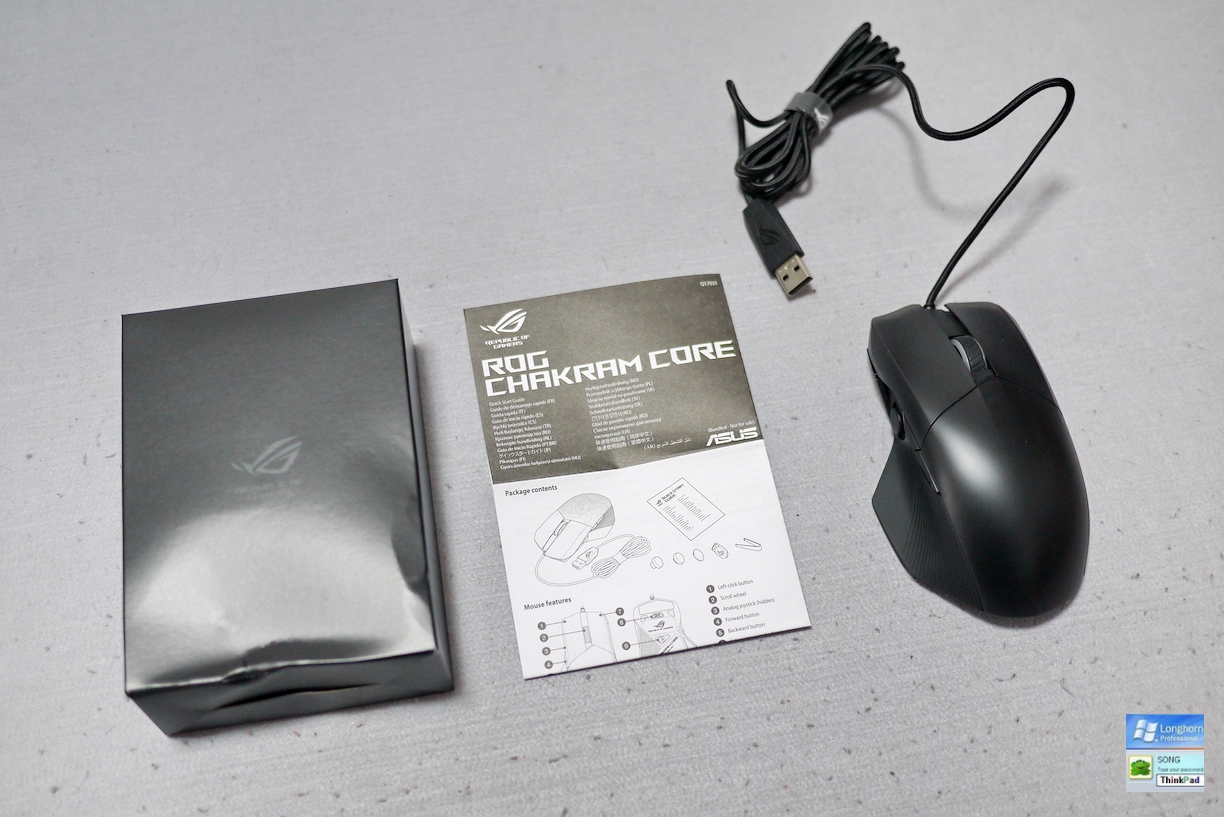
The bottom of the mouse:

Mouse instruction:

Parts and special tools attached to the mouse:

This GX551 is equipped with a power supply produced by Delta, the model is ADP-280BB B, the main parameter is the output of 20 volts, 14 amperes of direct current, that is, the output power is 280 watts:

GX551 inner box, black background, ROG logo on the upper right, and DYING LIGHT 2 on the lower left (literally "dead light 2"):

Unpacking the inner box:

The GX551 body taken out of the inner box is also wrapped with a layer of transparent plastic film. On the top of the screen, there is also a strong Taiwan brand computer manufacturer's characteristic display sticker, and there are accessories in the inner box.
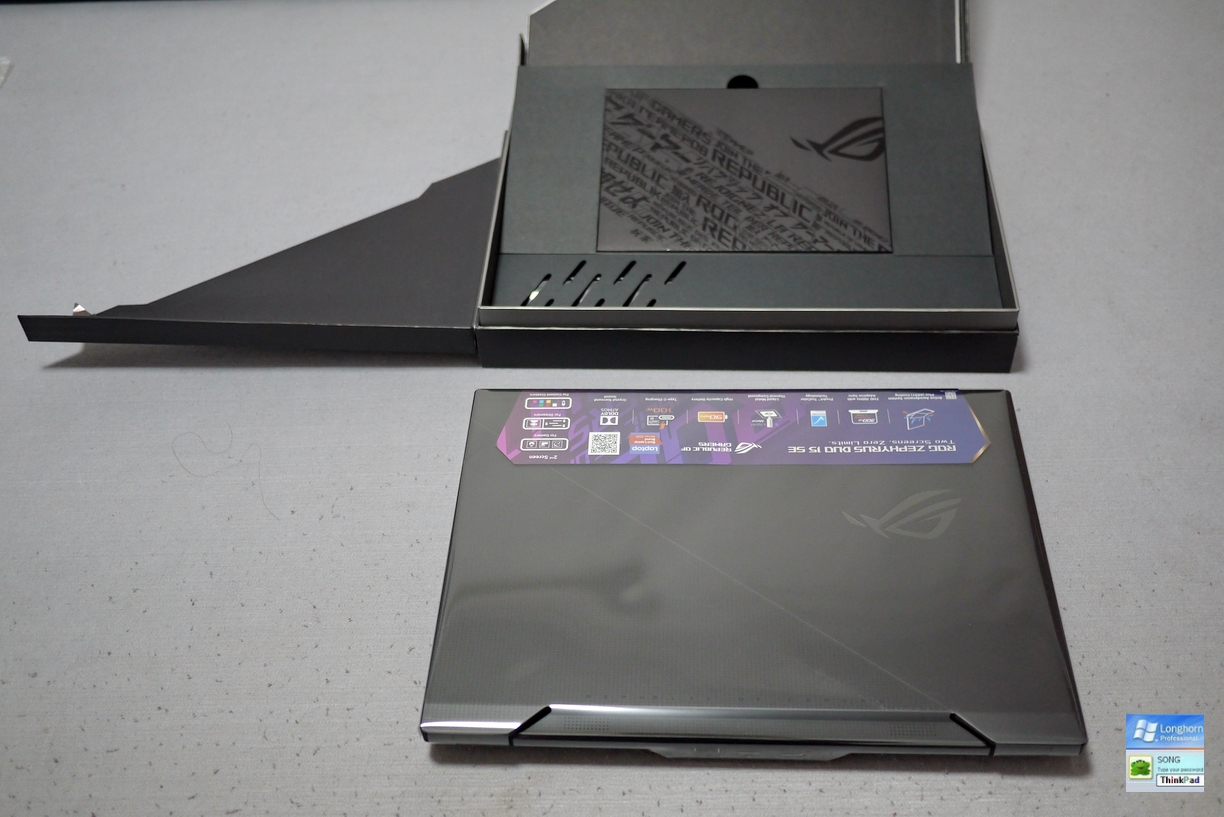
The accessories in the inner box are as follows: 4-point paper manual and advertising leaflet, and a separate additional palm rest (officially called "Palm rset"):

The additional palm rest and feature show-off stickers are as follows:

After removing the film and stickers, the GX551 finally reveals its true appearance. The whole machine is dark gray and black. The screen is divided by a diagonal line, and there is still a ROG logo on one side.

The screen is covered on the rear edge of the fuselage, with an inscription of the full text of ROG, and you can also see the details of the cover: densely dotted small holes.

On the front of GX551, there is a depression in the center for easy opening of the upper cover.

The rear part of GX551, from left to right, are:
RJ45 port;
USB-A 3.2.2 port;
HDMI 2.0b port;

On the left side of GX551, from left to right are:
Radiator grille
microSD 4.0 card slot;
Power interface;
3.5mm audio output and input composite port;

On the right side of GX551, from left to right are:
Two USB-A 3.2.2 ports;
USB-C 3.2.2 port (support DP and PD);
Radiator grille

At the bottom of GX551, the left and right triangle area is the heat dissipation grille, and there are 6 foot pads of different sizes:

The height of the foot pad at the front of the bottom is relatively low:

The height of the foot pad behind the bottom is relatively high:

Unfold the top cover of the GX551 screen, the screen is on the B side and the keyboard is on the C side, and it is protected by a black non-woven fabric at the factory:

Remove the non-woven fabric, revealing the second screen of the GX551 dual-screen version on the C side:

The picture below shows that GX551 is the maximum angle of the top cover of the screen, and it is also the maximum angle of the second screen (the official data is 13 degrees):

The initial reason for the dual-screen design of GX551 is to facilitate the exhaust and heat dissipation to the C surface. From the angle of the figure below, you can see the circular heat dissipation vent exposed below the second screen after it is raised:

Looking down on the second screen from the top, below it, you can find the ROG logo (not to mention the Logo) everywhere:

The lifting of the second screen is linked with the binding of the upper cover of the screen, basically it is impossible to realize that the second screen is not raised when the upper cover of the screen is opened:

Theoretically, you can disable the main screen of GX551 and use only the second screen:

Since we want to occupy a lot of area on the C side for heat dissipation, there is no space for the palm rest under the C side keyboard, so we have to use a separate separate additional palm rest:

With the blessing of this palm rest, comfort has indeed improved a lot:

Then, with the screen cover fully unfolded and the additional palm rest added, the overall appearance of the GX551 is as follows: Suddenly, you will mistakenly think that two laptops are stacked together, but the screen of one of them is cut. Lost half:

From this perspective, I can’t help but want to remove the second screen of the GX551 forcibly and put it aside:

Continue to look at the details of the GX551 body, the sticker at the bottom left corner of the main screen: 8-core overclockable Ryzen R9 5000 series;

Sticker at the bottom right corner of the main screen: nvidia RTX graphics card。

The three borders on the left and right sides of the main screen are undoubtedly narrow borders, while the bottom borders are very wide. The book ROG ZEPHYRUS ----- The name of the ice blade outside China is Zephyrus (West Wind or West Wind God):

The frame of the second screen is similar to that of the main screen, with narrow borders on the top left and right sides:

On the right side of the GX551 keyboard is a touchpad with an independent double mouse button. Above it are 4 function keys. From left to right are the ROG special program start key, the second screen switch key, the direction and page switching keys, and the power key. .

A look at the left side of the keyboard.

The keyboard of GX551 has 1.4mm keystroke, single-key RGB backlight, full-key no punch, and supports AUSU AURA SYNC. In short, it is trying its best to satisfy and seduce the pursuit of most e-sports users:

The truth is unknown
So far, there are 50 full-text pictures, and due to time and progress, the unboxing record of ROG Zephyrus GX551 is over.
GX551 has a unique dual-screen design. What are the advantages and disadvantages it brings?
GX551 has a unique dual-screen design. Can I disassemble and maintain it smoothly?
And what is the performance of the most interesting and powerful AMD mobile standard processor Ryzen 9 5980HX on the GX551?
All of the above, the author will send out in the follow-up evaluation serial article as soon as possible.
Stay tuned!


Post your Opinion