The original text is in Chinese, and it was translated by Google. Please understand that there are some unsatisfactory words!
Introduction
The full text of the previous article is more than 3300 words and more than 60 pictures, divided into the following chapters:
Ignited foreword
Long-winded unboxing
Elegant appearance
Flawed interior
Test arrangement
Ignited foreword
Three months ago, when I purchased the 2021 DELL mobile workstation 17-inch flagship ---- Precision 7760, I learned that not only the current mobile professional graphics card nvidia RTX A5000, but also the unprecedented optional consumer entertainment graphics card: Up to the current top model NVIDIA GeForce RTX 3080 laptop version is available.
If the RTX 3080 is selected, the price can be saved by about RMB 6000 compared with the RTX A5000. This is a very attractive figure, and the money saved is enough to buy another good laptop or a good mobile phone.
However, for historical reasons and personal intentions, the author chose to spend an extra RMB 6000 to purchase the Precision 7760 equipped with nvidia RTX A5000 graphics card. Two evaluation articles have been issued.
However, this news has ignited a fire in the author's heart!
Therefore, with the assistance of friends and SF Express’s logistics at the speed of SF Express, the author yesterday got the protagonist of this evaluation---the 2021 DELL mobile workstation 15-inch flagship Precision 7560 equipped with NVIDIA GeForce RTX 3080 graphics card.
By the way, according to friends, the DELL PC-related logo is undergoing a complete replacement. The logo on the left side of the picture below will be replaced with the logo on the right, that is, DELL becomes DELL Technologies:

Long-winded unboxing
In the unpacking process, the author always takes the trouble to introduce the details of the outer box and the inner box of the product. Some readers may find it more verbose and suspect of defrauding the contribution fee. However, the author insists that a product, from its outer packaging to the inner packaging, can also see its positioning and intentions, so it is generally not skipped.
The front of the outer box of the DELL Precision 7560 (hereinafter referred to as "7560") is still brown and simple industrial style. ZY is the DELL logo under the circle. At the bottom right corner is the laptop diagram indicating that this is a laptop product. On the left side of the electrical diagram, a black label on a white background is attached, indicating the machine model, serial number, PO (order) number and main configuration, as well as a QR code.

The back of the outer box is the same as the front, except that the UN3481 built-in battery warning sign is replaced in the lower right corner. The surface of this product has a built-in battery. During transportation, you need to perform related operations in accordance with this standard to ensure safety.

On the left side of the outer box are detailed product-related information: such as the ordering unit, the MAC of the wired network card and the wireless network card, etc.

The left side of the top of the outer box is the Intel INSIDE logo. As usual, this is paid to the manufacturer by Intel. Of course, the manufacturer also "why not do it". On the right is the energy efficiency label in China.

The Chinese energy efficiency label is a national mandatory standard for products sold in China, which also proves that this 7560 is one of the symbols of China's licensed products.
It is marked above that the typical energy consumption of this 7560 is 213.5 kWh. In theory, it can be considered that the typical power consumption of this 7560 is 213.5 watts.

Slash the official transparent seal at the top, open the outer box, revealing its internal filling state, which is still the common layout of the main unit on the side of the power supply.

The host is protected by two upper and lower environmentally friendly pulp buffer blocks. The others are the power supply, the power cord, and the paper user manual and safety information instructions.

The power supply model is DA180PM180, produced by Delta, and provides a DC output of 19.5 volts and 9.23 amps, resulting in a maximum power of 180 watts. Still use the circular output interface with blue indicator ring that Dell has used for many years.

Elegant appearance
The A side of the 7560 is the same as the 17-size 7650 I reviewed before. It is made of silver-gray metal. ZY is the engraved ring DELL logo. It will not emit RGB light like an e-sports book. It is more suitable for orthodox business occasions. Aesthetics recognized by the author.

The top view of the A side of the 7560 can show that the four sides and four corners are all arcs design, which feels good, but it does not lose its sharpness.

On the left side of 7560 is the Samsung Note 9 mobile phone placed by the author. Its thickness is 8.3 mm, which is used as a reference for thickness. According to official data, the thickness of the front of the 7560 fuselage is 25 mm, which seems to be fine from this angle.

There are no ports on the front of the 7560, only a long strip of battery power and status indicators on the right side.

The different colors and flicker frequency correspond to different situations, the official has a chart to explain in detail.

The thickness behind the 7560 fuselage is slightly thicker at 27.36 mm.
The ports on the rear of the fuselage, from left to right, are: rear right heat dissipation vent, miniDP interface, HDMI interface, RJ45 wired network card interface, power interface, and rear left heat dissipation vent.
From this angle, you can see that the screen axes on both sides of the 7560 are relatively framed. Each screen axis has the same width and is composed of four equal parts, which conforms to the aesthetic symmetry.

The left side of the 7560 fuselage is very simple, with only two Thunderbolt 4 ports and one SC smart card slot. The two Thunderbolt 4 ports are also compatible with USB-C 3.2 Gen 2.

There are more ports on the right side of the fuselage than on the left. From left to right, they are: a full-size SD card reader, a 3.5 mm audio output and input compatible jack, two USB-A ports, and a wedge-shaped security keyhole.
The two USB-A ports are both 3.2 Gen 1, and the one on the right supports the PowerShare function, that is, it supports the power-off function.

The bottom of the 7560 fuselage also basically conforms to the symmetrical aesthetics. The two elongated raised foot pads at the front and rear of the bottom are symmetrical to each other, and the three heat dissipation grilles at the rear of the bottom are also of the same length, width and shape.

The Central part has the Precision 7560 product model in black on a gray background, as well as the service number (ST), express service code (EX), and related safety certification information.

On the side close to the air intake grille, there is a label indicating FCC related information that can be removed.

Near the edge of the air intake grille, there is a long strip grille with fine holes on the left and right. Combining the 7750 I reviewed last year and the 7760 I reviewed before, the effect of these two long grilles makes the author full of doubts. : I don’t know if it plays a role in assisting heat dissipation and air intake, or as a speaker bass propagation role, or to prevent the built-in wireless antenna here from the Ferrari cage effect? Or all three?
Judging from its position, the author prefers the last of the three.

The front view of the 7560 unfolded screen cover still shows symmetrical aesthetics. Of course, the positions of the main keyboard, numeric keypad, and touchpad do not meet such symmetrical requirements, because the user’s practical convenience should be given priority, and feet should not be cut for symmetry.
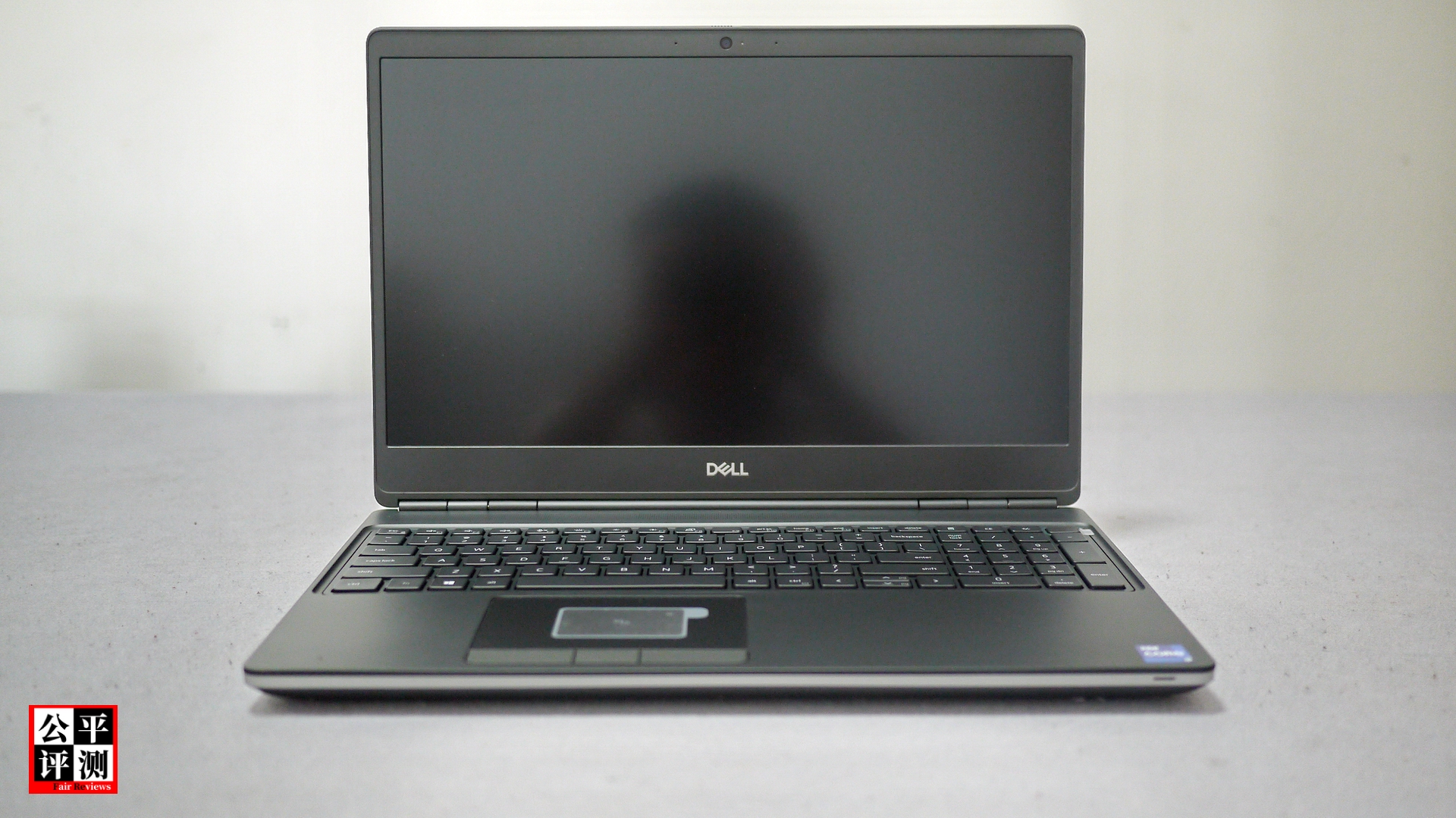
The B side where the screen is located has no concerns about cutting the feet to fit the shoes, so it is basically fully symmetrical. The left and right borders are narrower, the upper border is wider, and the lower border is wider. The lower border ZY has the DELL logo.
In my opinion, the B-side of the 7560 can be replaced with a 16-inch, 16-to-10 screen.
It's just that the flagship mobile workstations of the three major PC brands this year, including 15-inch and 17-inch models, are still not moving in terms of screen size and ratio. There seems to be some kind of private agreement: "Users, wait for next year! "

On the 7560 screen is a camera and microphone array. The camera is equipped with a physical anti-peep device. Users can choose whether to activate the physical occlusion switch according to their needs.

The 7560's camera has a proximity sensor to detect whether the user is in front of the screen, so that it has the smart functions of automatically locking the screen and unlocking the screen.
Its optional high-definition RGB camera and IR (infrared) camera, the official specifications are shown in the chart.

The side of the 7560 keyboard, that is, the C-side look and feel is also good. The touchpad remains at the central axis of the main keyboard, causing the overall visual center to shift to the left, but it is quickly pulled back by the Intel CORE i9 label in the lower right corner of the palm rest.

The 7560's keyboard is officially known as the "Pro2 keyboard design" and has a keystroke of 1.65 mm.
It maintains the design of abandoning the pointing stick that the previous generation began to adopt. Although it has caused a lack of functionality, the author has to admit that it is much more refreshing in terms of viewing angle effects, but there is no doubt that the cost has also decreased. , For users who don’t know what the pointing stick is, what is meant to kill two birds with one stone.

The size, shape and layout of the touchpad remain unchanged. It is still the layout of independent three physical buttons. It does not categorically abandon the physical buttons like some touchpads called "super-large area full touch".
In addition, the 7560 also supports NFC function, and its sensing part is in the center of the touchpad.
The 7560's touchpad parameters officially have a chart to explain in detail:

The 7560's numeric keypad has complete keys, and the size of the keys has not shrunk, which is worthy of praise.
In its upper right corner is the power button, and integrated fingerprint recognition function.
But the 7560 arrow keys, I have to criticize again: like its predecessor, the left and right arrow keys are fine. The problem is that the up and down arrow keys are squeezed into the space of a key position, which is very inconvenient and easy for users to operate. Misoperation occurred.

DELL Precision's 15-inch and 17-inch models have shared keyboards for many years.
The author compared the keyboard of the 7560 with the keyboard frame of the 7760, and the keyboard frame of the 7510 listed at the end of 2015, and found that the keyboard layout of the 7510 was better five years ago: not only the pointing stick system is maintained, but the keys are slightly wider. Especially with the four arrow keys, there was no congestion accident of "two people living in a single room".
I don’t know whether DELL Precison’s keyboard layout will be improved to this point by 2022 next year?

The official size data of 7560 is: width is 390 mm, depth is 242 mm, thickness is 25 to 27.36 mm;
The starting weight is 2.49 kg.

The weight of the whole machine is 5 kilograms, so that the author can't hold the 7760 corner and pick it up for 10 seconds.
But I can feel the cold touch brought by the metal body, and the toughness of the aluminum alloy cut body.

Switching to the action of opening the top cover of the screen and holding the corner of the palm rest with one hand, the author couldn't hold on for 30 seconds.
At this time, shaking back and forth, left and right, does not cause the expansion angle of the top cover of the screen to be greatly changed, which shows that the screen axis has a good expansion angle stability.

the author thinks:
The 7560's body is very good in appearance: tough but sleek, symmetrical but comfortable, low-key but not out of style, it is really elegant.
The robustness of the machine body, due to the overall cutting price of aluminum alloy on the A and D sides, and the overall design of wrapping the upper and lower sides and the four sides, has achieved very good results.
In the author's opinion, apart from switching to expensive titanium alloy materials, there is really no better solution at present.

However, the author is still dissatisfied with this: this design scheme abandoned the convenience of disassembly and assembly of the DELL Precision series. In an emergency, remove the battery in one second.

Flawed interior
After viewing the exterior of the 7560, look at its internal layout.
As mentioned above, you need to remove the screws and use a plastic pick or nail to remove the bottom cover of the 7560. This is the same as the 7760. Even the number of screws that need to be removed is the same 8.

The bottom cover is made by cutting the aluminum alloy as a whole, and the surrounding parts are added with a plastic frame, as well as auxiliary heat dissipation copper fins at the corresponding parts, and related materials for anti-static, EMC, EMI and other functions.

The relevant production information marked in the internal test of the bottom cover seems to tell the emotional mood that this 7560 has just set foot on the path of life and is ready to become a productivity cadre.

There is also a label with black background and gray text, indicating that it has built-in intel AX210NGW WIFI6E dual-band Gigabit wireless network card. However, for now, whether its WiFi 6E can really play a role depends on the author's release of the evaluation article on the only two WiFi 6E wireless routers today.

The bottom cover corresponds to the folding mechanism of the RJ45 wired network card port at the rear of the fuselage, with excellent workmanship and good texture.

Next look at the bottom of the 7560 with the bottom cover removed:

The first thing to bear the brunt of course is to observe its cooling system:

Corresponding to the upper right side viewed from the C side, is the upper left side viewed from the bottom, which is the GPU part.
You can see two thick blackened heat pipes, one of which is shared with the CPU.
At the same time, it can be seen that the graphics card is an independent design separated from the motherboard. Two sets of silver connectors are used to establish a connection with the motherboard. This is DELL's exclusive dedicated graphics card connection design with DGFF specifications.

A label is affixed to the corner of the edge heat pipe, labelled GDB55-EQ. According to the author's experience, this should contain the information of the 15-inch model and the model of the graphics card.

On the other side is the CPU part, which contains a heat pipe shared with the GPU, as well as two heat pipes.

The layout of the two fans and the three heat pipes looks neat and refreshing. The actual effect remains to be "tortured" by the author in the next article.

Below the CPU is the opposing dual memory slots, both of which are empty, marked with DIMM D and DIMM B;
The 7560 has 4 memory slots, and DIMM C and DIMM A are located under the keyboard. This 7560 factory pre-installed memory is installed in the DIMM C and DIMM A positions.

Below the GPU fan is an empty M.2 3042 wireless wide area network (WWAN) card slot. Although there is no pre-installed WWAN antenna, the two antenna interfaces that support 5G and the SIM card slot are intact. If you want to install a 5G WWAN card later, The difficulty is not too high.
On the right side of the SIM card slot is the M.2 2230 wireless network card with dual black and white antennas.
Above the wireless network card is the location of the M.2 2280 SSD that supports quick release. This 7560 factory-installed SSD is installed here.
At the same time, this SSD installation location is also the only location where the 7560 supports PCIe 4.0 SSD.

When I carefully observed the wireless network card, I found a problem: the locking screw of this wireless network card does not exist!
I immediately checked the removed bottom case and surroundings carefully, picked up the 7560 and shook it carefully, confirming that I could not find the whereabouts of this small locking screw.
In this way, if there is no accident, this is some kind of negligence on the production line, and the locking screw of the wireless network card has forgotten to be locked.

This flaw is indeed a small flaw and will not cause a lack of functionality or performance.
Since the author purchased the Precision M6500 in 2010, there have been 8 units of M6700, 7710, 7720, 7730, 7740, 7750, 7760 in 11 years, and now with this 7560, there are 9 units. Every author can always find flaws. exist.
Although they are basically small flaws, flaws are flaws.
Since the WWAN card slot is empty, I installed an M.2 2042 SSD by the way, the model is Western Digital WDC PC SN520, in order to be able to use it normally.

Below the WWAN card slot is where the other two M.2 SSD card slots of the 7560 are located. They are vacant at the factory, but a heat sink and silicone grease pad are reserved. The two-slot PCIe transfer mode only supports up to 3.0.

The bottom of the 7560, the corresponding part is under the C-face palm rest, where the built-in battery is located:

This 7560 built-in lithium-ion battery is 6-cell 95 watt-hours and supports fast charging (ExpressChargeBoost).

There are three optional batteries for the 7560. The other two are 6-cell 68-watt-hour batteries and 6-cell 95-watt-hour long-lasting batteries.
The official has a detailed introduction to the chart.

Finally, look at other details inside the 7560.
This is a close-up view of the port at the rear of the fuselage. The RJ45 port is located on the motherboard, while the HDMI interface and miniDP interface are located on the graphics card.

The Thunderbolt 4 interface on the left side of the fuselage and the left wireless antenna.

The right wireless antenna and USB-A port and 3.5 mm audio interface on the right side of the fuselage.

Throughout the above ports and components, the workmanship is good, the materials used are not bad, and the look and feel is extremely comfortable.
But because of the disappearance of a small locking screw of the wireless network card, I have to complain about "defects" again.
Is the author too lucky? Or is the official production line too bad luck?

Test arrangement
Replace the bottom cover, the 7650 is ready to go, just the author presses the power button.
Next, I will evaluate the content of the next article, which is the author's "severe torture" of 7560.

This time, the Precision flagship model uses a gaming entertainment graphics card for the first time. Is this a new game from DELL?
Stay tuned!

Post your Opinion