The original text is in Chinese, and it was translated by Google.Please understand that there are some unsatisfactory words!
Introduction
This article has 30 pictures with more than 5,000 words, divided into the following chapters:
Integration of the whole machine
Stress testing is a must
Temperature and battery life
Rushed creativity
In the second installment, a single test of the three major performance components of the 7560 and one of the main hardware displays has been completed. The performance of each component of the 7560, except for some doubts, is basically the performance that the seed players should have.
As a complete machine composed of many components, just like the men’s 400-meter relay race, it requires four players to improve individually, closely cooperate with each other, excellent coaching, no problems in the venue, and the audience’s atmosphere to cheer. Many influencing factors are obtained. Try to get as close as possible to perfect integration to get good results.

However, strictly speaking, the overall performance of 7560 is not a relay race, but a basketball team. All the players work together on the court, and only a few players can replace them (such as hard disk memory).
Since the 7560 I tested this time was tested by friends and the Chinses National Day holiday, the schedule was relatively close, and the hard disk and memory with better performance were not replaced, and Windows 10 Professional Workstation Edition was not newly installed for testing.
It can be said that this test is just a friendly match for Precision 7560.
Comprehensive performance
PCMark 8
Using PCMark 8, the three states of A, C1 and C2 of the 7750 were tested for the overall performance of the whole machine, and then compared with the comparison models, the situation is as follows:

The total score of 7750's C2 status is 106.24% of its A status, which is larger than the comparison of the respective 3DMark total scores in the middle part;
The total score of C2 status of 7560 is between 1.14% and 5.83% compared with Bingblade 5 Plus GX703;
Compared with the mechanical revolution Jiaolong 7, the gap is reduced to between -1.66% and 2.24%;
As for all the models using the previous generation mobile professional graphics card RTX 5000 in the comparison models, the gap is between -31.28% and -6.37%, which is an overall win.
PCMark 10
Using PCMark 10, the overall performance of the whole machine was tested on the three states of 7560, and then compared with the comparison models, the situation is similar to the PCMark 8 above, and the description will not be repeated.

SPECwpc 2.1
Using the industry comprehensive performance benchmark software SPECwpc 2.1, the three states of 7560 were tested separately, and the results obtained were compared. The situation is as follows:
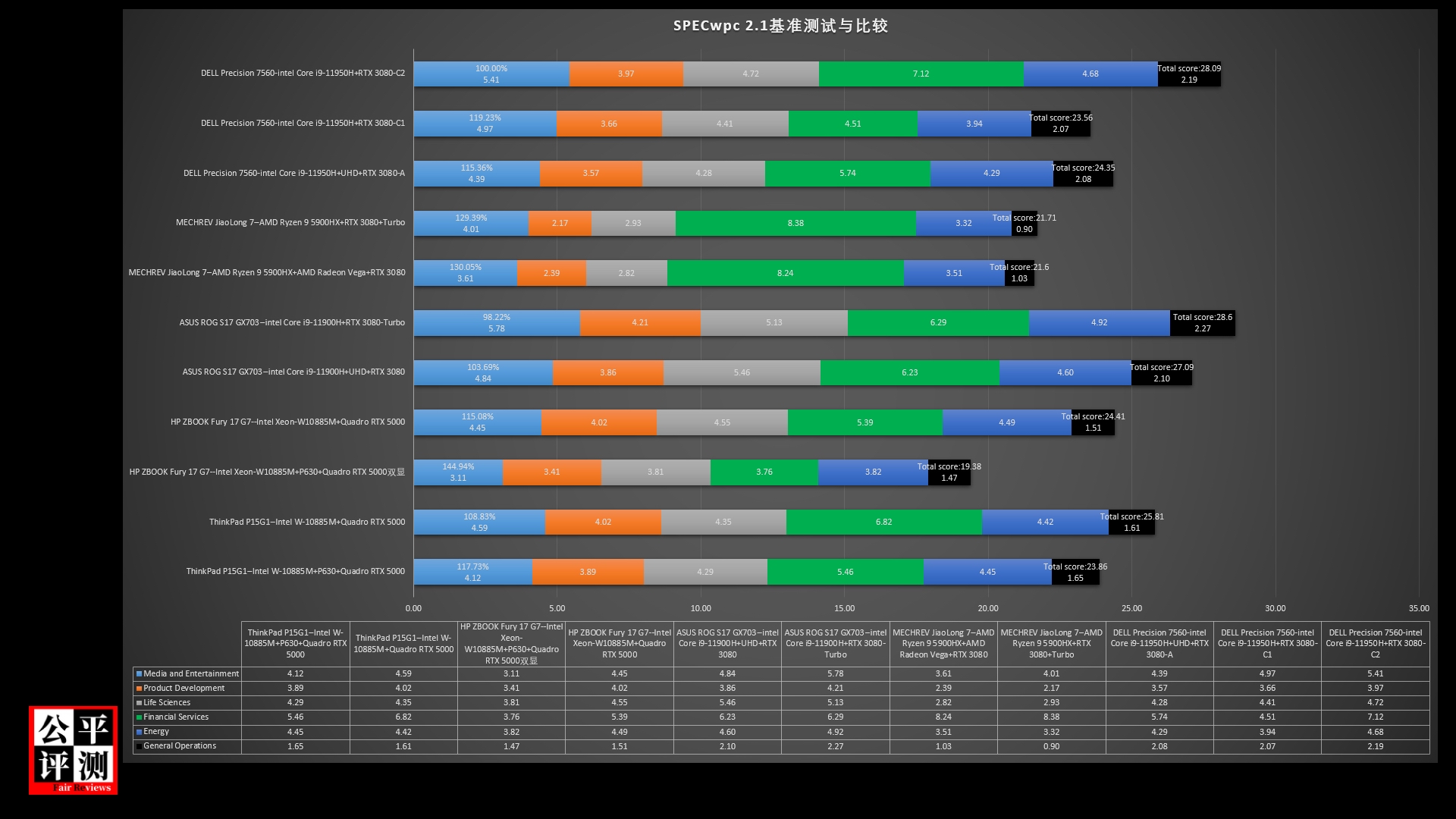
At this time, the C2 status of 7560, its total score has increased by leaps and bounds, which is nearly 20% higher than the A and C1 status;
It is about 30% higher than the mechanical revolution Jiaolong 7;
It is higher than all models with RTX5000 graphics cards in the comparison models, reaching 8.83% to 44.94% respectively.
It is a little bit second only to Ice Blade 5 Plus Turbo, which is 98.22%;
This is beyond my expectation.
Especially the 17-inch model-the mechanical revolution Jiaolong 7-is about 30% higher.
Do not analyze first, continue to the next test.
SPECworkstation 3.04/3.10
The industry comprehensive performance benchmark software SPECworkstation 3.10 was used to test the three states of 7560, and the results obtained were compared, and the situation was basically the same as the above.

In this way, although the RTX 3080 of the Jiaolong 7 has a maximum power of 165 watts, which is much higher than the 110 watts of the 7560, the graphics card of the Jiaolong 7 uses PCIe 3.0 x 8 bus. In the end, it seems that the 7560 wins?
But after thinking about it carefully, it seems wrong. If this is the case, why is it not the case in the 3DMark and SPECgpcViewperf in the second half of the graphics card individual tests?
In this way, the greatest possibility is the CPU:
That is, in such an industry comprehensive benchmark test, the Intel Core processor can achieve better results than the AMD Ryzen processor.
In the same way, the new generation 11th generation Intel Core processor adopted by the 7560 naturally achieves higher results than the comparative model using the 10th generation Intel Core processor.
What needs to be reminded is that there may be some problems with this score comparison, because the SPECworkstation version used in the 7560, Jiaolong 7 and Ice Blade 5 Plus GX703 tests is 3.10, while other models are 3.04.
UL Procyon
UL Procyon is UL's new benchmark software. Adobe Photoshop, Lightroom and Premiere Pro must be run during the test. It is mainly used to test the performance of image and video editing for creative laptops.
The 7560 uses the UL Procyon test in the three states of A, C1 and C2, and the results obtained are as follows:
Photo Editing scores are 7950, 8474, 8349, C1 scores slightly higher than C2;
Video Editing scores are 5619, 6072, 6053, and C1 scores slightly higher than C2.

The comparison with other models is as follows:
The score of 7560 is second only to the 17-inch model Ice Blade 5 Plus, based on C1, the gap is between 2.11% and 4.03%;
The score of the 15-inch 7560 is better than the other four 17-inch models.
From this comparison result, the performance of the 7560 is very good in image editing and video editing.
PassMark PerformanceTest
This is the last comprehensive performance comparison.
Selected 3 17-inch models tested before, in two graphics card modes, a total of 6 results, and 7560 for comparison.
And 7560, also tested the results of the three states of A, C1 and C2.
In the comparison chart, the order of the above 9 results is as follows:
ROG Ice Blade 5 Plus GX703 Discrete Graphics Mode
ROG Ice Blade 5 Plus GX703 Hybrid Graphics Mode
Mechanical Revolution Jiaolong 7 Hybrid Graphics Mode
Mechanical Revolution Jiaolong 7 Discrete Graphics Mode
HP ZBook Fury 17 discrete graphics mode
HP ZBook Fury 17 Hybrid Graphics Mode
DELL Precision 7560-A status
DELL Precision 7560-C1 status
DELL Precision 7560-C2 status
PassMark PerformanceTest CPU Mark test results:
The three state scores of 7560 are 23187, 23091, and 23375 respectively;
I9-11900H lower than ROG Ice Blade 5 Plus GX703, lower than Ryzen 9 5900HX of Mechanical Revolution Jiaolong 7;

PassMark PerformanceTest 2D Mark test results:
The three state scores of 7560 are 364, 1144, and 1176 respectively;
Among them, C2 scored 1176, ranking first;

PassMark PerformanceTest 3D Mark test results:
The three state scores of 7560 are 16780, 19690, 19717;
The highest C2 score, second only to ROG Ice Blade 5 Plus GX703 score of 21024, a gap of 6.22%.

PassMark PerformanceTest Memory Mark test results:
The three state scores of 7560 are 2717, 2738, and 2793 respectively;
It is found that the performance of the DDR4-3200 memory of the new model in 2021 is not as good as the DDR4-2666 of last year's HP ZBook Fury 17.

PassMark PerformanceTest Disk Mark test results:
The three state scores of 7560 are 28854, 26838, and 29168 respectively;
Obviously inferior to ROG Ice Blade 5 Plus GX703 on Samsung PM9A1, the score difference is as high as 35%.

Carefully check the Samsung PM9A1 on the 7560, and find that it is clearly indicated as PCIe Gen3x4;
The working DC voltage is 3.3 volts and the current is 1.8 amperes;
The operating voltage of Samsung's PCIe Gen4x4 version of M.2 SDD is generally 2.9 volts.

Based on the above, the final total score given by PassMark PerformanceTest is:
The total score of 7560 C2 status is 8069 points, ranking second;
Second only to ROG Ice Blade 5 Plus GX703 discrete graphics card status;
Slightly taller than the 17-inch HP ZBook Fury 17 G7;
The 17-inch higher mechanical revolution Jiaolong 7 discrete graphics card status is about 8.69%.

Based on the results of the above multiple individual and comprehensive performance benchmark tests, the author believes that the performance of 7560 has the following conclusions:
7560's CPU performance cannot be said to be excellent;
Compared with the i9-11900H of the 17-inch Ice Blade 5 Plus GX703, there is a significant gap between its i9-11950H performance;
In the mid-part Cinebench R15 multi-core cycle test, the score curve showed obvious and violent fluctuations, indicating that under the long-term high-load stress test, the CPU appeared obvious throttling valve (throtting valve).
The performance of the 7560 GPU is outstanding;
3DMark score, slightly lower than the 17-inch model with the same graphics card;
In terms of professional graphics performance, it can surpass the 17-inch mechanical revolution Jiaolong 7 with the same graphics card;
In PassMark PerformanceTest 3D Mark, it also surpassed the 17-inch mechanical revolution Jiaolong 7 with the same graphics card.
Its memory performance is not good in the PassMark PerformanceTest Memory Mark benchmark test;
Like the other two models with the same graphics card, the test results of the DDR4 3200MHz memory of the three are not as good as the DDR4-2666MHz memory of the HP ZBook Fury 17 G7 last year.
The hard drive used is the energy-saving version of Samsung PM9A1 customized by DELL, which meets the performance of PCIe Gen3.0x4 SSD;
7560 supports PCIe Gen4.0x4 SSD, users can replace PCIe Gen4.0x4 SSD with better performance.
In this way, the shortcomings of this 7560 seem to be the CPU and memory, both of which perform poorly.
The memory can be replaced by yourself. The 7560 also supports the use of DDR4-3466MHz memory. I have purchased two 16GB DDR4-3466MHz memory on the Dell official website. But this time due to time constraints, it is too late to conduct the actual test on the 7560, which will be arranged in the subsequent 7760 evaluation.
The CPU basically cannot be replaced by itself, so you can only study the reason for its frequency reduction and throttling to see if the problem can be solved.
Stress testing is a must
In order to understand the reason, of course, it is necessary to carry out an indispensable stress test.
3DMark Stree Tests
Using 3DMark Stree Tests, the three states of A, C1 and C2 of 7560 were tested.
The stability of Time Spy Stree Test is 97.9%, 98.0% and 98.0%, all of which pass:

For Fire Strike Stree Tests, which are relatively more difficult, the stability of A is 95.3%, which fails;
Both C1 and C2 were 98.3%, and both passed smoothly.

The above test results show that the stability of the GPU of the 7560 in the state of the independent graphics card is better than that in the state of the hybrid graphics card.
The following baking machine stability tests are all carried out in the C2 state.
AIDA64 Stress FPU
Using the Stress FPU in the system stability test module of AIDA64, a 30-minute continuous stress test was performed on the 7560 CPU. The screenshot is as follows:

Using Generic Log Viewer to analyze the HWiNFO64 recorded data, you can see that the key values are as follows:
The peak CPU power consumption is 69.14 watts, and the average value is 63.89 watts;
The peak CPU temperature is 100 degrees Celsius, and the average value is 98.75 degrees Celsius;
The peak CPU frequency is 4788MHz, and the average is 3280MHz.
During this period, the average GPU power consumption was about 14 watts, and the average temperature was about 56 degrees Celsius;
During the period, PL1 had a fluctuation in the first 90 seconds, and after 90 seconds, it remained stable at 75 watts until the end of the test, and the final average value was 73.48 watts.

FunMark GPU Stress Test
Using FunMark's GPU Stress Test, a 30-minute continuous stress test was performed on the 7560 GPU. The screenshot is as follows:

Using Generic Log Viewer to analyze the HWiNFO64 recorded data, you can see that the key values are as follows:
The peak GPU power consumption is 95.11 watts, and the average is 89.14 watts;
The peak GPU temperature is 76.9 degrees Celsius, and the average is 75.25 degrees Celsius;
The peak GPU frequency is 960MHz and the average is 859.1MHz.
During the period, the average CPU power consumption was about 31 watts, but its peak temperature still reached 100 degrees Celsius, and the average value reached 97.88 degrees Celsius. These two values are almost as high as the CPU single stress test!
During the period, the CPU PL1 value also experienced continuous fluctuations due to the high temperature, with a peak value of 75 watts, a valley value of 29 watts, and an average value of 37.31 watts;
This has already shown that in the GPU single stress test, the CPU is underclocked and throttled due to high temperature...

AIDA64 Stress FPU+ FunMark GPU Stress Test
Finally, using AIDA64 Stress FPU+ FunMark GPU Stress Test, at the same time the 78560 CPU and GPU, a continuous dual stress test was carried out for 200 minutes, that is, 3 hours and 20 minutes. The screenshot is as follows:

Using Generic Log Viewer to analyze HWiNFO64 recorded data for up to 200 minutes, you can see that the key values are as follows:
The peak CPU power consumption is 61.71 watts, and the average value is 39.51 watts-the average value is about 24 watts lower than the CPU single stress test;
The peak GPU power consumption is 101.2 watts, and the average value is 89.03 watts-the average value is only 0.11 watts lower than the GPU single stress test;
The peak CPU temperature is 100 degrees Celsius, and the average value is 93.13 degrees Celsius-the average value is 5.62 degrees Celsius lower than the CPU single stress test;
The peak GPU temperature is 78.7 degrees Celsius, and the average value is 77.66 degrees Celsius-the average value is 2.41 degrees Celsius higher than the GPU single stress test;
The peak CPU frequency is 4813MHz, and the average value is 2537MHz-the average value is 743MHz lower than the CPU single stress test, and the frequency is lowered more.
During the early stage of PL1, there were ups and downs, but after 15 minutes, until the end of the test, it stabilized at about 41 watts. The final average value is 39.55 watts, which is 2.24 watts higher than the average value of 37.31 watts during the GPU single stress test...

Measured power consumption
In summary of the above three stress tests, it is known that the measured CPU and GPU power consumption of this 7560 during long-term high-load operation are as follows:
CPU single pressure: the average value is 63.89 watts, the official setting should be 65 watts;
GPU single pressure: the average value is 89.14 watts, the official setting should be 90 watts;
CPU+GPU dual pressure: The average CPU value is 39.51 watts, the average value is 89.03 watts, the total of the two is 128.54 watts; the official setting should be 40+90=130 watts.
In this way, the peak value of this 7560 GPU did not reach its marked 115 watts;
In the dual stress test, the CPU cannot maintain 65 watts, which is also lower than the standard 45 watts;
However, please note that the standard power supply of this 7560 is 180 watts, which is limited in energy supply, and it is impossible to maintain a power consumption of 65 + 115 = 180 watts.
In the dual stress test, in the HWiNFO64 recorded data, the total power consumption of the system is displayed. The peak value is 179.74 watts and the average value is 156.51 watts. Using the original 180 watt power supply, the author's own 240 watt and 330 watt power supplies, the same test results are almost the same.

As for the reason for the CPU frequency reduction and throttling, the above pressure test has clearly shown that it is caused by high temperature. The recorded data of HWiNFO64 shows that there is a high temperature of 101 degrees Celsius.
So, the author speculates: During the production process of this 7560, the CPU heat dissipation components may have defects in the installation process. For example, the CPU grease is not evenly applied, or the CPU heat sink screws are not locked in place, which ultimately results in the CPU not achieving heat dissipation. The design effect.
Special Note:
In the above-mentioned pressure test, including the double pressure test for up to 200 minutes, the ambient temperature is about 29 degrees Celsius.
Temperature and battery life
Surface temperature
After running the CPU+GPU dual pressure test for 200 minutes, the pressure test was not stopped, and the external temperature of the body was measured. The temperature of the relevant parts of the body surface is as follows:
Power supply: 57.5 degrees Celsius at the highest point;
Screen: The average value is 31.5 degrees Celsius;
The BC junction is close to the Central part position: 55 degrees Celsius;
There are no exhaust vents on the left and right sides of the fuselage, which will not affect the temperature of the nearby area.

The temperature at 9 o'clock on the C surface where the 7560 keyboard is located is as follows:
Palm rest: The overall balance is relatively balanced, around 37 degrees Celsius;
Keyboard: The left and right sides are higher than 40 degrees Celsius, and the Central part position reaches 49.7 degrees Celsius;
The back Central part of the C surface between the keyboard and the B surface: the highest point reaches 58.3 degrees Celsius.

The temperature chart of the 9-point area on the D surface where the bottom of the 7560 is located is as follows:
Below the bottom palm rest: the left and right sides are around 41 degrees Celsius, and the Central part should be as high as 45.7 degrees Celsius;
Below the bottom keyboard: the left and right are around 43 degrees Celsius, and the ZY part is close to the heat source, thus reaching 51.6 degrees Celsius;
Bottom and rear: the left and right are around 50 degrees Celsius, the Central part area is where the heat source is concentrated, and the display reaches 56.3 degrees Celsius. At the same time, it can be seen inside it. The highest part is the graphics card, which should have exceeded 60 degrees Celsius.

During the pressure test of the 7560, the peripheral temperature at the rear of the 7560 is as follows. It can also be seen that because the 7560 has no heat dissipation vents on the left and right sides of the fuselage, it has no effect on the temperature on the left and right sides of the fuselage.

Volume sound
Time is tight, no instrument is used for actual measurement, the author has poor hearing, and gives up the right to speak.
I hope there are other evaluation articles that can actually test this.
Working noise
Same as above, no instrument is used for actual measurement.
I deliberately used ears close to various parts of the 7560 body to listen. Except for the fan noise, no other mechanical or electronic noise was heard in the 7560.
Battery life
The author currently uses PCMark 10 Professional Edition for the laptop battery life test.
The battery life test of PCMark 10 has 5 scenarios, namely game (GAME), video playback (VIDEO), application (App), modern office (MO), and idle (IDLE).
According to the actual situation, the author has the following settings when running these 5 scenarios:
Modem Office: 50% screen brightness + balanced battery performance;
Applications: Same as above;
Video playback (Video): screen brightness 100% + speaker volume 100% + battery performance is best;
Gaming: 100% screen brightness + best battery performance;
Idle (Idle): screen brightness 0% + battery performance energy saving;
The 7560 was tested in the two states of A and C2. The results of the test are as follows:
The blue box is the result of A state (hybrid graphics card), and the red box is the result of C2 state (discrete graphics card).

There are two points to note:
1. The shortest battery life is of course the discrete graphics card + game scenario. The 7560 test result is 1 hour and 4 minutes, but the 7560 test result is 1 hour 1 minute in the mixed graphics card + game scenario.
This result was expected by the author, because in the previous performance tests related to graphics, the score difference between the three modes of A, C1 and C2 of the 7560 is very small, that is, the score difference between the hybrid graphics card and the discrete graphics card is very small. Unlike most other models;
This also shows that when the 7560 is in the state of the mixed graphics card, on many occasions, it can achieve the same performance as the state of the independent graphics card;
This also means that on many occasions, the mixed graphics card state of the 7560 is not necessarily more energy-efficient than the independent graphics card state.
2. Please note that the value in the black box in the above picture is 2 hours and 26 minutes, which is an abnormal result in the test.
This result is equivalent to saying that in the idle scenario of the hybrid graphics card state, the battery life of the 7560 is 2 hours and 26 minutes;
9 hours and 10 minutes for applications (App) that are lower than the state of the hybrid graphics card;
7 hours and 51 minutes lower than the modern office (MO) scenario;
It's still lower than 4 hours and 29 minutes in the idle (IDLE) scenario of the discrete graphics card state.
Believe it?
Do not believe!
As a result, the issue of this article was postponed by 12 hours for this reason.
At present, the test of the idle scenario of the 7560 hybrid graphics card is still in progress. It is expected that the battery life should be about 20 hours, which is a relatively normal performance.

New ideas in a hurry
So far, the next article has over 5000 words. The happy time flies very fast, and it's time to say goodbye!
Through this test, the author believes that:
First of all, the performance of DELL Precision 7560 can be said to be a rush of new ideas with bells and drums and cymbals staggered.
A. It is a new idea to use the body design of a mobile workstation to install an entertainment consumer graphics card;
B. Under the new ideas, the price of the whole machine is greatly reduced, and the competitiveness can be improved to obtain new users;
C. Some new users either use it as a work machine and a game book, or get the game book in the name of buying a work machine;
D. There are also some new users, that is, the real use of 7560 for creative design, which is the so-called "creative book" promoted by NVIDA;

Secondly, this new idea, like DELL’s “friends” ThinkPad, launched the P15 Gen 1 allotrope T15g Gen 1 last year. It is one of the behaviors that the industry “learns” from each other. We can also call it "Heroes see the same thing."
Thirdly, from the missing installation screws of the wireless network card, to the residue of the SSD heat sink, and the poor heat dissipation of the CPU, almost all of them are caused by poor assembly. All of them reflect the fact that there is a rush and busy in the official production process. Make mistakes, scold too much, and don't scold unbearable flaws.
Finally, DELL Precision 7560 is equipped with a 180-watt power supply as standard, and its overall performance should theoretically be inferior to the ThinkPad T15g Gen 2 that can be equipped with a 230-watt power supply.
After all, Einstein's formula E=M*C*C is unwavering at present!

Post your Opinion