The original text is in Chinese, and it was translated by Google.Please understand that there are some unsatisfactory words!
The full text has more than 4,000 words and nearly 50 pictures, divided into the following chapters:
ROG sword
2K screen
CPU
Two questions
GPU
Storage plan
Joint operations
ROG sword
In the previous ROG Zephyrus S17 GX703 unpacking record, the author said about the "error in busy" incident, so this time when I purchased the ROG Zephyrus S17 GX703, I was absolutely careful to choose the supplier and detailed the model of the machine. After many comparisons and confirmations with the specific configuration, the Zephyrus S17 GX703 was finally selected. The detailed model is GX703HS-XB98. The specific configuration is shown in the following table:

More careful readers will find that almost all the hardware of this Zephyrus S17 GX703 is the best at the moment, but they did not choose a 4K@120Hz screen. What is the reason?
According to official information, only the QHD@165Hz screen can support NVIDIA Advanced Optimus (NVIDIA Advanced Optimus). In addition, even models with 4K@120Hz screens do not support it.
Prior to this, the only machines I used for a long time were the ones I bought last year, which used 24GB of RTX 6000 memory, and the ASUS ProArt One W590 had the most complete NVIDIA Advanced Optimus function. During the test, the author naturally After comparing this Zephyrus S17 GX703 with W590, it is basically very satisfactory.
It can be said that the author's decision to choose the Zephyrus S17 GX703 with QHD@165Hz screen this time is wise-this Zephyrus S17 GX703, in the current ROG Three Kingdoms world, can be regarded as a sharp sword!
how you said that?
The author will explain in detail before the GPU test later.
Before that, let’s take a look at the quality of its QHD@165Hz screen!
2K screen
The official use of beautiful advertising terms, the parameters of this screen are explained as follows:
Large screen, narrow frame, immersive panel;
100% DCI-P3 film-level color gamut, Pantone factory calibration;
QHD high resolution, 165Hz high refresh rate;
Support G-SYNC, support Advanced Optimus;
Support Dolby Vision technology.
Use AIDA64 and HWiNFO64 to view the screen panel information, the display ID is BOEO99D, the model is NE173QHM-NY3, and it is produced by the Chinese panel manufacturer BOEO.

The author used Spyder X Elite to measure, and the results are as follows.
Color gamut (Gamut):
100% sRGB;
87% AdobeRGB;
99% P3;
85% NTSC;
The color gamut is almost the same as the official 100% DCI-P3 film-level color gamut, and the color gamut performance is excellent.
The 1% gap that exists should be the measurement error of the author’s instrument.

Tone Response:
The display gamma (display luminosity) is 2.1 deviates from 0.02, and the tone response curve deviates slightly from 2.2;
The gap between 20~80% gray scale is relatively small, and the gray scale range is about 6620~6430 Kelvin.

Brightness and Contrast:
The maximum brightness is 341 nits;
The measured contrast ratio is 910:1 at the highest brightness.
The author has not inquired about the official parameters in this regard. It is estimated that the factory parameters should be 350 nits and a contrast ratio of 1000:1.
The measured brightness and contrast are also considered to be within the scope of the current good screen.

Screen Uniformitu:
The uniformity of color brightness, the highest Delta E value that appears at the highest brightness is only 3.4, and the uniformity of color brightness is very good.

At 50% brightness, the maximum difference in brightness is 12%, and the brightness uniformity is also considered good.

Color Accuracy:
Delta E has a maximum value of 2.19 at 6E and a minimum value of 0.79 at 5A. The final average value is 1.46, which is very good:

Finally, in accordance with the evaluation criteria of Spyder X Elite, give this screen the following comprehensive evaluation (Monitor Rating):
The color gamut and contrast gave 5 stars full marks;
Color uniformity and color accuracy are given 4.5 stars;
4 stars for brightness uniformity;
Tonal response gives 3.5 stars;
The lowest price for white reviews is 2 stars;
The final overall score is 4 stars.

From the above measured data, the display effect of the screen configured on this Zephyrus S17 GX703 is among the best.
Although its maximum brightness is less than 350 nits, it has an excellent contrast ratio of 910:1, so in places where the light is bright outdoors, the screen of this Zephyrus S17 GX703, measured by the author, is quite good:

It can be used normally even under sunlight:

In this way, with its 2560 x 1440 high resolution, coupled with a high refresh rate of 165Hz, users can really enjoy the game when playing games, and other applications are even more enjoyable.
It seems that the magnificent advertising terms used by the former civil servants are indeed not exaggerated.
So, how about its performance on the three major PC hardware?
Before testing the three major PC hardware as Zephyrus S17 GX703, let's take a look at the overall driver of Zephyrus S17 GX703 under the pre-installed system.
After updating its pre-installed Windows 10 Professional Edition, other drivers remain the official factory pre-installed unchanged (the pre-installed version of the NVIDIA driver for the graphics card is 462.35).
Use LatencyMon to test the Zephyrus S17 GX703 drive delay. The result is shown in the following figure. LatencyMon continues to run for 18 minutes and displays a full green color, indicating that the drive is excellent.

With an excellent driver foundation, the author began to conduct performance tests on the three major hardware of Zephyrus S17 GX703: CPU, GPU and storage.
CPU
The CPU of this Zephyrus S17 GX703 adopts the highest officially available model: Intel 11th generation mobile standard version Core i-11900H, AIDA64 CPUID is as follows:

HWiNFO64 is as follows, which includes integrated graphics UHD:

The official CPU performance of Zephyrus S17 GX703 is described as follows:
With the powerful ROG intelligent cooling technology, the CPU of this machine can continue to run at a high speed with 90W power consumption. Even under the same high voltage as the GPU, the CPU can still run continuously with up to 50W power consumption, and the highest frequency can be astonishing. 4.9GHz! With 8 cores and 16 threads, e-sports players and creators have a single machine in hand, everything is worry-free!

In the Cinebench R15 benchmark performance test, the results are shown in the following comparison chart. Zephyrus S17 GX703 performed amazingly:
The multi-core score of its i9-11900 is 2271, which is much higher than the 2011 score of the i9-11950H on the DELL Precision 7760 tested before!
Its single-core score is 241, slightly lower than DELL Precision 7760's 245 points.

In the Cinebench R20 benchmark performance test, the results are shown in the following comparison chart:
Zephyrus S17 GX703 multi-core score of 5222, once again far surpassing the DELL Precision 7760 score of 4789;
The single-core score is 610, which is also lower than DELL Precision 7760's 624.

In the Cinebench R23 benchmark performance test, the results are shown in the following comparison chart:
The Zephyrus S17 GX703 multi-core score is 13672, which is still far ahead of the DELL Precision 7760's score of 12313;
The single-core score is 1586, which is also lower than DELL Precision 7760's 1614.

In 50 continuous cycles of Cinebench R15 multi-core performance testing, the average multi-core score of Zephyrus S17 GX703 is 2143.88, which is still much higher than DELL Precision 7760's 1871.87!

In addition, the author also enables the Turbo mode of Zephyrus S17 GX703:

In Turbo mode, the same test was carried out, and it was found that the score curve in Turbo mode (the orange curve in the above figure) will exceed the normal mode (the white curve in the above figure) after 20 cycles, and fluctuate. Very small and very stable performance. It can be seen that the official Turbo mode, the performance of the CPU can be further improved, and it can also stand the test for a long time.
The i9-11900H on Zephyrus S17 GX703 was tested with 3DMark CPU Profile, and the results obtained are shown in the following figure:
The highest thread is 7765, 16 threads 7785, single thread 991; the scores of the DELL Precision 7760 I tested before are 7041, 6912, and 971 respectively-Zephyrus S17 GX703 wins!
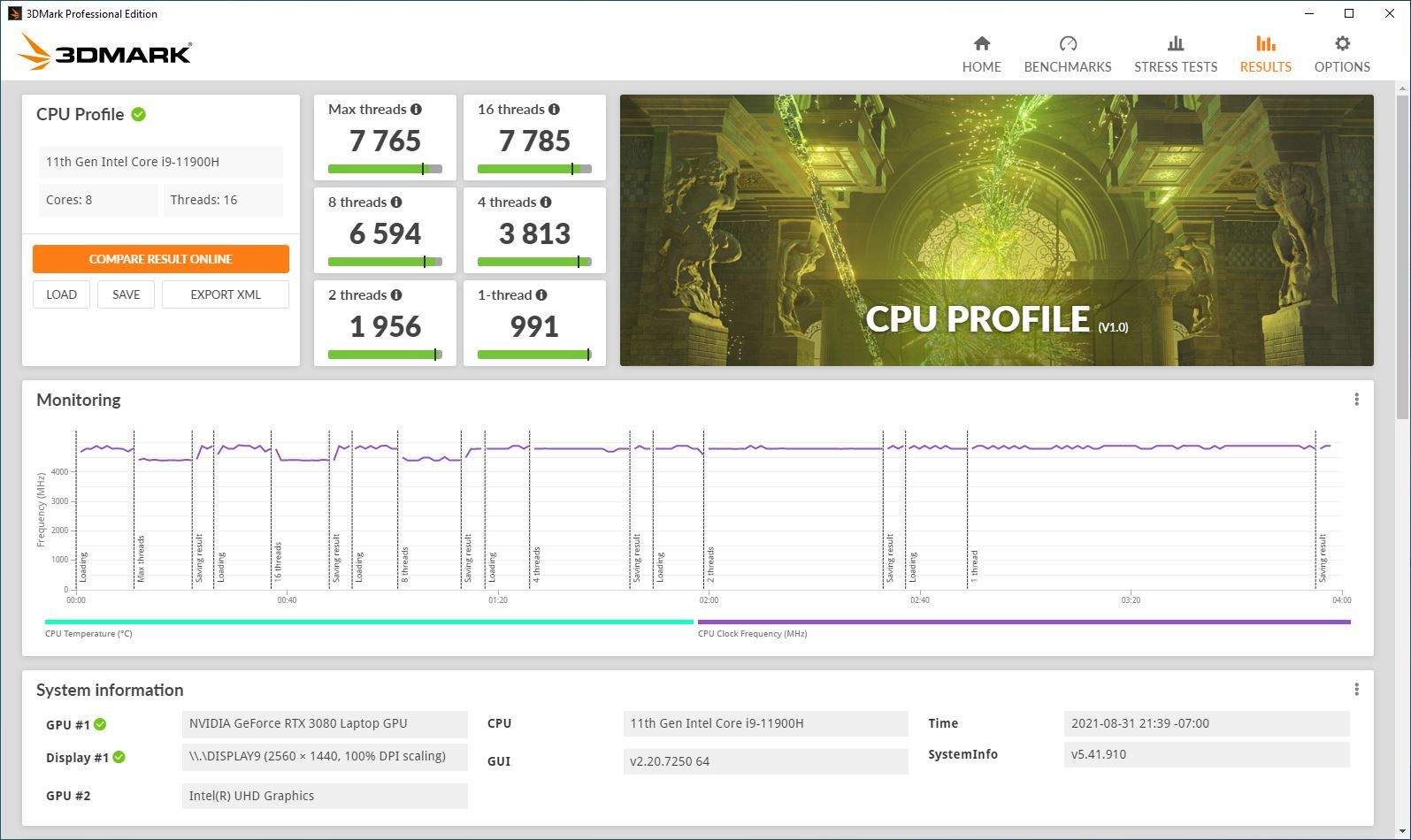
The result of 3DMark CPU Profile in Turbo mode is shown in the figure below:
The highest thread 7903, 16 threads 7874, single thread 990-performance is improved again.

The CPU test is complete, and the next step is the GPU.
Two questions
Before the GPU performance test, I need to analyze two issues:
The first question: I said above that only Zephyrus S17 GX703 with QHD@165Hz screen supports NVIDIA Advanced Optimus. Why?
Second question: Where is NVIDIA Advanced Optimus?
ROG official explains in these two aspects:
Choose QHD@165Hz/3ms panel, you can get the smoothest gaming experience, support Advanced Optimus and G-SYNC technology, support high refresh rate and fast response, use dynamic display switch to maximize performance, and at the same time can adapt to the use of battery Time can increase battery life.

Choose UHD@120Hz/3ms panel, you can get better image fineness with higher resolution, higher brightness of 500 nits, provide the best experience for creative work and immersive 3A games, and use Adaptive-Sync technology Reduce screen tearing and ensure smoothness.

Huh? After talking for a long time, which one is better?
Well, I will refine the above two ends, in fact, it is as follows:
Choose QHD@165Hz screen, support G-SYNC and Advanced Optimus, the picture is smoother, you can choose freely in performance and battery life;
Choose UHD@120Hz screen to get higher details of the picture, but it can only support Adaptive-Sync;
Some readers may ask: I choose UHD@120Hz screen, and then manually set the resolution to QHD, why can't I support G-SYNC and Advanced Optimus technology, which can also enhance performance?
The author took it for granted at the beginning and almost chose to buy the GX703 with UHD@120Hz screen, but after tumbling around on the NVIDIA official website, I finally understood the truth of the matter and finally decided to buy Zephyrus S17 GX703 with QHD@165Hz screen.
The truth of the matter is:
1. All current 4K UHD@120Hz screens cannot support G-SYNC, only Adaptive-Sync
2. Adaptive-Sync is a compatible mode of G-SYNC, which requires low screen quality and does not require any additional peripheral circuits;
3. Advanced Optimus also requires additional peripheral circuits.
If readers still don’t understand, please pay attention to the article "ASUS ProArt StudioBook One W590G Evaluation Serial 2" that the author should release in the near future. In this article, I will give a more in-depth explanation of G-SYNC and Advanced Optimus.
GPU
The graphics card equipped with this Zephyrus S17 GX703 is the UHD included in the CPU and the discrete graphics card NVIDIA GeForce RTX 3080 Laptop:

When it comes to this RTX 3080, many readers should look forward to it as much as the author. After all, this is the king of mobile graphics cards today. It ranks first in the NBC notebook graphics card comprehensive performance list. It will be the strongest professional mobile card RTX A5000 and own The laptop version of RTX 6000 with 24GB of video memory is underfoot!

In terms of hardware parameters, it can be understood as a mobile version of the Desktop version of GeForce RTX 3070, also based on the GA104 Ampere chip, using Samsung’s 8-nanometer process, with 6144 FP32 ALUs (half of which, 3072, can also execute INT32 instructions), According to NVIDIA's data, its ray tracing and tensor cores have also been improved, and its power consumption (TGP) is optional between 80~150W, and manufacturers can choose to implement Max-Q technology (dynamic enhancement, silent mode, etc.).
ROG officials’ gorgeous publicity is as follows:
The NVIDIA RTX graphics card with the new Ampere architecture brings realistic light-tracking effects and smart functions to thin and light gaming notebooks!
The main frequency of the GeForce RTX 3080 of this machine is up to 1545MHz, and the power consumption can reach 125W in ROG enhanced mode! Under Dynamic Boost mode (Dynamic Boost) up to 140W!
Have up to 16GB GDDR6 Video memory, which provides super-advanced lighting, shadow and reflection effects, and its image effects will make you difficult to distinguish between true and false!
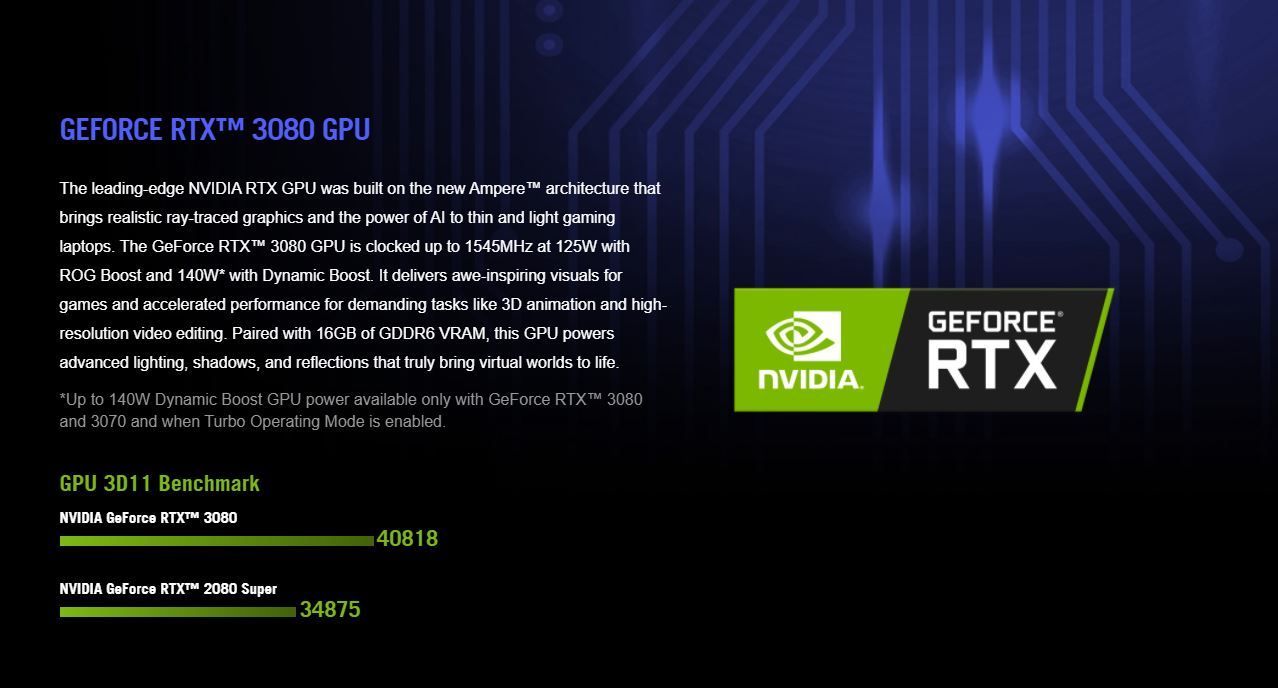
3DMark
Using 3DMark benchmark software, Zephyrus S17 GX703 was tested in performance mode + graphics card automatic mode, performance enhancement mode + independent display mode, and the score comparison with the author's previous measured model is shown in the figure below. Zephyrus S17 GX703 is fully successful. And its performance enhancement mode + discrete graphics mode, the total score is 5.8% higher than its performance mode + automatic graphics mode:

3DMark Port Royal
The score comparison of 3DMark Port Royal is shown in the figure below. Zephyrus S17 GX703 is also a full victory, with enhanced performance + independent display mode score, which is 107.25% of performance + automatic graphics mode.

VRMark
The comparison of VRMark benchmark scores is shown in the figure below. It is also a complete victory. The total score of performance enhancement + independent display mode is 108.57% of performance + automatic graphics mode.

In the above consumer-level graphics performance test, the RTX 3080 on Zephyrus S17 GX703 performed very well, completely suppressing the RTX A5000, the king of mobile professional graphics cards of the same generation.
So, in terms of professional graphics performance testing, how about the performance of the RTX 3080 on the Zephyrus S17 GX703?
SPECgpcViewperf 13
Use SPECgpcViewperf 13 to test, the score comparison is shown in the figure below. At this time, the score of the same generation mobile professional graphics card king RTX A5000 installed on the DELL Precision 7760 skyrocketed, with a total score of 200.34% of the RTX 3080 performance on the Zephyrus S17 GX703 + automatic graphics mode!

Even if the total score of performance enhancement + independent display mode reaches 117.42% of performance + automatic graphics mode, it is still very far from the total score of all previous generation mobile professional graphics cards RTX 5000 in the comparison model, especially the score gap on snx-03 Very disparity.
SPECgpcViewperf 2020
Using SPECgpcViewperf 2020 to test, the score comparison is shown in the figure below, the result is the same, the same gap is very large, and the score gap is also very large in snx-04.

The above professional graphics performance graphics performance test results and comparison show that, even as pointed out above, the NVIDIA GeForce RTX 3080 Laptop ranks first in the NBC notebook graphics card comprehensive performance list, but in terms of professional graphics, it is indeed It's far inferior to the generation RTX A5000, and far inferior to the previous generation RTX 5000.
After all, even now, the normal price of a previous generation RTX 5000 is still higher than the RTX 3080;
As for the normal price of RTX A5000, it is naturally more than doubled.
Storage Plan
RAM
In terms of memory, the previous article mentioned that Zephyrus S17 GX703 uses onboard 16GB DDR4-3200 memory, and another slot is installed with 16GB DDR4-3200 memory, so it can be upgraded to 16+32=48G memory at most. This is one Little regret.
The author uses the AIDA64 cache and memory benchmark test module to test it in performance + automatic graphics mode and performance enhancement + independent display mode. The results obtained are as follows: the left is performance + automatic graphics mode, the right is performance Enhanced + independent display mode, the difference between the two modes is very small and can be ignored.

hard disk
This Zephyrus S17 GX703 factory-installed hard drive is Samsung 2TB M.2 SSD, as shown in the figure below, its specific model is MZVL22T0HBLB-00B002TB, which is Samsung PM9A1.

The reason why CrystalDiskInfo cannot display the transmission mode in the above figure is because this Zephyrus S17 GX703 factory defaults to enable Intel RST VMD, which actually uses PCIe 4.0x4 transmission mode and is directly connected to the CPU.
As mentioned in the previous article, Zephyrus S17 GX703 supports three built-in M.2 SSDs, and the one near the CPU supports PCIe 4.0x4 and is directly connected to the CPU.

Under the use of PCIe 4.0x4 directly connected to the CPU, its performance is very good. I used the AS SSD Benchmark and CystalDiskMark to test the actual results as shown in the figure below. The results are still satisfactory.

SD card reader
The SD card reader of Zephyrus S17 GX703 is located on the right side of the fuselage close to the bottom of the fuselage. Its location is very secret and it is difficult to find if you are not paying attention. It is not easy to insert and remove the SD card. It is often necessary to lift the fuselage for operation.
However, it is a standard-size SD card slot, which can fully accommodate a full-size SD card, which is considered an advantage.

The official claims that its transmission speed can be as high as 312MB/s. The author used ATTO Disk Benchmark to install Lexar 32GB 2000x SD card, install Lexar 32GB 1800x microSD plus SD card sleeve, respectively. The results are shown in the figure below, the highest The read rate reached 286MB/s.
This should be due to the fact that the performance of the SD card used by the author (nominal 300MB/s) is not good enough to make this card reader play at full speed.
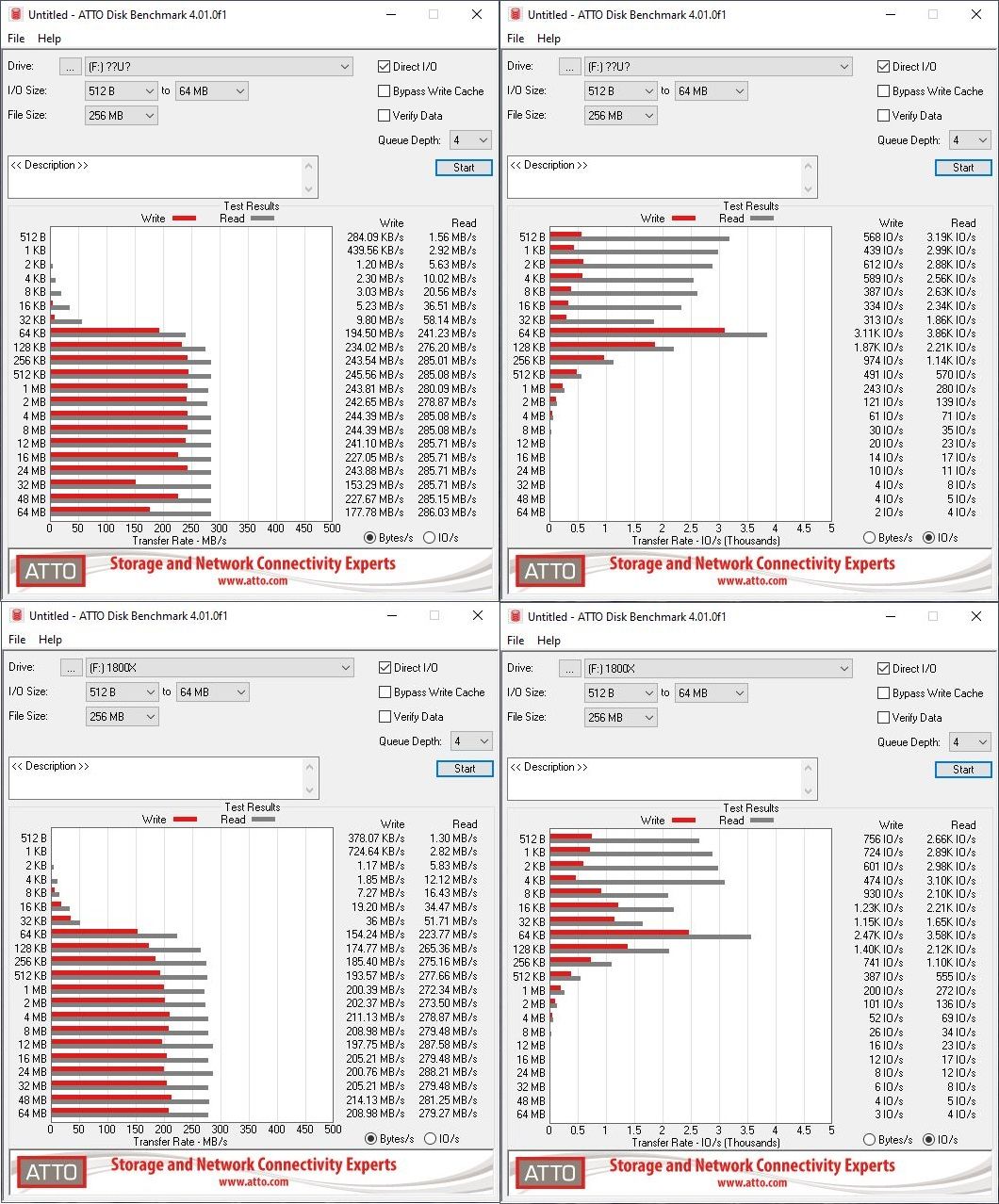
In summary, apart from the memory, it’s a pity that the onboard 16GB plus a slot is a bit regrettable. Zephyrus S17 GX703 supports 3 built-in M.2 SSDs, one of which supports PCIe 4.0 and the other is compatible with SATA. The performance is normal; in addition, it also has Full-size high-speed SD card reader, so the author is quite satisfied with its overall storage solution.
Above, the main hardware of Zephyrus S17 GX703 has been reviewed one by one.
Next, let's look at the performance of joint operations.
Joint operations
PCMark 8
Using PCMark 8, the Zephyrus S17 GX703 was tested in performance + automatic graphics mode and performance enhancement + independent display mode. The comparison of the results obtained is shown in the figure below.
Zephyrus S17 GX703 has a total score of 22170 in performance + automatic graphics mode, which is higher than all comparison models;
In the performance enhancement + independent display mode, the total score reached 23,273 points, which was increased to 105.0%.
It should be noted that the comparison models are all models of the previous generation mobile workstation flagship or performance head. The DELL Precision 7760 that appeared in the previous article did not appear because the author has not had time to conduct a comprehensive performance test.

PCMark 10
Using PCMark 10, Zephyrus S17 GX703 was tested in performance + automatic graphics mode and performance enhancement + independent display mode. The comparison of the results obtained is shown in the figure below.
Zephyrus S17 GX703 has a total score of 37857 in performance + automatic graphics mode, which is also higher than all comparison models;
In the performance enhancement + independent display mode, the total score reached 39262 points, an increase to 103.7%.

SPECwpc 2.1
Use the professional industry comprehensive performance benchmark software SPECwpc 2.1 to test the Zephyrus S17 GX703, and the comparison of the results obtained is shown in the figure below.
Zephyrus S17 GX703 has a total score of 27.09 in performance + automatic graphics mode, which is also higher than all comparison models, but not much higher than other models.
In the performance enhancement + independent display mode, the total score reached 28.6 points, which increased to 105.57%.

SPECworkstation 3.04/3.10
Use the professional industry comprehensive performance benchmark software SPECworkstation 3.10 to test the Zephyrus S17 GX703, and the comparison of the results obtained is shown in the figure below.
Zephyrus S17 GX703 has a total score of 24.03 in performance + automatic graphics mode, which is much higher than all comparison models.
However, in the performance enhancement + independent display mode, the total score only reached 23.57 points, but dropped to 98.09%.
What needs to be reminded is that this score comparison may not be accurate, because the SPECworkstation version used in the Zephyrus S17 GX703 test is 3.10, and other models are 3.04, there should be a difference in scores caused by the version difference.

UL Procyon
UL Procyon is a new benchmark software launched by UL at the end of last year. Adobe Photoshop, Lightroom and Premiere Pro must be run during testing. It is mainly used to test the performance of image and video editing on creative laptops.
Zephyrus S17 GX703 uses UL Procyon test, the comparison of the results obtained is shown in the figure below:

In performance + automatic graphics mode:
The Photo Editing score is 8408 points, which is higher than other comparison models;
Video Editing scored 6305 points, second only to the 6369 points of the RTX 3080 model in the comparison model;
In performance enhancement + independent display mode:
The Photo Editing score was 8624 points, an increase of 2.57%;
Video Editing scored 6386 points, an increase of 1.24%, which is finally higher than the scores of all comparative models.
PassMark PerformanceTest
According to the author's practice, this is the final battle for comprehensive performance.
The author selected the results of 7 models tested recently by the author as a comparison. Among them, 4 models can only be sent out after the test article is scheduled. In order to avoid being "spoiled" in advance, the relevant hardware information has to be blocked.
In order to show the highest combat power of Zephyrus S17 GX703, only its test results in performance enhancement + independent display mode appear below.
The comparison of PassMark PerformanceTest CPU Mark test results is shown in the figure below, with a score of 25497, ranking second:

The comparison of PassMark PerformanceTest 2D Mark test results is shown in the figure below, with a score of 1159, ranking third:

The comparison of PassMark PerformanceTest 3D Mark test results is shown in the figure below, with a score of 21604, ranking fourth:
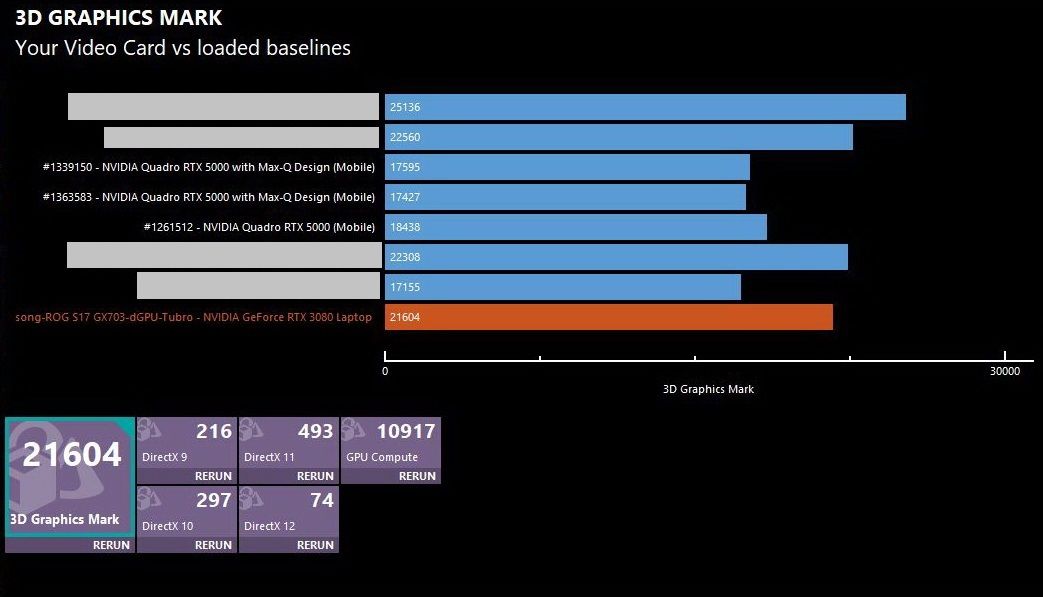
The comparison of PassMark PerformanceTest Memory Mark test results is shown in the figure below. The score is 2822, ranking first from the bottom, not as good as PC4-21300/DDR4-2667 in the comparison model.

The comparison of PassMark PerformanceTest Disk Mark test results is shown in the figure below, with a score of 42299, ranking first, far surpassing all comparison models (including the first Samsung 980Pro 2TB with PCIe 4.0 SSD in the figure).

Based on the above, PassMark PerformanceTest gave Zephyrus S17 GX703 a total score of 8272 points, ranking third, lower than the two models that the author has blocked information, but higher than the ThinkPad P15 Gen 1, HP Zbook Fury 17 G7 and HP Zbook Fury 17 G7 and DELL Precision 7750 and two other models where the author blocks information.

Based on the results of the above multiple individual and comprehensive performance benchmark tests, the author believes that Zephyrus S17 GX703 has the following conclusions in terms of performance:
The performance of Zephyrus S17 GX703 is really good!
Its CPU performance is excellent, unexpectedly surpassing the higher-level i9-11950H on DELL Precision 7760 in Cinebench15, 20, and 23 multi-core performance;
Its GPU performance is also excellent enough, and the 3DMark total score is nearly 10% higher than the RTX A5000 on the DELL Precision 7760;
However, due to the inherent shortcomings of GPU in professional graphics performance, in the SPEC professional graphics test, its score is only 50% of the RTX A5000 and only about 60% of the RTX 5000.
Its memory performance is low in the PassMark PerformanceTest Memory Mark benchmark test for unknown reasons;
The performance of its hard disk is very good. The 2TB Samsung PM9A1 PCIe 4.0x4 NVMe SSD used in the PassMark PerformanceTest Disk Mark benchmark test far exceeds all comparison models.
In the above CPU test session, in the Cinebench R15 multi-core performance 50 times continuous cycle test, the score curve of Zephyrus S17 GX703 is also the best, indicating that its CPU can maintain an excellent level under long-term high-load stress testing. .
So, can Zephyrus S17 GX703 achieve good results under other stress tests?
Stay tuned!
"ASUS ROG Zephyrus S17 GX703 Review Part II"

Post your Opinion