CPU single pressure: CPU 90 watts, CPU PL1 locked at 90 watts;
GPU single pressure
The original text is in Chinese, and it was translated by Google.Please understand that there are some unsatisfactory words!
The full text contains more than 3,000 words and nearly 30 pictures, divided into the following chapters:
Stress test
Body surface temperature
Seniors and juniors
Sound and noise
Battery life
Final evaluation

Stress test
3DMark Stree Tests
Use 3DMark Stree Tests to test it in performance + automatic graphics mode and performance enhancement + independent display mode. The results of Time Spy Stree Test were stable 99.6% and 98.8% respectively, and all passed:

The results of the relatively more difficult Fire Strike Stree Tests were 99.1% and 98.0% respectively, and all passed:

In view of the fact that Zephyrus S17 GX703 has good stability in the official OC, performance enhancement + independent display mode, the author gave up the test of other modes, the following stress tests are all carried out under the performance enhancement + independent display mode.
AIDA64 Stress FPU
Using the Stress FPU in the system stability test module of AIDA64, the Zephyrus S17 GX703 CPU was subjected to a continuous stress test for more than 10 minutes. The screenshot is as follows:

Analyzing the recorded data of HWiNFO64, we can see that the key values are as follows:
The peak CPU temperature is 93 degrees Celsius, and the average value is 89 degrees Celsius;
The peak CPU power consumption is 105.2 watts, and the average value is 91.67 watts;
The peak CPU frequency is 4073MHz, and the average is 3880MHz.
During this period, the CPU PL1 has been kept at 90 watts without any change;
During the period, the average GPU temperature was around 56 degrees Celsius, and the average power consumption was around 15 watts;

FunMark GPU Stress Test
Using FunMark's GPU Stress Test, the Zephyrus S17 GX703 GPU was subjected to a continuous stress test for more than 10 minutes. The screenshot is as follows:

Analyzing the recorded data of HWiNFO64, we can see that the key values are as follows:
The peak GPU temperature is 75.9 degrees Celsius, and the average is 73.6 degrees Celsius;
The peak GPU power consumption is 159.4 watts, and the average is 138.6 watts;
The peak GPU frequency is 1350MHz and the average is 1273MHz.
During the period, the average CPU temperature was around 69 degrees Celsius, and the average power consumption was around 13.5 watts;
During the period, the CPU PL1 fluctuated. At first, it remained at 90 watts for 25 seconds, then dropped to 70 watts, and then immediately dropped to 60 watts. After more than 2 minutes, it began to oscillate between 50 watts and 60 watts.

AIDA64 Stress FPU+ FunMark GPU Stress Test
Finally, using AIDA64 Stress FPU+ FunMark GPU Stress Test, the Zephyrus S17 GX703 CPU and GPU were subjected to a continuous dual stress test for 60 minutes. The screenshot is as follows:
 Analyzing the 60-minute HWiNFO64 recorded data, it can be seen that the key values are as follows:
Analyzing the 60-minute HWiNFO64 recorded data, it can be seen that the key values are as follows:
The peak CPU temperature is 98 degrees Celsius, and the average value is 80.18 degrees Celsius-about 8 degrees Celsius lower than the CPU single stress test;
The peak GPU temperature is 79.4 degrees Celsius, and the average value is 78.35 degrees Celsius-about 5 degrees Celsius higher than the GPU single stress test;
The peak CPU power consumption is 96.7 watts, and the average value is 38.25 watts-about 53 watts lower than the CPU single stress test;
The peak GPU power consumption is 174.4 watts, and the average value is 135 watts-about 5 watts lower than the GPU single stress test;
The peak CPU frequency is 3960MHz, and the average value is 2643MHz-about 1237MHz lower than the CPU single stress test;
The peak GPU frequency is 1785MHz, and the average is 1261MHz-about 12MHz lower than the GPU single stress test;
During the CPU PL1, it lasted at 90 watts for about 30 seconds at first, then it plunged to 60 watts and persisted for a few seconds, and then continued to drop to 50 watts, and then it remained as if it was a mountain-even though it remained at 50 watts after PL1 No change, but since then the CPU power consumption has basically stabilized at a little more than 38 watts, and only occasionally can hit 60 or even 70 watts.

Power distribution
In summary of the three stress tests, it can be seen that Zephyrus S17 GX703 has the following power distribution strategies when running under high load for a long time:
CPU single pressure: CPU 90 watts, CPU PL1 locked at 90 watts;
GPU single pressure: GPU 140 watts, CPU PL1 locked at 50 watts;
CPU + GPU dual pressure: CPU 38 watts + GPU 135W, a total of 173 watts, CPU PL1 is also locked at 50 watts;
Note: In the dual stress test, although the CPU PL1 is also locked at 50 watts, the dynamic boost of the graphics card (Dynamic Boost) is enabled, and the power consumption of the CPU (50-38)=12 watts is dynamically "grabbed" by the GPU. So, it is impossible to achieve 50+135=185 watts, let alone the fantastic total power consumption of 90+140=230 watts.
Internal temperature
At the same time, it can be seen that in all stress test processes, it is included in the 60-minute dual stress test process:
The highest peak CPU temperature is 98 degrees Celsius, and the highest average value is 89 degrees Celsius;
The highest GPU temperature peak is 79.4 degrees Celsius, and the average highest temperature is 78 degrees Celsius;
This shows that Zephyrus S17 GX703's official heat dissipation and cooling system-advanced and avant-garde AAS Plus Cooling-really effectively reduces the temperature of important parts inside the body.
Seniors and juniors
The name of this so-called advanced and avant-garde AAS Plus is derived from Air Intake+Airflow+Skin Temperature+Plus. The author carefully read all the official information available at the moment and found that the official is very practical and the main components are as follows:
Adopt the keyboard lift design to increase the intake air flow;

Using 6 heat pipe full coverage design, on the basis of covering CPU, GPU and VRAM, the power supply VRM circuit will be fully covered;
The liquid metal compound from Thermal Grizzly is used to automatically apply an appropriate amount on the CPU by a customized precision machine;

The two cooling fans are an upgraded version of Arc Flow, composed of 84 carefully designed curved blades, which can increase flow and reduce noise;
Four heat sink fins, composed of up to 250 pieces of 0.1 mm ultra-thin copper pieces, with a total surface area of 133,537 square millimeters;
However, the author is still dissatisfied with the way the keyboard is used to lift the design.
Looking at the laptops in ASUS including ROG in recent years, you will find that many models have similar designs:
A. Either the keyboard is raised ---- such a Zephyrus S17 GX703
B. Either the front of the keyboard and the rear of the C surface (or plus the second screen) are raised ---- such as GX551Q:

C. Either the front D surface of the keyboard is raised behind the back ---- such as GX701:

D. Either the back cover of the screen is open ---- such as ROG Mothership, or the ASUS ProArt One W590 that the author has sent out the first review:

The above solutions of ASUS all bring about a safety problem: the always-closed body has taken the initiative to open its arms!
Of course, the author does not deny that such an open embrace and actively embrace the positive effect of enhancing the heat dissipation airflow. It does significantly and effectively reduce the internal temperature of the body, so that the performance can be fully utilized as much as possible.
It is also not denied that the raised design of the rear of the Zephyrus S17 GX703 keyboard is essentially ergonomic.
But everything has two sides.
The open design of the machine body has brought about the increase of physical moving parts, and the strength of the whole machine has been weakened to a certain extent;
When the body is opened, it is easier for external foreign objects to invade the inside. Although Zephyrus S17 GX703 has an automatic cleaning design (SELF-CLEANING COOLING 2.0), it is not only dust particles that can invade the inside of the body, but also many common ones. Or unimaginable foreign objects, or even living creatures...
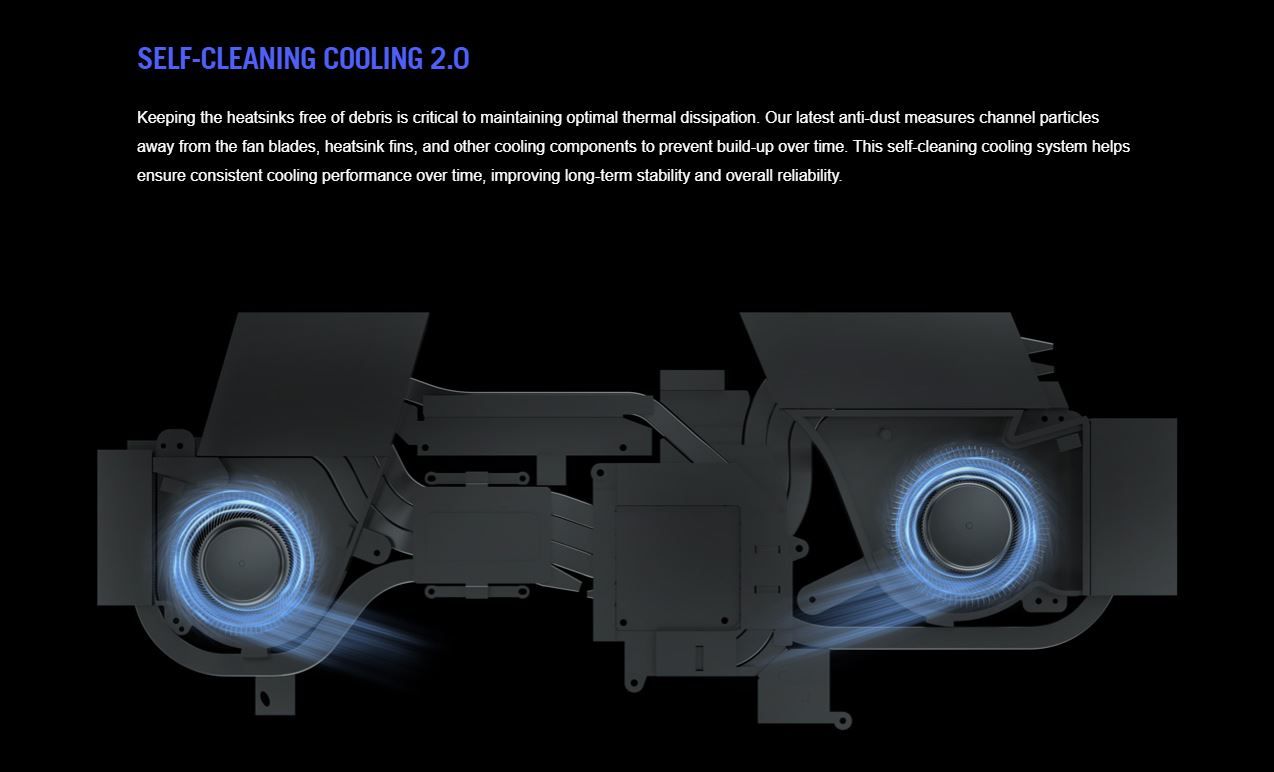
In addition, no matter which method is ABCD, it will affect the keyboard or pointing system (touch pad).
Method A: Although the touchpad is good, the four direction keys of the keyboard and the small keyboard are combined into one, which is very inconvenient to operate;
Mode B: The touch version and the small keyboard are combined into one, which solves the problem of presence or absence, and the comfort is not mentioned at all;
C method: similar to B;
Method D: Supershen has become a separate keyboard, and the key stroke of the W590 keyboard is as small as thin paper.
If you want to stick to the design method of proactively opening the body, you should be able to take it a step further-I think of IBM's solution many years ago-the author's main machine IBM ThinkPad 760E 18 years ago (2003), it It also adopts a design that automatically lifts the rear of the keyboard when the top cover of the screen is opened. In my opinion, the keyboard lift design of ThinkPad 760 is generally better than the above four methods of ASUS ROG. The reasons are as follows:
1. After the ThinkPad 760 opens the top cover of the screen and the rear of the keyboard automatically rises, you can manually choose to lay the keyboard flat, and it will not affect the touchpad, arrow keys, and numeric keypad at all, because it uses pointing Rod system and no numeric keypad;

2. The upper cover of the ThinkPad 760 screen can still be expanded 180 degrees;

3. ThinkPad 760 keyboard (it should be said that the entire C side) can also be opened from the front, which can be very convenient for the maintenance of its internal reading, and its internal modular design, optical drive, floppy drive and second battery can be Modular interchange, the main battery and hard disk can be freely disassembled, and the memory can be freely disassembled under the hard disk......

Of course, this ThinkPad 760, which was launched in 1997, is far inferior to the Zephyrus S17 GX703, which was launched 24 years later, in power consumption and performance.

However, if the author is ASUS, I will definitely learn from history and absorb the essence into the present. After all, history is a mirror to know the rise and fall.

Well, the divergence of thinking can be stopped and back to the current Zephyrus S17 GX703.
Zephyrus S17 GX703 has excellent performance and good internal temperature performance;
What is the performance of the external temperature of the body?
Body surface temperature
Reminder: In the above 60-minute continuous double pressure test, the ambient temperature is about 30 degrees Celsius-this should be one of the test methods used by the author!
After running the CPU+GPU dual stress test for 60 minutes, without stopping the stress test, the external temperature of the body was measured, and the results obtained are as follows:
The temperature of the relevant parts of the Zephyrus S17 GX703 running at full speed for 1 hour at a room temperature of about 30 degrees Celsius is as follows:
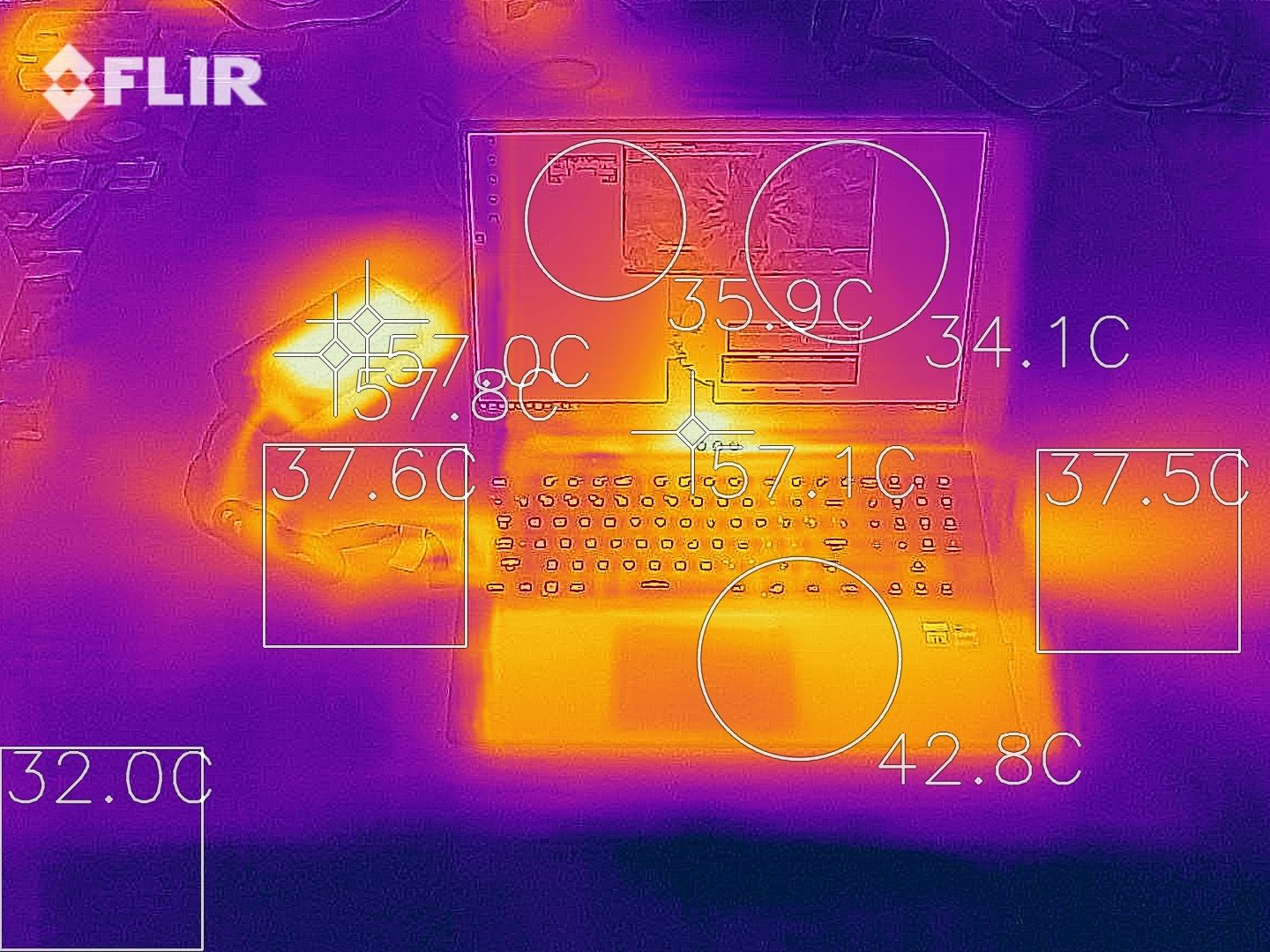
Power supply: the highest point is approaching 58 degrees Celsius;
Screen: The highest point is close to 36 degrees Celsius;
The BC junction is close to the center: higher than 57 degrees Celsius;
Palm rest: no less than 42 degrees Celsius;
The area near the left and right exhaust vents: higher than 37 degrees Celsius.
The temperature chart of the 9 o'clock zone on the C side where the Zephyrus S17 GX703 keyboard is located is as follows:

Palm rest: The overall balance is relatively balanced, around 42 degrees Celsius;
Keyboard: The left and right sides are higher than 38 degrees Celsius, and the central part reaches 43 degrees Celsius;
The center of the back of the C surface between the keyboard and the B surface: over 60 degrees Celsius.
The temperature chart of the 9-point area on the D surface where the bottom of the Zephyrus S17 GX703 is located is as follows:

Below the bottom palm rest: around 44 degrees Celsius;
Below the bottom keyboard: the left and right are around 44 degrees Celsius, and the center is close to the heat source to reach about 54 degrees Celsius;
Bottom back: The left and right sides are not lower than 43 degrees Celsius, and the central part is where the heat source is concentrated, indicating that it exceeds 58 degrees Celsius.
During the pressure test of Zephyrus S17 GX703, the surrounding temperature at the rear is as follows:

The above is the measurement result of the external and surrounding temperature of the Zephyrus S17 GX703 when it is running at full speed for a long time. Let's take a look at the situation when it is idle under no load.
The room temperature is also about 30 degrees Celsius, Zephyrus S17 GX703 is set to balance the power performance, and the screen brightness is 50%.
The highest temperature point still appears in the center of the back of the C surface between the keyboard and the B surface, the temperature is 49.8 degrees Celsius;
At the junction between the touchpad and the keyboard, there is a second high temperature point, which is as high as 48.2 degrees Celsius;
The temperature on the left side of the palm rest is 44.1 degrees Celsius, which is significantly higher than the 40.1 degrees Celsius on the right side of the palm rest.

Looking down from directly above, the same result:
The center of the back of the C surface between the keyboard and the B surface is the highest temperature point;
The connection between the touchpad and the keyboard is a hot spot;
The temperature on the left side of the palm rest is higher than that on the right side of the palm rest;

After comparative consideration, the author concluded that the cause of the high temperature at the connection between the touchpad and the keyboard should be the heat generated by the PCIe 4.0 SSD, and then the active cooling system of the Zephyrus S17 GX703 is in the dormant state due to the idling state. The temperature continued to build up here, eventually affecting the entire left side of the palm rest.
In this way, I understand why the author found that the temperature of the outer surface of the Zephyrus S17 GX703, especially the temperature on the left side of the palm rest, was higher than when it was running at full speed.
Sound and noise
Speaker sound
In a word: Zephyrus S17 GX703's speakers are very effective, and they are the best among the notebooks I have experienced so far.
Explain a sentence: the front dual tweeter + the bottom C surface 2 channels 4 woofers totaling 6 speakers, to ensure that the volume and effectively eliminate bass resonance.
The official uses a lot of vocabulary to describe the speaker system of GX703:
Smart Amp Technology
Audio by Dolby Atmos
AI mic noise-canceling
Built-in array microphone
4x 2W woofer with Smart Amp Technology
2x 2W tweeter

Working noise
During the test for more than ten days, the author felt that the heat dissipation system of Zephyrus S17 GX703 was of course nothing to say when it was muted. Only the high temperature on the left side of the palm rest was unpleasant;
When running at high speed, the sound pressure of the fan noise is not large, but in the dead of night, the author can feel the frequency of the sound-to be clear-the shaft noise of the two fans and the wind noise of the blades. Obviously different, there is a sense of stereo...
The sound pressure was measured in the dead of night, and it was confirmed that the sound pressure of the fan noise emitted by it at high speed is indeed not large, the highest is only 47 decibels.

In addition, the author did not hear other mechanical or electronic noises from Zephyrus S17 GX703.
Battery life
The author currently uses PCMark 10 Professional Edition for the laptop battery life test.
The battery life test of PCMark 10 has 5 scenarios, namely game (GAME), video playback (VIDEO), application (App, modern office (MO), and idle (IDLE).
The author's related settings for these 5 scenarios are as follows:
Modem Office: 50% screen brightness + balanced battery performance;
Applications: Same as above;
Video playback (Video): screen brightness 100% + speaker volume 100% + battery performance best;
Gaming: 100% screen brightness + best battery performance;
Idle (Idle): screen brightness 0% + battery performance energy saving;
Due to time constraints, the author only measured Zephyrus S17 GX703. Due to the support of NVIDIA Advanced Optimus technology, in the NVIDIA control panel, the battery life when set to automatic selection --- this is also the Zephyrus S17 GX703 factory preset.

The result of the test is shown in the figure below:

It is expected that the gaming scenario mode is 1 hour and 13 minutes;
The application scenario mode is 7 hours and 32 minutes, which is surprising, but if you think about it carefully, this should be the obvious good result brought by NVIDIA Advanced Optimus technology;
But Modem Office only has 2 hours and 55 minutes, why didn’t get the benefits of NVIDIA Advanced Optimus technology...
Final evaluation
At this point, the next article has reached 10,000 words. The author seems to be still inexplicable, but how can I let the princes stay for a long time?
So, let's start to end quickly!
advantage:
Very good performance
Support G-SYNC and Advanced Optimus
The body is relatively thin and light
Three built-in hard drives
Basically complete ports
The sound effect is currently the first
shortcoming:
The keyboard lift design is worrying
The screen cannot be fully expanded
Memory capacity is limited
The left center of the power interface
explain:
The keyboard lift design is worrying. It is the author’s biggest dissatisfaction with Zephyrus S17 GX703. It feels that it is an active loophole in the body. At the same time, it also severely destroys the aesthetics in appearance, making Zephyrus S17 GX703 look...a bit ugly...

The test of Zephyrus S17 GX703 is the prelude to the author's test of the Blue Sky X170KM-G and Alien X17. The two plus ROG will open up another story about the war of the three kingdoms of Gaming Laptop... …

Post your Opinion