Please understand that there are some unsatisfactory words!
The original text can be viewed at https://www.song1118.com.
Article introduction
This article is the last one of ThinkPad P15v Gen 2 evaluation. This article has more than 4500 words and nearly 40 pictures, divided into the following chapters:
Caution
Be cautious
Work cautiously
Diligent and cautious

Caution
War karma refers to the appearance of being cautious and fearful.
After the previous unboxing articles and experience articles, finally came to the last one of ThinkPad P15v Gen 2 evaluation.
ThinkPad P15v Gen 2 (hereafter referred to as “P15v” for short)’s appearance, port and maintenance level disassembly were learned in the unpacking article, and the functions and performance of its main hardware have been verified by preliminary tests in the experience article. It can be said that the P15v has a closer understanding of the whole picture.
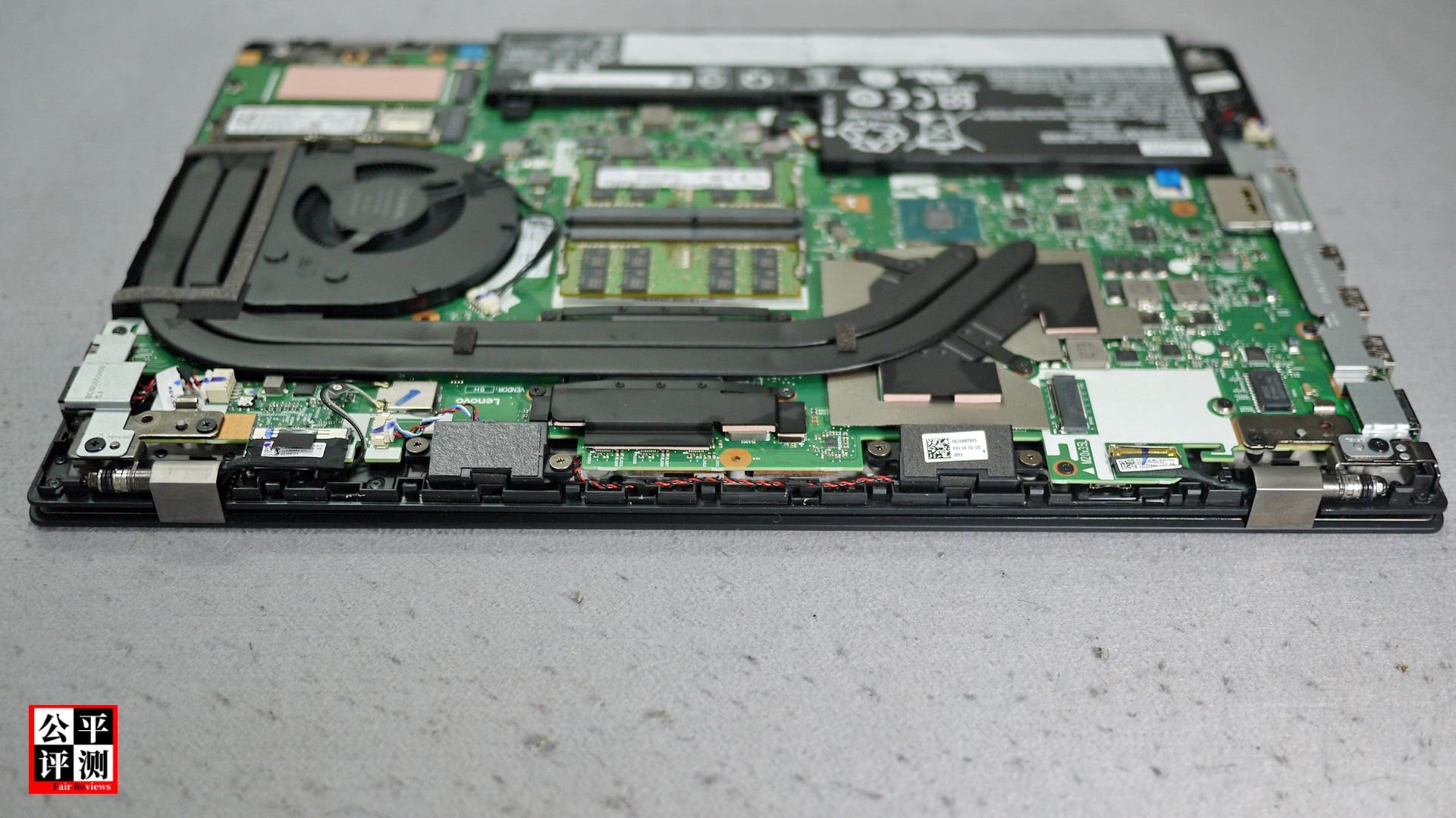
In this article-in-depth article, the comprehensive performance, stability (stress test) and other related content of the P15v are tested, so as to make the author's evaluation at the end.
However, the test data obtained from the experience article shows that the performance of its CPU is obviously insufficient, but the performance of the GPU seems to be relatively good. In addition, the maintenance level disassembly in the unpacking article found that it uses With a single fan and dual heat pipe cooling system, the overall performance and stability of the P15v will be measured as a result of the actual test. I estimate this as a mixed result, and I am in the mood of the Caution.
Be cautious
It is also called conscientious and conscientious, which means being cautious and responsible.
As a ThinkPad mobile workstation to be launched in 2021, P15v is known as "built for creators" and "requiring higher value". Do you dare to be bold and careless about its performance, function and quality?
Regardless of this, although the author's evaluation articles have always been unavoidable to make bold assumptions and talk on paper, when the actual evaluation is done, try to ensure that you are careful and responsible.
So, let's start with the comprehensive performance of P15v!
PCMark 8
Using PCMark 8, the P15v, which can only be in Hybrid graphics card mode, is tested for the overall performance of the whole machine. The scores are:
Home accelerated 3.0 score: 5034;
Creative accelerated 3.0 score: 8206;
Work accelerated 3.0 score: 5804;

The above test results are compared with the comparison models selected in the author's historical test database. The results are as follows:
Compared with the HP ZBook Power G8, which has the same main hardware, the same hybrid graphics card state, and similar positioning, the total score is slightly higher by 0.61%;
Compared with the 2020 ThinkPad P1 Gen 3, which uses the T2000 graphics card, the total score is about 2.69% higher;
Compared with the 2020 ThinkPad P15 Gen 1, which uses RTX5000 graphics cards and is in a state of hybrid graphics, the total score is about 5.39% higher;
Compared with the DELL Precision 7560 with the same CPU, RTX 3080 graphics card, and mixed graphics state, the total score is about 8.33% lower, and it is about 15.09% lower than when the independent display is directly connected;
Compared with the 2020 ThinkPad P15 Gen 1 which uses RTX5000 graphics card and is in the state of independent display and direct connection, the total score is about 8.20% lower;
PCMark 10
The results of the test using PCMark 10 are as follows:
PCMark 10: 6377;
PCMark 10 Express: 5883;
PCMark 10 Extended: 7029;
PCMark 10 Applications: 13634;

In the previous period, the PCMark 10 Applications benchmark test sub-item, after running, got the error results, so the HP ZBook Power G8 and DELL Precision 7560 in the comparison model, there is no PCMark 10 Applications benchmark test results.
Comparing the scores above P15v with the comparison models, if the scores of Applications are excluded, the total score is basically the same as that of HP ZBook Power G8. At the same time, it can be seen that in the graphics part, the performance of P15v is slightly higher;
But the two states are much lower than DELL Precision 7560;
If the score of Applications is added, it will be higher than the hybrid graphics card state of ThinkPad P1 Gen 3, HP Zbook Fury 17 G7, ThinkPad P15 Gen 1 in 2020, and the total score of P15v is higher, 8.66% and 10.36% higher respectively. And 6.70%.
SPECwpc 2.1
The industry comprehensive performance benchmark software SPECwpc 2.1 was used to test the P15v in the state of mixed graphics, and the results obtained are as follows

Compared with other models, the situation is:
The total score of P15v is much lower than that of HP ZBook Power G8, which is about 10.80% lower;
About 8.71% of DELL Precision 7560 is lower than the state of hybrid graphics card;
ThinkPad P15 Gen 1, which is lower than the state of hybrid graphics, is about 6.52%;
About 2.54% lower than ThinkPad P1 Gen 3, which is in the state of independent display and direct connection;
The HP Zbook Fury 17 G7, which is only higher than the state of the hybrid graphics card, is about 13.48%;
As for ThinkPad P14s Gen 2 and ThinkPad P15s Gen 2, needless to say, it must be much higher.

At this time, the disadvantage of insufficient CPU performance of the P15v is fully reflected. In the comprehensive performance benchmark test of the industry such as SEPC, the performance of the processor accounts for a large proportion, so its score is obviously not as good as the CPU performance. HP ZBook Power G8, so that the total score of ThinkPad P1 Gen 3, which is significantly lower than the graphics card, is slightly lower.
However, the advantages of using professional graphics cards in mobile workstations can also be reflected-DELL Precision 7560 with non-professional graphics card RTX3080, its total score is still lower than that of HP ZBook Power G8 with professional graphics card A2000.
SPECworkstation 3.10
Using the industry comprehensive performance benchmark software SPECworkstation 3.10 to test the P15v, the results obtained are as shown in the figure below. When comparing with other models, the author found that there is a problem-compare with the HP ZBook Power G8 test data At the time, I found that the SPECworkstation 3.10 data used in the HP ZBook Power G8 evaluation article had a problem-the score of the GPU Compute part should not be 2.73.
I found a screenshot, showing that its GPU Compute score is 0.24, which is lower than P15v’s 0.26. This is normal performance. After all, in the experience article, P15v’s graphics performance is indeed stronger than HP ZBook Power G8 .

But why in the comparison chart below, ThinkPad P14s Gen 2 and P15s Gen 2 have GPU Compute scores of 0.94 and 1.06?
Regarding this issue, the author repeatedly checked the recorded data and found the reason, but due to space limitations, the author will explain this in detail in a future article, and skip it here.
The comparison of the SPECworkstation test scores of P15v and other models is similar to the comparison of SPECwpc 2.1 above. It is also because the CPU performance of P15v is insufficient, causing similar gaps.
It can also be seen that compared with the ThinkPad P71, the main machine I have used for more than three years, the performance of the P15v after four years has increased by 33.52%.

In summary, the overall performance of the P15v is still mixed: GPU performance is better, PCMark 8 and PCMark 10 scores are relatively good, CPU performance is insufficient, and the total score is much lower than HP ZBook Power G8. The two can be regarded as having their own strengths and winning each other.
UL Procyon
UL Procyon is UL's newly released benchmark software. It has recently undergone a major update, adding a new office productivity benchmark test module, forming the following four test modules:
Office Productivity Benchmark
Photo Editing Benchmark
Video Editing Benchmark
AI Inference Benchmark
Among them, the AI Inference Benchmark is a benchmark test for the speed and accuracy of dedicated AI processing hardware in Android devices, and cannot be used on the computer side.
Using UL Procyon, the P15v was tested, and its scores are as follows:
Office Productivity score: 6004;

Photo Editing score: 7600;

Video Editing score: 4642;

Compare the results obtained with the historical models tested by the author. The situation is as follows:
The scores of Photo Editing and Video Editing sub-items are significantly better than HP ZBook Power G8;
Video Editing sub-item score is not as good as HP Zbook Fury 17 G7, Photo Editing sub-item score is worse than HP Zbook Fury 17 G7 --- this is the reason why intel i9-11950H suppressed W-10885M;
The scores for the Photo Editing and Video Editing sub-items are not as good as the Lenovo Legion R9000P (AMD Ryzen 7 5800H+RTX 3070) in the independent display and direct connection state, and not as good as the DELL Precision 7560---this is the power of the RTX3070 and 3080;
However, the Office Productivity sub-item score is much better than that of Lenovo Legion R9000P-this is because intel i9-11950H suppressed AMD Ryzen 7 5800H.

From this comparison result, whether it is image editing and video editing, the performance of the P15v has suppressed the HP ZBook Power G8.
However, because when I tested the HP ZBook Power G8, the Office Productivity Benchmark sub-item has not yet appeared, so it lacks the score of this sub-item. According to the comparison of the previous CPU performance test, the HP ZBook Power G8 should have a great deal here. The odds can win.
UserBenchmark
UserBenchmark is an online benchmark software that can be used for free without registration. Any user's test results will be entered into its official website database and open to users to provide query and comparison.
P15v uses UserBenchmark to test the results as follows:
Gaming: 55%, Gunboat; that is, the game performance is 55 points, which is rated as gunboat level;
Desktop: 100%, Nuclear submarine; that is, the daily office performance is 100 points, and it is evaluated as nuclear submarine level;
Workstation: 54%, Yacht, that is, the performance of the workstation is 54 points, which is evaluated as the sailing warship level.
It can be seen that the short board of P15v's overall performance is its GPU.

PassMark PerformanceTest
PassMark PerformanceTest is a fee-based software. If you don't pay, there is a time limit for use. Test results can be uploaded to the official online database.
In the official online database, I selected the results of 7 models of hybrid graphics card status in the author's test history data, and compared them with the results of P15v.
PassMark PerformanceTest CPU Mark test results:
The P15v score is 20050;
Not as good as 22845 of HP ZBook Power G8, 23187 of DELL Precision 7560;
18384 better than ThinkPad P15 Gen 1, better than other comparison models.

PassMark PerformanceTest 2D Mark test results:
The P15v score is 354;
Because it is a hybrid graphics card state, and PassMark PerformanceTest has always been unfriendly to hybrid graphics models, the scores of the comparison models look very poor, and the 357 points of the P15v and HP ZBook Power G8 are slightly lower.

PassMark PerformanceTest 3D Mark test results:
The P15v score is 10497;
Significantly higher than the 8941 of HP ZBook Power G8;
The score of MSI WS63, which is close to using P4200, is much lower than that of DELL Precision 7560 using RTX 3080;

PassMark PerformanceTest Memory Mark test results:
The P15v score is 2912;
2818 higher than HP ZBook Power G8;
Like many of the author's previous product evaluation articles, I again found that the performance of the new model DDR4-3200 memory in 2021 is not as good as last year's model across the board.

PassMark PerformanceTest Disk Mark test results:
P15v scored 24948;
It is much lower than the 41030 of the HP ZBook Power G8-the reason is that the HP ZBook Power G8 supports PCIe 4.0 SSD.

Based on the above, the final score given by PassMark PerformanceTest is:
The P15v score is 3936;
Slightly lower than HP ZBook Power G8's 3997-the reason is that there are too many hard disk performance. If the hard disk performance gap is not big, I believe that the final score of P15v will be higher than HP ZBook Power G8's 41030.

Based on the results of the above comprehensive performance benchmark tests, the author believes that:
In the contest between P15v and HP ZBook Power G8, the graphics performance of P15v graphics card has been repeatedly won, but the CPU is often at a disadvantage. The two will win each other, and they are in a tug-of-war of repeated battles for positions;
However, HP ZBook Power G8 made an unexpected move to support PCIe 4.0 SSD. The P15v was caught off guard and had to lose out with a slight disadvantage.
Of course, the author also reminds: the above are all benchmark test data. In daily use, the difference between PCIe 4.0 SSD and PCIe 3.0 SSD, the perception of most users is basically zero.

So... if users don't need to frequently read and write large files, P15v and HP ZBook Power G8, the integrated functions of the two are still the same, it is difficult to distinguish the winner or loser.
However, when the P15v runs under high load for a long time, can its single fan and double heat pipe cooling system ensure continuous and stable operation?
Please see the stress test section below.
Work cautiously
Being cautious and working means being cautious and self-improving.
important hint:
When testing the P15v below, the ambient temperature is about 15 degrees Celsius, which is much lower than the 28 degrees Celsius in the previous period (summer and autumn) when I tested it.
The first is the regular GPU stress test.
3DMark Stree Tests
P15v was tested using 3DMark Stree Tests, and both tests passed successfully:
The stability of Time Spy Stree Test P15v is 98.3%-the HP ZBook Power G8 tested in August was 99.6%, and the room temperature was around 30 degrees Celsius at that time, and the HP ZBook Power G8 seemed to perform better;

The relatively more difficult Fire Strike Stree Tests P15v has a stability of 97.1% ---- HP ZBook Power G8 is still 99.6%, and the room temperature is also around 30 degrees Celsius. It seems that HP ZBook Power G8 really performs better. good?
Regardless of the HP ZBook Power G8, in short, the above test results show that when the P15v is at a room temperature of 15 degrees Celsius, the stability of its GPU is no problem, but if the room temperature is also raised to 30 degrees Celsius... With the stability of Fire Strike Stree Tests P15v This is 97.1%, which is only one step away from the passing score below 97%. I think it is worrying...

In terms of CPU stability, in the previous experience article Cinebench R15 multi-core performance 50 cycles test, it can be seen that the CPU score curve of P15v is much more stable than the curve of HP ZBook Power G8. It shows that The number of throtting valve occurrences of P15v is definitely lower than that of HP ZBook Power G8. Therefore, in terms of stability, the stability of P15v CPU is better than that of HP ZBook Power G8.

It's just that this stability comes at the cost of a performance decrease of nearly 20%...
Continue to see the stability test below.
AIDA64 Stress FPU
Using the Stress FPU in the system stability test module of AIDA64, the P15v was subjected to a 30-minute continuous stress test. The screenshot is as follows:

Using Generic Log Viewer to analyze the HWiNFO64 recorded data, you can see that the key values are as follows:

The peak CPU temperature is 100 degrees Celsius, and the average value is 99.84 degrees Celsius;
The peak CPU power consumption is 39.15 watts, and the average value is 36.43 watts;
The peak CPU frequency is 4327MHz, and the average is 2446MHz;
During this period, the average GPU power consumption was about 6 watts, and the average temperature was about 53 degrees Celsius.
During the stress test, the CPU frequency has been relatively stable, with no sharp fluctuations, except for the burst of turbo frequency in the initial stage, which immediately plummeted.
FunMark GPU Stress Test
Using FunMark's GPU Stress Test, the P15v GPU was subjected to a 30-minute continuous stress test. The screenshot is shown below:

Using Generic Log Viewer to analyze the HWiNFO64 recorded data, you can see that the key values are as follows:

The peak GPU temperature is 71.1 degrees Celsius, and the average is 69.01 degrees Celsius;
The peak GPU power consumption is 48.77 watts, and the average is 39.73 watts;
The peak GPU frequency is 1657MHz (this value is not desirable, and it is difficult to see on the curve in the picture), and the average is 996.2MHz.
During this period, the average CPU power consumption was about 17 watts, and the temperature in the front stage was higher close to 100 degrees Celsius, and the latter dropped to about 70 degrees Celsius, and the final average value reached 82.33 degrees Celsius;
During the period, the CPU frequency fluctuated around 4500MHz in the previous period, and the back end fluctuated more sharply, with the final average value being 4398MHz.
AIDA64 Stress FPU+ FunMark GPU Stress Test
Using AIDA64 Stress FPU+ FunMark GPU Stress Test, the P15v CPU and GPU were subjected to a continuous dual stress test for 140 minutes. The screenshot is as follows:

Using Generic Log Viewer to analyze 140 minutes of HWiNFO64 recorded data, you can see that the key values are as follows:

From the beginning to the end, the CPU temperature remained close to the peak state, the peak reached 100 degrees Celsius, the average value was 99.05 degrees Celsius-the average value was 17.51 degrees Celsius lower than the CPU single stress test;
The peak GPU temperature is 78.5 degrees Celsius, and the average value is 69.93 degrees Celsius-the average value is basically the same as the GPU single stress test;
The peak CPU power consumption is 39.55 watts, and the average value is 31.58 watts-the average value is 4.85 watts lower than the CPU single stress test;
The peak GPU power consumption is 40.23 watts, and the average value is 34.90 watts-the average value is 4.83 watts lower than the GPU single stress test;
The average CPU frequency is 2206MHz-the average is 240MHz lower than the CPU single stress test;
The average GPU frequency is 854.4MHz-the average is 141.8MHz lower than the GPU single stress test;
Power analysis
In summary of the three stress tests, the CPU and GPU power consumption of this P15v is measured as follows during long-term high-load operation:
CPU single pressure: the peak value is 39.15 watts, and the average value is 36.43 watts;
GPU single pressure: the peak power consumption is 48.77 watts, and the average value is 39.73 watts;
CPU+GPU dual pressure: CPU average is 31.58 watts, GPU average is 34.90 watts, the total of the two is 66.48 watts;
As for the HP ZBook Power G8, which is an absolute competitor, the author’s previous measured data are as follows:
CPU single pressure: 35 watts in mixed graphics mode (45 watts in integrated display mode);
GPU single pressure: 35 watts;
CPU+GPU dual pressure: CPU 25 watts + GPU 35 watts = 60 watts
It can be seen that the power consumption of this P15v is indeed higher than that of the HP ZBook Power G8 during long-term high-load operation, especially during the GPU single stress test, it is nearly 5 watts higher, which almost completely realizes the graphics card information labeling. 40 watts.
However, it needs to be reminded again: when the above P15v test, the ambient temperature is about 15 degrees Celsius, and when the HP ZBook Power G8 is tested, the ambient temperature is about 30 degrees Celsius.
Therefore, I feel that if the ambient temperature is exactly the same, the performance of the two in the stress test will still make it impossible for people to predict whether there is a more obvious difference...
In addition, I feel that the P15v uses a 135 watt power supply, while the HP ZBook Power G8 uses a 150 watt power supply. As a result, the HP ZBook Power G8 is not as efficient as the P15v in terms of energy utilization.
When the P15v runs under high load for a long time, the temperature of the key components inside the body can already be seen above:
The CPU temperature is close to the threshold of 100 degrees Celsius for a long time;
The GPU temperature is pretty good, around 70 degrees Celsius.
The temperature of the CPU is a worrying value. What about its surface temperature at this time?
Surface temperature
After running the CPU+GPU dual pressure test for 140 minutes, without stopping the pressure test, the external temperature of the P15v body was measured. The temperature of the relevant parts of the body surface is as follows:
Power supply: 36 degrees Celsius at the highest point;
Screen: The average value is 17.4 degrees Celsius;

The junction of the BC surface is near the center: 49.2 degrees Celsius;
There is no exhaust vent on the right side of the fuselage, which will not affect the temperature of the nearby area.
There is an exhaust vent on the left side of the fuselage, and there is a significant temperature rise around it.
The temperature of the 9 o'clock area on the C surface where the P15v keyboard is located is as follows:

Palm rest: the whole is relatively balanced, around 27 degrees Celsius;
Keyboard: Both the center and the right side are not lower than 36 degrees Celsius, and the temperature is slightly lower than 32 degrees Celsius due to the heat dissipation vent on the left side;
The center between the keyboard and the B side: the highest point reaches 49.1 degrees Celsius.
The temperature chart of the 9-point area on the D surface where the bottom of the P15v is located is as follows:

Below the bottom palm rest: similar to the C surface at about 27 degrees Celsius;
Below the bottom keyboard: the right side also has a lower temperature due to the heat dissipation window, the center reaches 37.9 degrees Celsius, and the left side is slightly lower than 29.8 degrees Celsius;
Bottom and rear: The central part is where the heat source is concentrated, and the display reaches 49.6 degrees Celsius.
A list of the surrounding temperature at the rear of the P15v is as follows. You can also see the temperature rise caused by the heat dissipation vent on the left side of the fuselage, but of course there is no such phenomenon on the right side of the fuselage.

Volume sound
Time is tight, no professional equipment, no right to speak.
I hope there are other evaluation articles that can actually test this.
Working noise
Same as above, no professional instrument is used to measure the fan noise, no right to speak.
I used my ears close to all parts of the P15v body to listen. Except for the fan noise, no other mechanical or electronic noise was heard.
Battery life
The author uses PCMark 10 Professional Edition for battery life test.
According to the actual situation, the author's relevant settings are as follows:
Applications (Applications) Scene mode: screen brightness 50% + battery performance balance
Modem Office scenario mode: Same as above;
Gaming scene mode: screen brightness 100% + best battery performance ;
Idle (Idle) scene mode: screen brightness 0% + battery performance energy saving;
The battery life results obtained from the P15v test are as follows:
Applications (Applications) scenario mode is 8 hours and 14 minutes;
Modem Office mode is 7 hours and 33 minutes;
The gaming scenario mode is 1 hour 47 minutes;
Idle (Idle) profile is 10 hours and 51 minutes.

The battery capacity of the P15v is 68Wh, and the battery capacity of the HP ZBook Power G8 is 83Wh, and the HP ZBook Power G8 can also be switched to a more energy-efficient centralized display mode, so the P15v completely fails in battery life.
Diligent and cautious
Qianganyiyi means diligence and cautiousness, which is similar to the meaning of being cautious and dry above.
Through this 10-day test and experience, the author believes that the ThinkPad P15v has basically realized what the official said: it is a creative design book with a better price-performance ratio.
Compared with competing products, although there are some local advantages and will not lose out on the whole, there are still obvious local shortcomings. If you want to gain a clear advantage in the turbulent and constantly fierce competition in the notebook market, the official The design and operation departments still have to double the dry wings.

At this point in the writing, the number of words has approached 6000, it is time to end this article and make a final evaluation of P15v.
Through this test, the author believes that the advantages and disadvantages of P15v are as follows:
advantage:
The price is relatively low;
The screen effect is very good;
Graphics card performance is slightly better;
The keyboard layout is still good;
Double mouse with pointing stick;
The number of storage slots can be three;
The screen can be expanded 180 degrees;

shortcoming:
CPU performance is insufficient;
Graphics card grade is not high enough;
SSD PCIe 4.0 castration;
The built-in battery capacity is slightly lower.
The above shortcomings, the author has nothing to do with the CPU;
Regarding the battery capacity, it is not very sensitive because the author does not have much mobile work;
And SSD does not support PCIe 4.0. The author also said above that in most practical daily applications, the perception of difference between 4.0 and 3.0 is basically zero;
However, for the P15v graphics card, as in the HP ZBook Power G8 evaluation article, the author made the same complaint: If only the RTX A3000 could be selected...
Therefore, I used the Thunderbolt 4 port of the P15v and installed the strongest professional graphics card ——NVIDIA RTX A6000 —— to test the external graphics card. Due to space limitations, the test results will be in other articles in the future. It will be issued separately, so stay tuned.

For the above advantages, the author pays more attention to:
The screen display effect, keyboard layout, ThinkPad pointing stick and the screen can be expanded 180 degrees.
To evaluate subjectively, use the following sentence to express the author's tendency:
"If there are P15v and HP Z with exactly the same CPU, GPU, screen, hard disk, and memory, and the same price Book Power G8, for the author to choose, I will not hesitate to choose ThinkPad P15v Gen 2. "
The reason is that ThinkPad P15v Gen 2 has the best pointing stick at the moment-"I don't have him, but I am familiar with it."


Post your Opinion