One is that the hard disk supports NVMe PCIe 4.0x4 SSD;The second is that the memory supports DDR4 3466Hz. In this regard, the author has placed an order to buy two 16GB DDR4 3466 memories
Article introduction
The original text is in Chinese, and it was translated by Google.Please understand that there are some unsatisfactory words!The original text can be viewed at https://www.song1118.com.
The full text is more than 2500 words, more than 40 pictures, divided into the following chapters:
New wine
High frame
Screen
CPU
GPU
Summary

New wine
At the end of serial 1, it is said that DELL has poured "new wine" into the same body of this Precision 7760 and the previous Precision 7750.
The author thinks that there are three main points:
The new Intel 11th generation mobile standard CPU i9-11950H
Nvidia's new generation laptop version professional graphics card RTX A5000
The first 17-inch 4K screen with a 120Hz refresh rate appeared.

The support of the new Intel 11th generation mobile standard CPU i9-11950H requires the new Intel WM590 chipset to cooperate, which brings a new storage controller ---- Intel VMD controller, which is enabled by default in the factory of 7760 In the case of RAID, if there is no Intel Rapid Storage Technology driver (the latest version is 18.1.6.1039) loaded, there is no way to find the installed hard disk. Therefore, after enabling the 7760 with the previous customized version of 51nb PE, as shown in the figure below, you can’t see the storage controller that comes with the 7760 in the device manager, and you can’t see any hard drives installed on the 7760. You can only See the external USB storage controller and the external USB storage device:

After some tossing, I finally started the 7760 with WinPE which inherited the intel VMD driver, and can view and backup the pre-installed hard disk in the factory state. As shown in the figure below, the 7760 pre-installed hard disk partition is still the same as the previous generation, divided into ESP , MSR, OS, WINRETOOLS and DELLSUPPORT five areas, of which the OS partition is the pre-installed Windows 10 system installation partition. The author has made a backup of the entire disk, which has been prepared for future use.

There are 21 pre-installed programs in this 7760 pre-installed system. Except for the trial version of Microsoft 365, none of them are really missing:

In the state of Hybrid Graphics (Hybrid Graphics, commonly known as "dual graphics card"), this 7760 pre-installed system occupies 4.4GB of memory at boot, so I must upgrade the memory.

Before installing the hard disk, the list of this 7760 device manager is as follows: Please note that the place where the author specifically marked the blue box is the device with the built-in 5G WWAN card displayed in the device manager.

After entering the operating system, the pre-installed DELL Command/Update was launched for the first time to check and found that there was a BIOS Firmware update, so it was natural to update it immediately.

The official instructions for the 1.2.2 version update are as follows:
This package contains the Dell system BIOS update;
repair:
-Fixed the problem of prompting the hard disk password when starting up after using McAfee opal to encrypt the SED.
-Fixed an issue where the external monitor or external dongle in the Device Manager displayed a yellow exclamation mark when connected to the system through the Thunderbolt port.
Enhanced features:
-Updated Realtek LAN driver to support Realtek RTL8153DD network interface controller.
-Added Intel Gaussian and Neural Accelerator (Intel GNA) function to eliminate sensitive noise and improve system performance.
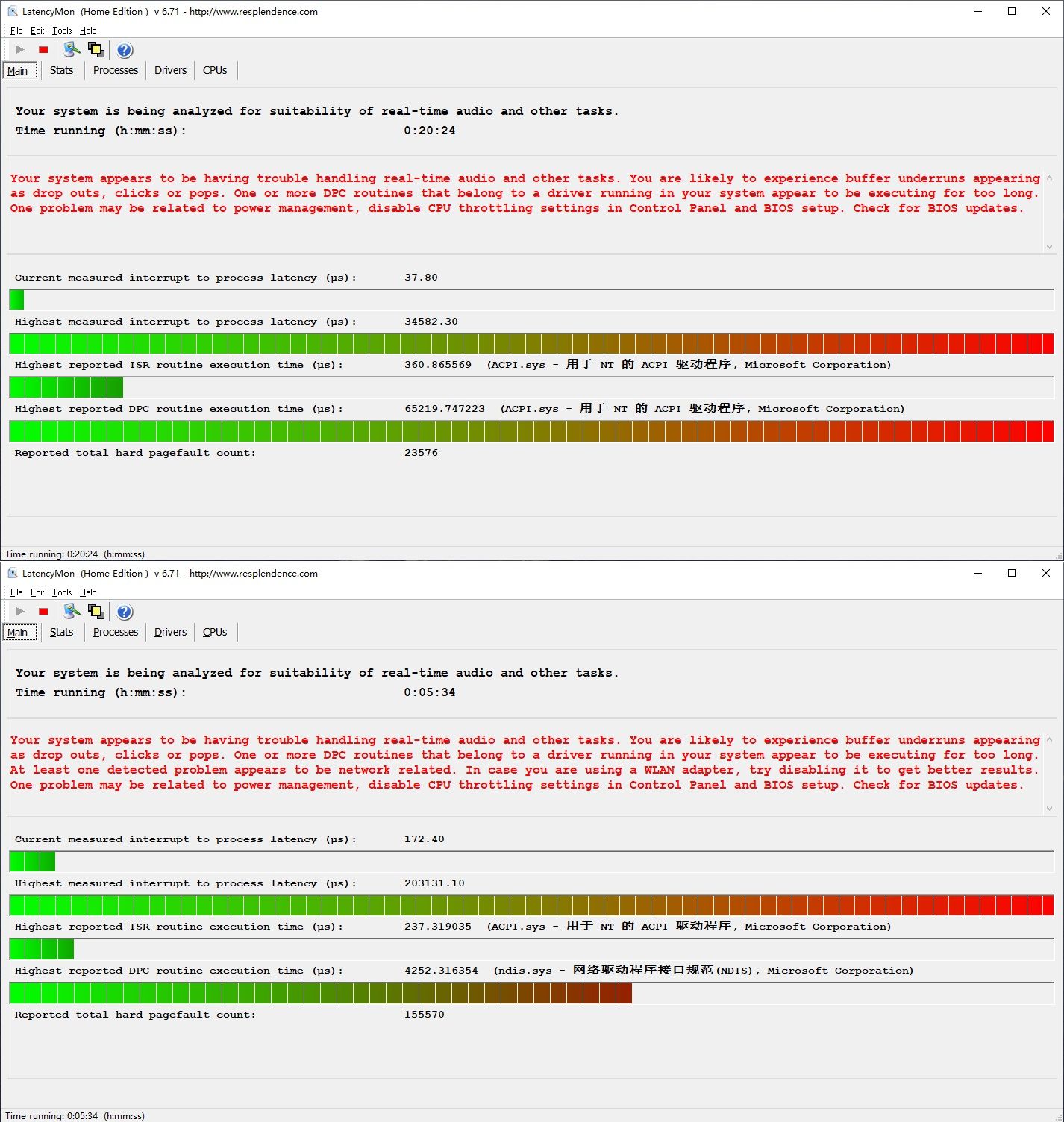
After completing the BIOS update, the author also updated the pre-installed Windows 10 Home Chinese version to the current H21Q1. The Intel UHD driver remains the pre-installed 27.20.100.9664, and the NVIDIA driver remains the pre-installed 27.21.14.6253 (=462.53) ).
I used LatencyMon to test the drive delay of the 7760. The results are shown in the figure below. The result of running for 20 minutes in the state of hybrid graphics card at the top, and the result of running for 5 minutes in the state of discrete graphics card at the bottom. Red letters appear and the results are not in good condition. DELL still needs to work hard in driving.
High frame
When I checked the driver of the Intel i9-11950H CPU integrated graphics above, I found that there was no such word as UHD630, but it was directly called "Intel UHD Graphics for 11th Gen Intel Processors" (Intel UHD Graphics for 11th Gen Intel Processors). At the same time, In the official intel query, it was found that it was written as follows:
Graphics Output eDP 1.4b, DP 1.4, HDMI 2.0b
Max Resolution (HDMI): 4096x2304@60Hz
Max Resolution (DP): 7680x4320@60Hz
Max Resolution (eDP-Integrated Flat Panel): 4096x2304@60Hz

However, the intel UHD viewed in the advanced display settings on the 7760 supports the native screen 4096x2304@120Hz, and the HDMI 2.1 interface behind the 7760 fuselage must support 8K@60Hz, giving the Intel official description in the picture above a loud slap.

Use AIDA64 and HWiNFO64 to view the screen panel information of this 7760 as follows:
AUO2892, B173ZAN, DELL P/N: PV7KJ, these information only know that this panel is produced by AU Optronics.
The 60-120Hz marked at the same time indicates that the screen can operate in both 60Hz and 120Hz modes. The actual test is correct. Based on the author's current conditions, only through human eye comparison, you can feel that the 7760 screen is at a high frame rate of 120Hz. It is more comfortable to run than 60Hz-but in static display, it does not rule out the existence of psychological effects.
Screen
I used Spyder X Elite to measure the 4K 120Hz screen of this 7760. The results are as follows.

The measured color gamut is: 100% sRGB, 100% AdobeRGB, 94% P3 and 96% NTSC, and the official 100% Adobe is completely correct, and the performance is very good.

The actual measurement shows that the gamma (display luminosity) is 2.1 deviating from 0.04, and the contrast of the tone response curve is excellent. The gray scale is very small between 20~80%, and the gray scale range is about 6750~6500 Kelvin.


The maximum measured brightness is 498.9 nits, which is almost the same as the official 500 nits;
However, the measured contrast ratio is only 890:1, which is far lower than the official claim of 1200:1-repeated measurements, the same gap is the same, the reason is unknown.

The uniformity of the measured screen:
The uniformity of color brightness has the highest Delta E value of 3.6, and the uniformity of color brightness is excellent.

The maximum brightness difference is 5%, and the brightness uniformity is also excellent.

Measured color accuracy: The average value of Delta E is 2.01, and the maximum value is 2.98, which is lower than 3, which is very good.

From the above measured data, the display effect of the screen of this 7760 configuration is very good:
The color gamut is 100% as stated in the official data. Adobe is very good;
In terms of color standard, the average value of Delta E is lower than the excellent one;
The performance of the screen uniformity is also very good, the maximum Delta E value of the color brightness difference is only 3.6, and the maximum brightness difference is only 5%;

Its maximum brightness is close to the official nominal 500 nits. Although it is not as good as the 600 nits of the HP ZBook Fury 17 G7 screen I reviewed earlier, it is also considered a good-brightness screen.
Only in terms of contrast, the results of the above measurement are still a long way from the official nominal 1200:1-this, is it related to its high frame rate 120Hz operation?
I manually set the screen to 60Hz, and measured it again, and the result is still the same.
In view of the above measurements are all carried out in the independent display mode, so I set the 7760 to the hybrid graphics mode, repeat the above test again, found that in the hybrid graphics mode, whether it is 120Hz or 60Hz, color gamut, color accuracy, uniformity Compared with the independent display mode, the measurement results of other aspects have very little difference.
But there are different results in brightness and contrast:
In hybrid graphics mode, the maximum brightness exceeds the official rating, reaching 517.7 nits, and the contrast ratio increases to 970:1 at the maximum brightness, but it is still much lower than the official rating of 1200:1.

In bright outdoor places, the screen of this 7760, with its brightness and contrast, plus its MVA wide viewing angle, the author measured the results to be pretty good, but under direct sunlight, the brightness of 500 nits is still a bit reluctant to use.
In addition, the 7760 is pre-installed with DELL PremierColor (perfect color) software. After enabling it, you can perform various advanced settings on the screen and select prefabricated schemes. At the same time, it also supports connecting a colorimeter for calibration, but only supports Portrait Display C6 and X- Rite iDisplay Pro colorimeters of these two models.
CPU
As mentioned above, I think one of the three main points of this new 7760 wine is the new Intel 11th generation mobile standard CPU i9-11950H. In the current NBC CPU comprehensive performance rankings, 11950H is located in mobile The second version is second only to the intel Core i9-11980HK. From the perspective of intel’s official parameters, the difference between the two is that the latter unlocks the overclocking.

The current 7760 official optional CPU is as follows. Among them, Xeon W-11955M, although the parameters are almost the same as 11950H, but because of the additional support for error correction functions such as ECC memory, it is more stable, so it ranks in the NBC CPU comprehensive performance rankings After 11950H.

Use HWiNFO64 to view CPU and IGPU information as shown below:

In the Cinebench R15 benchmark performance test, the multi-core and single-core scores of the i9-11950H on the 7760 were 2011 and 245, respectively. Compared with the previous models tested by the author, the scores are as follows:

In the Cinebench R20 benchmark performance test, the multi-core and single-core scores of the i9-11950H on the 7760 were 4789 and 624, respectively. Compared with the previous models tested by the author, the scores are as follows:

In the Cinebench R23 benchmark performance test, the multi-core and single-core scores of the i9-11950H on the 7760 were 12313 and 1614, respectively. Compared with the previous models tested by the author, the scores are as follows:

In 50 continuous cycles of Cinebench R15 multi-core performance testing, the average score of the i9-11950H on the 7760 was 1872. Compared with the model I tested before, it is as shown in the figure below, which fully surpasses other comparison models:

In summary, the performance of the i9-11950H on this 7760 is about 10% higher than the previous CPU in the comparison model.
In addition, 3DMark has now also added a new benchmark test specifically for CPU performance-CPU PROFILE, using its test, the results obtained are as shown in the figure below: the highest thread 7041, 16 threads 6912, and single thread 971.

GPU
For the test of the independent graphics card of the 7760, I set the 7760 to the independent display mode.

The RTX A5000 equipped with this 7760 is the latest mobile version of NVIDIA’s current professional graphics card. The parameter comparison table of the new and old models of the official two generations is as follows. You can see that the official TGP range of the RTX A5000 is 80~165W, although it still cannot be compared with the previous generation. Compared with the 250W of the super top RTX 6000, but compared with the 80~110W of the previous generation RTX 5000, the TGP is improved by 55W.

Use GPU-Z to view the displayed information as follows. The latest version of GPU-Z still cannot recognize some information of RTX A5000:

The mobile version of RTX A5000 can be understood as the professional version of the mobile version of RTX 3080. Both of them occupy the first place on the current NBC graphics card comprehensive performance ranking. The third place is the RTX 6000 with 24GB of video memory and 250W TGP...

Use the 3DMark benchmark test software to test it, and compare the scores of the author's previous tested models as shown in the figure below. The total score is as much as 130% of other compared models:

The scores of the 3DMark Port Royal benchmark test are as shown in the figure below. The score of RTX A5000 is also more than 130% of other models:

The VRMark benchmark test score comparison is shown in the figure below. The OR score of the RTX A5000 on the 7760 is low, and the scores of CR and BR are normal, and the total score is about 10% higher than other models.

In terms of professional graphics performance testing, the author has added a test in the state of a mixed graphics card.
Using the SPECgpcViewperf 13 benchmark software, the scores are compared with other models as shown in the figure below. The total score of 7760 in standalone mode is about 20% higher than that of other comparison models. The score in 7760 mixed graphics mode is similar to that of some models in standalone mode. .

Using the SPECgpcViewperf 2020 benchmark software, the scores are compared with other models as shown in the figure below. The situation is similar to the comparison of SPECgpcViewperf 13 above:

I used PassMark PerformanceTest 10.0 to test the overall performance of the 7760. The 2D graphics score of the 7760 RTX A5000 was 1269, which is far higher than the RTX 5000 of the mobile workstation model measured by the author and the RTX 3080 of the MSI GE76 of the gaming book MSI GE76:

In PassMark PerformanceTest 10.0, the 3D graphics score of the 7760 RTX A5000 is 22560. In the comparison model, it is much higher than other RTX 5000 and slightly higher than the RTX 3080 of MSI GE76:

From the current test data, the RTX A5000 on the 7760 is compared with the previous generation RTX 5000, the overall performance has been significantly improved, the increase value is about 25%.
Summary
Through the above benchmark test, it is generally known that compared with the previous generation, the performance of the 7760 has increased by about 10%, and the performance of the GPU has increased by about 25%. The overall performance of the whole machine is also inseparable from the blessing of storage.
As mentioned in Part 1, the 7760 storage has also been improved:
One is that the hard disk supports NVMe PCIe 4.0x4 SSD. For this, I have prepared Samsung 980Pro 2TB SSD;
The second is that the memory supports DDR4 3466Hz. In this regard, the author has placed an order to buy two 16GB DDR4 3466 memories on DELL's official website. The arrival time is estimated to be about 10 days.

So far, there are more than 3,000 pictures and more than 40 pictures in this article, and Part 2 ends.

In the "DELL Precision 7760 Review Part 3" 10 days later, the author will continue to test the 7760 after upgrading the storage. The content should include memory, hard disk and overall performance, 7760 stress test, stability test, working temperature and Battery life, etc.
Stay tuned!

Post your Opinion