Article introduction
This article is the fourth and last of the DELL Precision 7760 Review series. The Chinese version is first published at https://www.song1118.com, and the English version will be published later at https://www.song1118.tech.
This article has nearly 5000 words and more than 30 pictures, divided into the following chapters:
Nine Commentaries
comprehensive
Stress test
Power consumption
temperature
noise
Battery Runtime
Long comment

Nine Commentaries
Back in July 2021, the author wrote at the beginning of 7760 Evaluation Serial 1:
Inertia-10 years ago, in 2010, the author purchased the Precision M6500, a mobile workstation produced by DELL for the first time. Since then, with the annual update, the author successively purchased M6700, 7710, 7720, 7730, 7740, 7750, only M6600 and M6800 did not purchase during the period, but there was a short experience. Ten years later, in 2021, I habitually purchased the DELL 2021 mobile workstation flagship model Precision 7760.
Counting from the M6500 to the current 7760, plus the 7560 evaluated in September, the author has written 9 articles on the evaluation of DELL Precision mobile workstations.
Nine articles in 10 years, with a total of approximately 150,000 words and nearly 1,000 pictures. In terms of the amount of content, a small one-line book is enough, but if you do this and sell it, the sales will basically be zero.
However, these contents still have historical significance from the perspective of technical data.
Of course, it does not have the historical significance of the Nine Commentaries on the CPSU.

comprehensive
As the flagship of the largest DELL performance-class mobile workstation in 2021, the 7760 has been tested on the UHD screen used in Part 3 of the previous article. It has a 120Hz high frame and very good color gamut performance. It is already the current laptop screen. Its head level, and the single performance test of its CPU, GPU and storage also showed its basic strength.
And the author's "ThinkPad P15 Gen2 & P17 Gen 2 Comparative Evaluation", followed by the completion of the serial 3 of the same content. It can be said that the 7760 and one of the main competitors (the same level of HP ZBook models have not yet been reviewed by the author) Comparison has entered a white-hot stage.
Same as the remarks in serial 3-the test data of 7760 in this article will also be used in the article "ThinkPad P15 Gen 2&P17 Gen 2 Comparative Evaluation Serial 4" planned to be issued next week. In this article, ThinkPad will not appear. Please pay attention to the same test data of P15 Gen 2&P17 Gen 2.
The 7760 comprehensive performance test begins!
PCMark 8
Using PCMark 8 to test the overall performance of the 7760, its hybrid graphics card DDR4-3200-64GB, discrete graphics card DDR4-3200-64GB, discrete graphics card DDR4-3200-ECC 128G and discrete graphics card DDR4-3466-32GB, four states The scores are:
Home accelerated 3.0 score: 5263, 6080, 6117 and 6207;
Creative accelerated 3.0 score: 9405, 9817, 9776 and 10006;
Work accelerated 3.0 score: 6085, 6028, 6101 and 6089;

It can be seen that the size and frequency of the memory can still improve the overall performance to a certain extent: the total score ratio of the three states is 100:100.31:101.72 -----the improvement of the memory frequency, the overall performance brought by The improvement is higher than the increase in the memory capacity-but the improvement is not much and the meaning is limited.
The above test results are compared with the comparison models selected in the author's historical test database, and the results are as follows:
The total score of 7760 is second only to the overclocked ASUS ROG Ice Blade 5 Plus (S17 GX703--intel Core i9-11900H+RTX 3080);
Based on the total score of 7760 discrete graphics card DDR4-3200-ECC 128G, the total score of Ice Blade 5 Plus is 106.15%;
The DELL Precision 7560 with the same CPU and RTX3080 graphics card has a total score of 99.85% in the state of the independent graphics card, which can be said to be exactly the same;
In 2020, ThinkPad P15 Gen 1 with RTX5000 graphics card in the independent display and direct connection state, the total score is 93.98%, and the gap is only 6.02%;
In 2020, the 7750, which uses the RTX5000 graphics card in the independent display and direct connection state, has a total score of 87.24%, and the gap is 12.76%. It can be seen that the difference between the CPU levels of the two causes a relatively large gap.
PCMark 10
Using PCMark 10 for testing, the results obtained in the same four states of 7760 are as follows:
PCMark 10: 7410, 7780, 7790 and 7813;
PCMark 10 Express: 6221, 6552, 6550 and 6552;
PCMark 10 Extended: 9203, 9672, 9608 and 9639;
PCMark 10 Applications: 14752, 14869, 15000 and 15084;

It can also be seen that the size and frequency of the memory have a certain effect on the overall performance improvement, and the improvement is not much.
The above test results are compared with the comparison models selected in the author's historical test database, and the results are as follows:
The total score of 7760 is also second only to the overclocked ASUS ROG Ice Blade 5 Plus, but the gap is very small. Based on the total score of the 7760 discrete graphics card DDR4-3200-ECC 128G, the Ice Blade 5 Plus The total score of 101.00%;
DELL Precision 7560 using RTX3080 graphics card in the state of independent graphics, the total score is 94.45% of its 94.45%, widened the gap to 5.55%;
ThinkPad P15 Gen 1 has a total score of 87.29%, a gap of 12.71%;
Using the 7750 of i7-10875H+RTX5000, the total score is 85.69%, and the gap is 14.31%.
SPECwpc 2.1
Using the industry comprehensive performance benchmark software SPECwpc 2.1, the 7760 was tested, and the results obtained were compared with other models. The situation is:

Based on the total score of 7760 discrete graphics card DDR4-3200-ECC 128G, the highest total score is ASUS ROG Ice Blade 5 Plus, which is 108.13%;
The second surprise is the 7560 using RTX 3080 graphics card, with a total score of 106.20%;
The total scores of DDR4-3466-32GB and DDR4-3200-ECC 128G of 7760 are 101.21% and 101.25% respectively;
The previous generation 7750 is 91.27%.
In this way, the total score of 7760 using professional graphics card RTX A5000 is about 6% lower than that of 7560 using RTX 3080 graphics card. If you look closely at the sub-scores, you will find that the Media and Entertainment and Financial Services scores of 7560 are obviously higher than 7760. To be higher, this seems to be the reason?
SPECworkstation 3.10
Using the industry comprehensive performance benchmark software SPECworkstation 3.10 to test the 7760, the results obtained are compared with other models, then:

Similarly, based on the total score of the 7760 discrete graphics card DDR4-3200-ECC 128G, it is found that the situation is different:
The total score of the ASUS ROG Ice Blade 5 Plus in the overclocking state is only 99.66% of it;
7560 is only 90.06% of it;
The total scores of DDR4-3466-32GB and DDR4-3200-ECC 128G of 7760 are 97.21% and 98.99% respectively;
The previous generation 7750 is 72.09%.
It seems that this is the more reasonable situation?
The author thinks that this may be the release time of SPECworkstation 3.10, much later than SPECwpc 2.1, so it can give full play to the functions and performance of the new hardware?
UL Procyon
UL Procyon is UL's newly released benchmark software. Use it to test the 7760, and compare the results with other models:
Office Productivity score: 6004;
Photo Editing score: 7600;
Video Editing score: 4642;
Compare the results obtained with the historical models tested by the author, the situation is as follows;
As some models were tested, the Office Productivity Benchmark had not yet been released, so the comparison data was insufficient, and the author would not comment on it, and it is only for readers' reference.
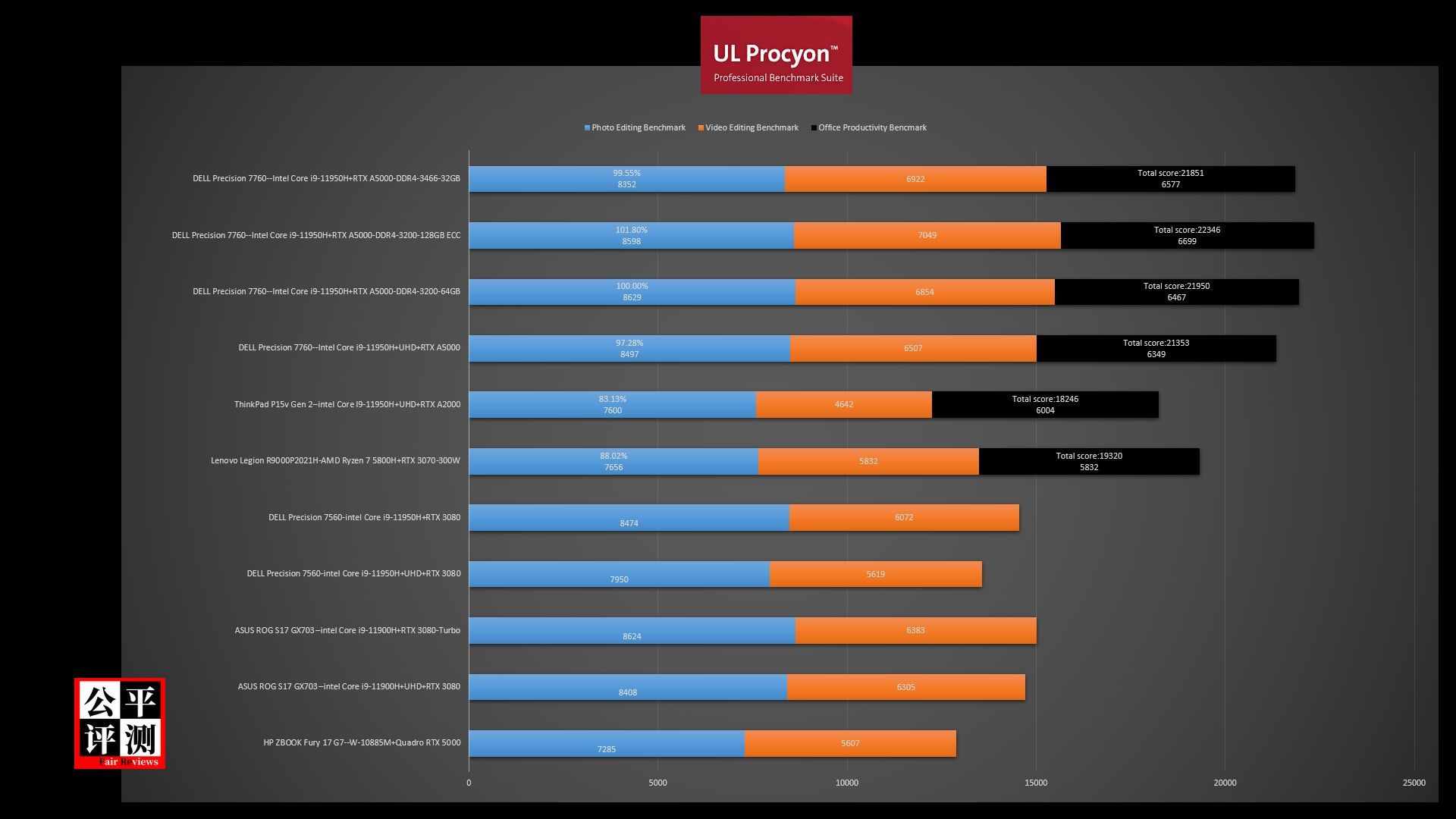
UserBenchmark
UserBenchmark is an online benchmark software that can be used for free without registration. Any user's test results will be entered into its official website database and open to users to provide query and comparison.
Use UserBenchmark to test three different memory configurations (two BIOS versions) in the 7760 independent display state, and the results obtained are as follows:

It can be seen that the scores of the three positionings in the three states of 7760 have declined sequentially:
Gaming scores are: 136%, 129% and 126%, all of which are rated as UFO;
Desktop scores are as follows: 107%, 102% and 102%, all of which are rated as UFO;
Workstation scores are: 141%, 128%, and 127%, and the evaluations are all UFO grades.
Although the three-position evaluation of the three states is the highest UFO level, why does the score decrease in order?
The reason should be what the author mentioned in serial 3:
DELL's official new version of BIOS suppresses the CPU performance burst for stability. As a result, in the UserBenchmark benchmark test, the BIOS version has a three-position score of 1.6.1, which is not as good as the original 1.2.1 version.
PassMark PerformanceTest
PassMark PerformanceTest is a paid software. If you don't pay, there is a time limit for use. Test results can be uploaded to the official online database.
In the official online database, I selected the data of 5 models of independent graphics card status in the author's test history data, and when the BIOS version of the P7760 is 1.6.1, the memory is DDR4 3466HMz 32GB and DDR4 3200MHz 128GB respectively. ,comparing.
PassMark PerformanceTest CPU Mark test results:
The scores of the two states of 7760 are 22461 and 22706 respectively;

The i9-11900H score of ASUA Rog S17 GX703 under overclocking state is 25345, which is much higher than 7760;
Even the smaller 7560, because the BIOS version of the 7560 was 1.2.1 during the test, its score was 7760 points higher, reaching 23091;
It can be seen that the latest version of BVIOS 7760 has indeed suppressed the burst of CPU performance.
PassMark PerformanceTest 2D Graphics Mark test results:
The scores of the two states of 7760 are 1309 and 1312 respectively;

These two results are higher than all comparison models.
ASUA Rog S17 GX703 with RTX 3080 scored 1162;
The score of 7560 using RTX 3080 is 1144.
PassMark PerformanceTest 3D Graphics Mark test results:
The scores of the two states of 7760 are 23986 and 24161 respectively;

They are higher than all comparison models.
ASUA Rog S17 GX703 with RTX 3080 scored 21024;
The score of 7560 using RTX 3080 is 19690.
It can be seen that the performance of the 7760 graphics card is very good.
PassMark PerformanceTest Memory Mark test results:
The scores of the two states of 7760 are 2846 and 2946 respectively;

The improvement brought about by higher memory capacity is greater than the improvement brought about by the increase in memory frequency.
Then you can see that the memory performance under all new platforms is not as good as the previous generation.
PassMark PerformanceTest Disk Mark test results:

The scores of the two states of 7760 are 46269 and 48147 respectively;
It should be noted that the first hard drive used was Samsung 980Pro 2TB SSD, and the second one used Western Digital SN850 2TB SSD.
This test result is closely related to the SSD used, and the results are immediate. It can be seen that the performance of the 7760 to PCIe 4.0 SSD should be at a normal level.
Based on the above, the final score given by PassMark PerformanceTest is:
The scores of the two states of 7760 are 8592 and 8730 respectively-7760 with 128GB memory state wins.
At the same time, the scores of the 7760 in the two states are higher than other comparison models.

From above PCMark 8, PCMark 10, SPECwpc 2.1, SPECworkstation 3.10, UL Procyon, UserBenchmark and PassMark PerformanceTest, a total of 7 comprehensive performance test results and comparisons, although the performance of the 7760 is suppressed by the CPU performance under the new version of the BIOS, but the graphics card and other aspects are excellent, and finally achieved a very good overall performance. Machine performance.
The suppression of CPU performance should be a compromise made for optimizing the stability of the whole machine. So what will it look like under the stress test?
Please see the stress test section below.
Stress test
The first is the regular GPU stress test.
3DMark Stress Tests
The author tested the 7760 when the BIOS version was 1.2.1 in July at a room temperature of about 30 degrees Celsius, and both 3DMark Stress Tests passed successfully:
The stability of Time Spy Stress Test is 98.1%;
The stability of Fire Strike Stress Test is 98.4%.

In the test in December, the room temperature was about 10 degrees Celsius, and the 7760 when the BIOS version was 1.6.1 was tested, and both 3DMark Stress Tests were successfully passed:
The stability of Time Spy Stress Test is 99.1%;
The stability of Fire Strike Stress Tests is 98.8%.

The performance is better than the previous test in July. The author believes that this should be the effect of the decrease in the external environment temperature.
Cinebench R15 Multi Loop
In terms of CPU stability, in the 50 cycles of Cinebench R15 multi-core performance test in serial 3, you can already see the difference between the old and new BIOS versions, as well as the difference between different memory.
 The conclusion is:
The conclusion is:
1. Under the old version 1.2.1 BIOS, the CPU performance bursts higher;
2. Under the new version 1.6.1 BIOS, the CPU score curve is indeed relatively stable;
3. Using DDR4-3466MHz memory, the average CPU performance is about 2% higher.
Continue to see the stability test below.
Remarks: During the following three pressure tests, the room temperature is about 5 degrees Celsius.
AIDA64 Stress FPU
Using the Stress FPU in the AIDA64 system stability test module, the 7760 (BIOS v1.6.1+DDR4-3466) was subjected to a 15-minute continuous stress test. The screenshot is as follows:

Using Generic Log Viewer to analyze the HWiNFO64 recorded data, you can see that the key values are as follows:

The peak CPU temperature is 100 degrees Celsius, and the average value is 99.66 degrees Celsius;
The peak CPU power consumption is 72.87 watts, and the average is 69.30 watts;
The peak CPU frequency is 4813MHz, and the average is 3379MHz;
During this period, the average GPU temperature was around 36 degrees Celsius, and the average power consumption was around 32 watts.
During the period, the CPU frequency, the turbo frequency burst in the initial stage, and then immediately plummeted to 3000MHz, and then slowly rose to 3400MHz, and then remained unchanged until the end of the test.
FunMark GPU Stress Test
Using FunMark's GPU Stress Test, a 15-minute continuous stress test was performed on 7760 (BIOS v1.6.1+DDR4-3466). The screenshot is shown below:

Using Generic Log Viewer to analyze the HWiNFO64 recorded data, you can see that the key values are as follows:

The peak GPU temperature is 73.8 degrees Celsius, and the average is 72.25 degrees Celsius;
The peak GPU power consumption is 117.8 watts, and the average is 114.6 watts;
The average GPU frequency is 890.5MHz.
During the period, the average CPU power consumption was about 13 watts, the temperature of the front stage was relatively low, and the latter stage dropped to about 57 degrees Celsius, and the final average value was 57.57 degrees Celsius;
During this period, the CPU frequency remained high but there were ups and downs, and the final average was 4557MHz.
AIDA64 Stress FPU+ FunMark GPU Stress Test
Using AIDA64 Stress FPU+ FunMark GPU Stress Test, the CPU and GPU of 7760 (BIOS v1.6.1+DDR4-3466) were subjected to a continuous dual stress test for 60 minutes. The screenshot is shown below:

Using Generic Log Viewer, analyzing 60 minutes of HWiNFO64 recorded data, you can see that the key values are as follows:

The CPU temperature remained at the peak state from the beginning to the end, with an average value of 99.77 degrees Celsius-the average value was almost the same as the CPU single stress test, only 0.11 degrees Celsius higher;
The peak GPU temperature is 74.1 degrees Celsius, and the average value is 60.97 degrees Celsius-the average value is 11.28 degrees Celsius lower than the GPU single stress test!
The peak CPU power consumption is 70.12 watts, and the average value is 67.87 watts-the average value is only 1.43 watts lower than the CPU single stress test;
The peak GPU power consumption is 117.5 watts, and the average value is 114.7 watts-the average value is 0.1 watt higher than the GPU single stress test;
The average CPU frequency is 3349MHz-the average value is only 50MHz lower than the CPU single stress test;
The average GPU frequency is 927.1MHz-the average is 36.6MHz higher than the GPU single stress test;
Power consumption
To sum up the three stress tests, when this 7760 runs under high load for a long time, the CPU and GPU power consumption is measured as follows:
CPU single pressure: the peak value is 72.87 watts, the average value is 69.30 watts-I guess the official setting is 70 watts;
GPU single pressure: the peak value is 117.8 watts, the average value is 114.6 watts-I guess the official setting is 115 watts;
CPU+GPU dual pressure: CPU average is 67.87 watts, GPU average is 114.7 watts, the total of the two is 182.57 watts-I guess the official setting is still the same as the single pressure, that is, 70+115=185 watts.
Above, empirical 7760 CPU, whether under single pressure or double pressure, its power consumption and frequency have remained basically the same, indicating that under the continuous optimization of the official BIOS, the stability of its CPU is indeed very good.
As the small brother of 7760, 7560, the author measured its CPU and GPU power consumption in September as follows:
CPU single pressure: the average value is 63.89 watts, the official setting should be 65 watts;
GPU single pressure: the average value is 89.14 watts, the official setting should be 90 watts;
CPU+GPU dual pressure: The average CPU value is 39.51 watts, and the average value is 89.03 watts. The total of the two is 128.54 watts; the official setting should be 40+90=130 watts.
It can be seen that, as the larger flagship 7760, it is certainly stronger than the 7560. Under the dual stress test, the CPU+GPU power consumption is as much as 55 watts higher.
However, it needs to be reminded again: in the above 7760 test, the ambient temperature was about 5 degrees Celsius, and when the 7560 was tested in September, the ambient temperature was about 30 degrees Celsius.
Similarly, the 7560 is equipped with a 180 watt power supply, and the 240 watt power supply used by the 7760 is as high as 60 watts. From the perspective of the power supply value, the difference in power consumption between the two CPU+GPU dual stress tests is 55 watts, which is justified. , It is incumbent.
temperature
The temperature of the key components inside the 7760 body during long-term high-load operation can already be seen above:
The CPU temperature is close to the threshold of 100 degrees Celsius for a long time;
The GPU temperature is pretty good. It is between 60-72 degrees Celsius. In the dual stress test, it is lower than the GPU single stress test. This should be the cooling fan of the CPU and GPU during the dual stress test. At the same time running at full speed brings good results.
So what about its external temperature at this time?
When the room temperature is about 5 degrees Celsius, after running the CPU+GPU dual pressure test for 120 minutes, the pressure test is not stopped, and the external temperature of the body is measured. The results are as follows:

Power supply: 29.9 degrees Celsius at the highest point;
Screen: The average value is 7.5 degrees Celsius;
The junction of the BC plane is close to the center: 38.5 degrees Celsius;
There are no exhaust vents on the left and right sides of the fuselage, which will not affect the temperature of the nearby area.
The temperature at 9 o'clock on the C surface where the 7760 keyboard is located is as follows:

Palm rest: the whole is relatively balanced, around 15 degrees Celsius;
Keyboard: The left and right sides are around 20 degrees Celsius, and the center part reaches 34.6 degrees Celsius;
The rear of the C surface between the keyboard and the B surface: the highest point reaches 41 degrees Celsius.
The temperature chart of the 9-point area on the D surface where the bottom of the 7760 is located is as follows:

Below the bottom palm rest: the left and right sides are around 20 degrees Celsius, the middle part should be as high as 24 degrees Celsius;
Below the bottom keyboard: the left and right are around 23 degrees Celsius, the part is slightly higher near the heat source;
Bottom and rear: the left and right are around 32 degrees Celsius, the middle is where the heat source is concentrated, and the display reaches 38.2 degrees Celsius. The highest temperature is in the graphics card part to the left of the middle. The temperature inside the body is 49.4 degrees Celsius as seen through the heat dissipation grille.
During the pressure test of the 7760, the peripheral temperature at the rear of the 7760 is shown in the following chart. It can be seen that because the 7760 has no heat dissipation vents on the left and right sides of the fuselage, there is no temperature rise on the left and right sides of the fuselage.

At the same time, in the summer of early August, the author conducted the same test on the 7760 with BIOS version 1.2.1 at a room temperature of about 29 degrees Celsius. The results are as follows:

Power supply: 50.1 degrees Celsius at the highest point;
Screen: The average value is 30.6 degrees Celsius;
The junction of the BC plane is near the center: 45.6 degrees Celsius;
There are no exhaust vents on the left and right sides of the fuselage, which will not affect the temperature of the nearby area.
The temperature at 9 o'clock on the C surface where the 7760 keyboard is located is as follows:

Palm rest: the whole is relatively balanced, around 35 degrees Celsius;
Keyboard: The left and right sides are around 38 degrees Celsius, and the center part reaches 53 degrees Celsius;
The rear of the C surface between the keyboard and the B surface: the highest point reaches 48.7 degrees Celsius.
The temperature chart of the 9-point area on the D surface where the bottom of the 7760 is located is as follows:

Below the bottom palm rest: the left and right sides are around 40 degrees Celsius, and the middle part is as high as 43.2 degrees Celsius;
Below the bottom keyboard: the left and right are around 40 degrees Celsius, and the part is slightly higher near the heat source;
Bottom and rear: The left and right are around 43 degrees Celsius, the middle is where the heat source is concentrated, and the display reaches 50.5 degrees Celsius. The highest temperature is in the graphics card part to the left of the middle. The temperature inside the body is 62.1 degrees Celsius as seen through the heat dissipation grille.
In addition, the measured PCIe 4.0 SSD of the 7760 did not affect the stability of the system and performance due to heat.
As for the heating of the PCH when transmitting data under high load, there is currently no conditional test.
noise
The noise of the cooling fan was not tested with the instrument due to time constraints, and the author had poor hearing and gave up the right to speak.
During the stress test and standby, I deliberately used ears close to each part of the 7760 body to listen. Except for the fan noise, no other mechanical or electronic noise was heard in the 7560.
Battery Runtime
The author currently uses the PCMark 10 professional version for the battery life test of the notebook computer.
The battery life test of PCMark 10 has 5 scenarios, namely game (GAME), video playback (VIDEO), application (App), modern office (MO), and idle (IDLE).
According to the actual situation, the author has the following settings when running these 5 scenarios:
Modem Office: 50% screen brightness + balanced battery performance;
Applications: Same as above;
Video playback (Video): screen brightness 100% + speaker volume 100% + battery performance is best;
Gaming: 100% screen brightness + best battery performance;
Idle (Idle): screen brightness 0% + battery performance energy saving;
The 7760 was tested separately in the hybrid and discrete graphics modes. The results of the test are as follows:

1. The test time is late October, the BIOS version of the 7760 is 1.5.1, the hard disk is a single Samsung 980Pro 2TB SSD, and the memory is DDR4-3200MHz 16GB*2=32GB.
2. The blue box shows the results under the hybrid graphics card mode, and the red box shows the results under the independent graphics card mode.
3. It can be seen that in the game state, under the two modes of mixed graphics and discrete graphics, the battery life time is 58 minutes and 53 minutes, the difference is only 5 minutes, and both are less than an hour;
4. But in the idle state, the two are 3 hours 49 minutes, 2 hours 20 minutes, and the gap is considerable;
5. The status of the application program is 8 hours and 17 minutes and 3 hours and 34 minutes respectively, the difference is obvious;
6. The modern office status is 6 hours 47 minutes and 3 hours 21 minutes respectively, the gap is still obvious;
7. But the question is coming-why is the battery life in the idle state far inferior to the application and modern office state?
In this regard, the author did not find the reason, and can only guess: this may be one of the reasons for the continuous update of the official BIOS...
Long comment
As stated at the beginning of this article, the author has just written 9 articles on the evaluation of DELL Precision mobile workstations, which is called the "Nine Evaluations".
For example, in this ninth evaluation, serials will be issued at the end of July 2021, serials will be issued at the beginning of August 2, and serial 3 will be issued at the end of December. It is now January 2022, and the evaluation time spans 6 months. Comment".
The subtitles from serial 1 to serial 4 are as follows:
Serial 1: Old DELL bottles;
Serial 2: Precision new wine;
Serial 3: New and Old Precision;
Serial 4: Long time DELL.
Therefore, the old bottles of new wines, new wines of new and old, old bottles of Long time, and nine commentaries, the eight are entangled and inseparable.
It also shows that the author is well-intentioned and has a long-term layout for the subtitle of the article. It only causes the subtitle of the article to be translated into English. It cannot be expressed perfectly.

In fact, there is still a lot of the evaluation content of the 7760 originally arranged by the author. However, the author's wonderful writing plan is always due to time constraints and idleness, and most of them cannot be perfectly realized.
With the arrival of 2022, intel and AMD With the arrival of two new-generation processors, a large number of new-generation models are about to appear. The evaluation of the 7760 can only end here.

Below is the author's summary of the 7760.
advantage:
1. GPU performance is excellent;
2. CPU performance is stable;
3. The ultra-high-definition screen supports 120Hz high frame, and the display effect is excellent;
4. The memory can support DDR4-3466MHz, which further improves the performance;
5. The hard disk can be built in 4 PCIe SSDs, compared with the previous generation, a new one can support PCIe 4.0;
6. 5G wireless wide area network card can be built-in;
7. The appearance is elegant, and the volume is relatively small compared with competing products;
8. The whole machine is guaranteed for three years, plus accident insurance and hard drive warranty exemption.

shortcoming:
1. The price is very expensive. The price of the 256GB SSD+8GB memory I tested is close to RMB 50,000;
2. The keyboard up and down direction keys are squeezed together, and there is no pointing stick;
3. Basically all maintenance, you must first remove the 8 screws and remove the bottom cover before proceeding;
4. The unfolding angle of the screen cover can only achieve about 135 degrees, and some application scenarios are limited.

The last madness and the last duel!
The author thinks that, facing the new generation of intel and AMD CPUs, if Dell learns from MSI’s WT series of mobile workstations, it will use the basis of the abandoned gaming notebook Area-51M, equipped with the desktop version of Xeon or 6950X, and come to a Precision 9000 series……
But + after all:
The machine is not expensive, it is practical, the price is not high, the money is good...
After the publication of this article, immediately followed by the article "ThinkPad P15 Gen 2&P17 Gen 2 Comparative Evaluation Series 4", the figure of 7760 will appear again, and the competition ThinkPad P17 Gen 2 will have the final duel!
Stay tuned!

Post your Opinion