Preface
This article is the first part of "MSI Mobile Workstation CreatorPro X17 Review", with more than 7,000 words and more than 70 pictures. The Chinese version is first published on the fair evaluation Chinese website (https://www.song1118.com), and the English version will be released later on the fair evaluation English website (https://www.song1118.tech), and will also be released on Zhihu, Weibo, and WeChat public accounts "Fair Evaluation", which is divided into the following chapters:
Priorities/轻重缓急
Chongming Jiyan/重明继焰
Across the ocean/远渡重洋
Reunion/久别重逢
Tired house heavy frame/累屋重架
Repeat the old trick/故伎重演
Priorities
In October 2020, the author issued serial 2 of "MSI Mobile Workstation WT75 Review", and it has been more than two years, and serial 3 has still not been released...

The WT75 reviewed is still alive and well. As the author’s main working machine, it has basically been running 24x7 for more than 2 years. Therefore, there is absolutely no reason not to release the planned serial 3.
However, there are priorities - the "2022 Annual Mobile Workstation Flagship Battle" planned and led by the author is in full swing!
Therefore, only after this decisive battle is completed, the author can continue to have the opportunity to complete the serial 3 of "WT75 Evaluation"...
So, let's go on to the decisive battle!
Chongming Jiyan
MSI (Micro Star International) is Micro Star International, also known as Micro Star Technology, customarily referred to as "Micro Star"----formally established in August 1986 by 5 early engineers who worked for Sony Taiwan, and began to diversify in 1995 In 1996, the headquarters of Shanghai MSI Industry and Trade Co., Ltd. was established in Shanghai, China. Since then, the turnover of MSI in China has maintained a rapid growth.
Therefore, for Chinese users, MSI's e-sports notebooks (gaming notebooks), desktop computers and motherboard graphics cards have become well-known products.
In fact, in addition to this, MSI has also been deeply involved in the field of digital content creation for many years, and has integrated MSI’s accumulated technologies in e-sports products for many years, such as color gamut presentation, battery life, sound experience and performance, etc., into its products. among.
The WT75 mentioned by the author above is the heavy-duty mobile workstation built by MSI based on the gaming notebook GT75 back then. Built-in 5 hard drives!

However, the glory of WT75 came to an abrupt end-there was no successor to the WT series.
There are only three series: WS, WF and WE. Among them, the WS series focuses on thinness and lightness, the WF series focuses on practicality, and the WE series focuses on performance-but it is not as good as the WT series.
With the advancement of time and the ups and downs of trends, the WS/WF/WE series of mobile workstations with the initial letter W of Workstations are gradually coming to an end-after the release of WE76, WS66/76, and WF66/76 in 2021 , MSI's W series will stop updating - in the end, the highest configuration will stay on the Intel 11th generation CPU and NVIDIA RTX A5000 graphics card.

As a result, after entering 2022, the heavy responsibility of the MSI W series will be taken over by the newly established CreationPro series on the basis of the creator (Content Creation/Content Creation) notebook Creation series.
The key difference between the Creation series and the CreationPro series is that the CreationPro series, named "Pro", uses NVIDIA professional graphics cards across the board, while the Creation series uses relatively cheap consumer graphics cards.
The CreationPro series is currently divided into two models, M and X, among which:
Among them, the final M15-A11U (15.6” FHD/11thCore i7/RTX A1000/1.86 kg/120W) is the first model of the CreationPro series, which will be launched in 2021, and it focuses on thin and light positioning.

By 2022, the brand new M16 and M17 will be launched---16" QHD+/12thCore i7/RTX A3000/2.29kg/240W, 17.3" FHD/12thCore i7/RTX A3000/2.67kg/240W respectively---at this time, The size and weight of both are more than 2, that is, the thickness of the fuselage exceeds 2 cm, and the weight exceeds 2 kg. Therefore, the positioning of M becomes practical.

As for the X model of the CreationPro series, there is currently only one model, which is the protagonist of this article and the third player in the "2022 Flagship Showdown" - MSI CreatorPro X17.
MSI CreatorPro X17 is based on GT77, MSI's current strongest gaming notebook, and is equipped with NVIDIA's latest professional graphics card. In this regard, the WT series has a successor and a bright future!
Note: Chongming Jiyan refers to the succession of brilliance and continuous brilliance. (Mingjiao?)

Across the ocean
However, the new CreationPro series has not yet started selling in mainland China.
Therefore, after a lot of trouble this time, the author first got a US-version CreatorPro X17 with a medium configuration from North America, and then, with the enthusiastic assistance of friends in Taiwan, directly from the MSI headquarters. Arrived at a Taiwan version of CreatorPro X17 with the highest configuration, it has entered the sky over Guangzhou through the Straits:

Before the CreatorPro X17 with the highest configuration arrived, the author began to unpack the CreatorPro X17 with the medium configuration. After all, there is no obvious difference in the appearance and internal structure of the two configurations in terms of human vision and physical parameters.
Reunion
The author reviewed the two generations of MSI gaming notebooks the year before last and last year, namely the GE76 using the 10th-generation Core i7 and the 11th-generation Core i9. Competitive Strike 2 GE76 RTX 3080 Edition Evaluation Series 1: Strike and Grab the Show" article, and then... the eunuch...
This time, facing the huge dragon shield logo on the front of the outer box of CreatorPro X17 (hereinafter referred to as "CPX17"), the feeling of reunion after a long absence arises spontaneously:

Inside the brown outer box is a white colored inner box. The Dragon Shield logo is still visible in the upper left corner, and the lower left corner is a very low-key gray font CreatorPro series, indicating that this laptop belongs to the CreatorPro series.

Then, in the lower left corner near the center, there is a line of more low-key gray words: Mobile Workstation for Professional----a mobile workstation for professionals, which means that the CreatorPro series is more professional than its own Creator, and it is a pure mobile workstation.
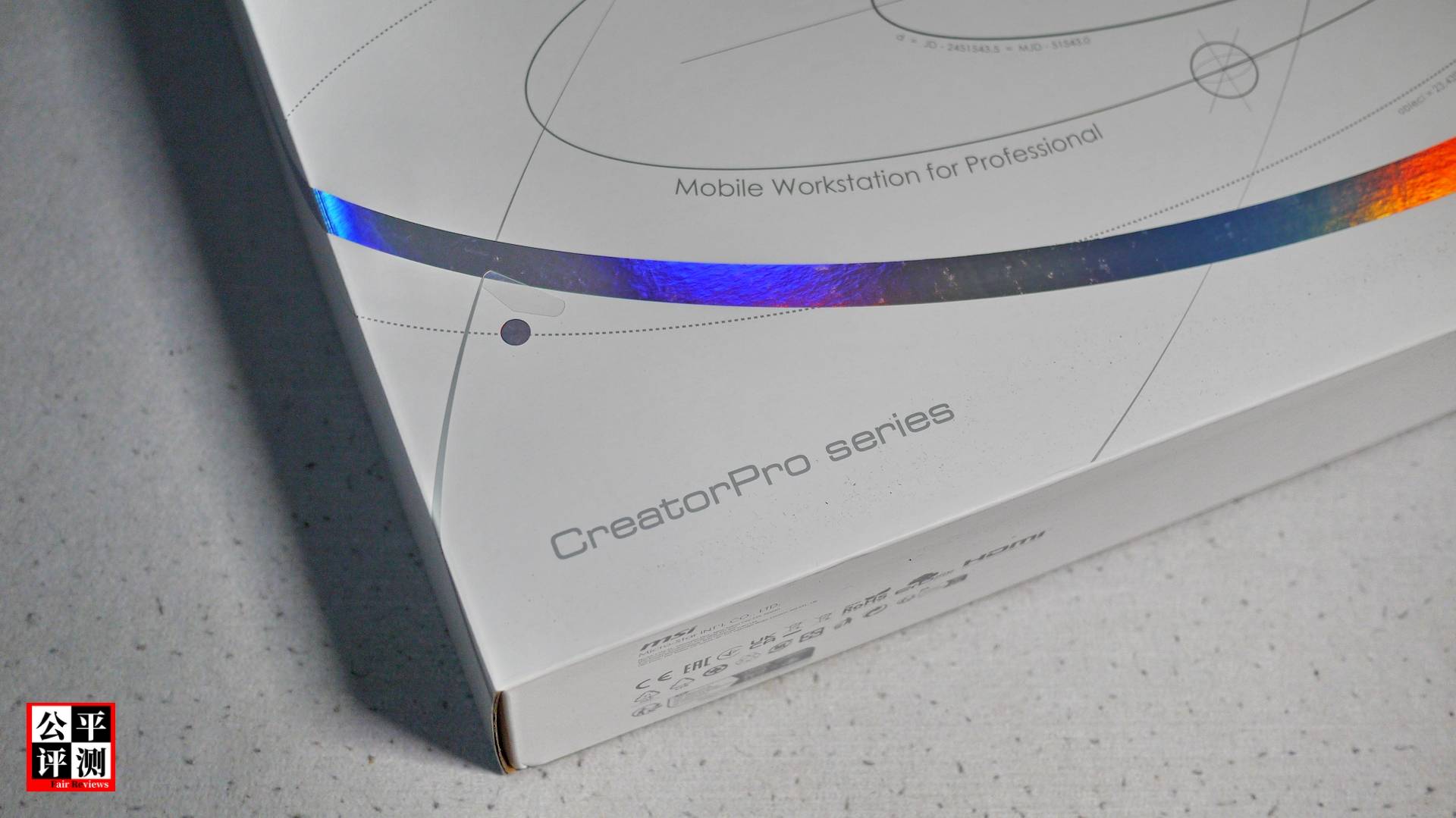
The sticker on the side of the inner box indicates that the specific model of this CPX17 is A12UKS, and the 059US on the back indicates that it is sold in the United States.
The product SKU is BB91290X32GXXDX11PH. According to the author’s long experience in the field, it is speculated that BB means black cover and black body, 91290X means CPU is i9-12900HX, 32G means 32GB memory, and 11PH means pre-installed Windows 11 Professional Edition operating system.
The relevant configuration indicated in the middle of the sticker also confirms that the speculation is correct, indeed.

Open the inner box, revealing a black non-woven bag with a white MSI abstract logo, which is wrapped with CPX17, and inside the upper cover of the inner box, there is a line of white English.
112
The original Chinese text used on the MSI Traditional Chinese official website:
太阳位于椭圆轨道的一个焦点,由每个行星沿着各自的椭圆轨道所围绕着----Johannes Kepler
Johannes Kepler, the great Johannes Kepler, (1571/12/27-1630/11/15), born in Germany, graduated from the University of Tubingen, German astronomer, physicist, mathematician, modern The founder of experimental optics, known as the "legislator of the sky".
This is... is MSI trying to express itself, is it a tiny planet?

No! it's not true!
“Planets move in elliptical orbits with the sun at one focus”,In my opinion, it should be translated like this:
I translated the original text from English to Chinese-------“星于轨道运行,日为焦点。”
That is, what MSI wants to express is: "My MSI is like a planet revolving around the sun, firmly grasping the core of product technology", or it can also be understood as "My MSI purpose, the customer is the sun (God)!"

Stop the trembling of the tongue of the lotus, and return to CPX17.
Take out the CPX17 wrapped in a black non-woven bag from the inner box, and a black plastic bag with a white dragon shield logo is exposed below:

The black plastic bag contains the usual package documents for MSI notebooks: Quick Start Manual, F3 Hotkey Function Guide, MSI Notebook Limited Warranty Statement, and MSI Club Invitation Letter.

Then there are three more giveaways:
One MSI dragon model (figure/doll), dual-interface 128GB MSI customized USB flash drive and one MSI bluetooth mouse.
A lot of gifts, full of sincerity.
However, for these gifts, the author does not even want to open the package. After all, the CPX17 body is the core of the product.

After taking out the above, there is a huge power supply and a thick power cord left in the inner box.

The CPX17 power supply is compared with Smartisan R1 and Apple 5s, which is the real origin of the term "thick brick".

The 330-watt power supply produced by Delta Electronics has a history of at least 15 years according to what the author has seen. From MSI to Lantian, from Dell to Shenzhou, countless models of thick bricks have used it, but It seems to be youthful forever, and its figure has not changed at all - its shape, size, texture and color have not changed at all, and it has become a beautiful (thick) landscape in the world of notebooks...

The author feels that with the increasing popularity of gallium nitride technology and the evolution of USB-C PD power supply specifications, this 330-watt classic power supply will eventually be replaced by USB-C 48V/240W, and even the USB-C 48V/480W in my fantasy. GaN power supply replaced.

Basically, the output power of the power supply equipped with a laptop represents how high the performance of the laptop is.
Equipped with a 330-watt power supply, the CPX17 naturally takes performance as the first goal-it is based on the GT77, MSI's most powerful gaming laptop at the moment. Except for the navy blue color, it looks like a GT77 , there is also the MSI Dragon Shield logo on the middle and upper part of the A-side screen cover.

At the rear of the fuselage, there is obviously an extra section, and the shape has an obvious sense of fragmentation, which may be unbearable for patients with obsessive-compulsive disorder.

The extra section at the rear of the fuselage is entirely occupied by the cooling system of CPX17. The rear, the rear of the left and right sides, and even the top—near the middle of the screen cover, also has a large area of cooling air duct grille. Like the front of a car.

The domineering cooling grille spreads to the bottom of CPX17 -- more than one-third of the bottom area is also a cooling air duct grille.

There is a bottom speaker and foot pad in the lower left corner of the bottom of CPX17.

There is also the same bottom speaker and foot pad in the lower right corner of the bottom. There is also the MSI logo on one side, and a small hole is the emergency reset jack for downtime.

There is also a foot pad on the left and right at the rear of the bottom.
There is a screw hole on the right side of the rear that is sealed by a white sticker, which says "FACTORY SEAL"---factory seal, MSI uses it to prove that this laptop has not been disassembled after leaving the factory.

In the center of the bottom is the relevant information label, indicating the SKU, S/N of this CPX17, as well as North American technical support after-sales service information, and FCC safety regulation information. The marked MFG 2022/07 is the date of manufacture.

The front view of COX17, the comparison mobile phone placed on the left is Smartisan Nut R1 with a thickness of 7.9mm.
If you don't look at the JMGO R1 next to it, from this angle, the fuselage doesn't seem very thick.
The thickness of CPX17 is 23cm, which is just over 2cm. This thickness is not too much for a mobile workstation with the most powerful performance. The thickness is already 21.2cm.

The rear view of CPX17 is hideous: all are occupied by the radiator grille.

CPX17 left side view, from left to right:
The radiator grille on the left side of the fuselage;
External power interface (square interface, somewhat similar to USB-A);
Two USB-A ports, both USB 3.2 Gen 2;
SD card reader card slot;
3.5mm audio composite port;
Battery status light.

The right side view of CPX17, from left to right:
USB-A 3.2 Gen 2;
Two Thunderbolt 4 ports (supports USB4 data transmission, DP video output, but does not support PD charging).
MiniDP interface;
HDMI interface;
RJ45 Ethernet interface;
The radiator grille on the right side of the fuselage.

A reminder: CPX17's HDMI supports 8K@60Hz, 4K@120Hz output---this is why there are many HDMI logos on the CPX17 package.
The style of Taiwanese laptops is generally avant-garde, and the use of these avant-garde technologies is always publicized everywhere.

Open the screen cover of CPX17, the heroic appearance of the whole machine in normal use is presented:
The most obvious style is the slightly beveled design on the left and right sides of the screen cover. The author is not very fond of this, but I have never understood why this design is needed.
In this state, the huge MSI abstract logo at the bottom of the screen is very dazzling----simple and rude, but it works.

The second eye-catching thing is that there is a color label marked "TRUE PIXEL DISPLAY" on the lower left side of the screen, and the small characters below read: 4KUHD 100% AdobeRGB/Delta E<2/Tune Color Technology.
Explain that this CPX17 adopts a 4K screen, has a 100% AdobeRGB color gamut, and ensures that the deviation value is less than 2, the official Fang Mei called it "the color matching technology of the real pixel-level screen".
At the same time, in the picture below, you can also see the label "DYNAUDIO" on the upper left corner of the keyboard, which means that the speaker system of this laptop uses Dana audio technology.

Above the screen of CPX17 is a camera and microphone array system with an infrared camera, which supports Windows Hello face recognition login function. The camera system supports recording 720p@30Hz video.
However, there is no camera hardware anti-peep switch that has gradually become popular in business laptops.

The unfolding angle of the screen cover of CPX17 can only reach 90+45=135 degrees.
In terms of its shape and weight, CPX17 is not suitable for formal business occasions. Therefore, CPX17 is not necessary for the 180-degree expansion of the screen cover.

The top view of the C side of CPX17 is as follows:
6-row keyboard with a numeric keypad, the area of the function keys is about half of that of the main keypad, and the key area of the numeric keypad is also reduced;
Since CPX17 is based on the MSI gaming notebook GT77, its keyboard is also accepted by the way. The official full name is Cherry (cherry) mechanical SteelSeries key-by-key RGB full-color backlit keyboard. What is the top configuration of the current notebook keyboard, but its The layout isn't my favorite yet.
There is a speaker on the top of the fuselage on each side of the keyboard -- plus the bottom two shown above, the CPX17 has a total of four speakers, of which the bottom two speakers are Woofer, commonly known as subwoofers.

The power button is placed in the upper right corner of the numeric keypad, so there is no problem with recognition and daily operation.
The layout and size of the four arrow keys maintain a certain level of comfort—after all, CPX17 is based on GT77, and gaming notebooks still have requirements for the arrow keys.
Note that SteelSeries is marked on the top of the numeric keypad, that is, the keyboard uses SiS technology.

The mouse system of CPX17 is designed as a touch pad, and the lower half supports pressing, and the area is relatively large. The author used one end of the time during the test, and it feels pretty good.
There is a fingerprint reader to the right of the touchpad.

Left side of CPX17 palm rest:
Near the edge of the keyboard, there is a nameplate with the complete model name CreatorPro X17;
Then there are three stickers of intel Core i9, NVIDIA RTX and HDMI.

The above is the appearance and external details of CPX17.
The three-dimensional size of CPX17 is 397x330x23mm, and the weight starts from 3.3 kg.
The author conducted a human test on the robustness of the whole machine of CPX17. The actual test shows that the body is solid and reliable, and it is twisted vigorously in the hand. The deformation phenomenon cannot be detected by the naked eye, and there is no worrisome abnormal sound. The screen cover will be slightly deformed under strong twisting at the corners, but it is difficult to encounter such torsion in actual use.
The appearance of the whole machine is touched by hand, except for the bottom, it is more comfortable, and there are many ports around the fuselage, which does not cause scratching.
When the cover of the whole machine is closed, I can pick it up and move it with one hand. Under the weight of 3.3 kg, the author actually feels at ease. There are two reasons:
1. The body of CPX17 is equivalent to the thickness of a traditional thick brick when it is flattened. After flattening, the thickness is a little more than 2 cm, and it is relatively easy to hold by hand;
2. After flattening, the projected area of the fuselage increases, and it can be held more casually by hand, without worrying about the deviation of the center of gravity and the need to hold it hard.
After opening the top cover of the screen, I will feel a little strenuous to hold the corner of the palm rest with one hand and move it parallelly. After all, the weight is as much as 3 kg. Be sure to use both hands.

Then, CPX17 inherits from GT77's "SiS technology key-by-key RGB full-color backlit cherry mechanical keyboard", which also makes the author feel very good:
Top-notch keyfeed, comfortable sound, decent layout, backlighting... I ignore RGB.

In summary, the author believes that:
The body of CPX17 is solid and reliable, with good hand feeling, rich ports, first-class keyboard, decent layout, and comfortable touchpad.
But there are also disadvantages:
The external power interface is located on the left side of the fuselage. Although it is close to the rear, in some usage scenarios, the thick power cable will cause trouble for the inserted USB device.
In addition, in order to reduce the thickness of the flat design, there is a lot of space at the rear of the fuselage that is occupied by the cooling system, which is very unsightly and abrupt.

Tired house heavy frame
After completing the above introduction to the appearance and details of CPX17, according to the usual practice, it is disassembled at the normal maintenance level.
The dismantling of CPX17 starts from the bottom. The first goal is to pierce the "FACTORY SEAL/factory package" label----because this is the US version, the label is in English, and the model sold in mainland China will use Simplified Chinese. It will additionally mark "Original Seal"---- Regarding this point, the author consulted MSI's after-sales customer service in 2021, and confirmed that destroying this seal will not affect the official warranty. After all, users need to add memory or hard drives when they buy it. It is necessary to destroy this seal to proceed.

When removing all 11 screws at the bottom, and using a plastic pick to pry open the tenons between the bottom cover and the body one by one, difficulties appeared at the rear of the body: I thought it was necessary to start here, first remove the upper part of the rear Only when the cover is removed can the connection between the bottom cover and the body be finally separated.

After urgently contacting a user who uses MSI Gaming GT77, I learned that this is not the case. The connection between the bottom cover and the rear of the body is shown in the figure below. Numerous tenons.

After some operations on thin ice, the bottom cover of CPX17 was finally removed from the body without damage.

An overview of the inside of the removed bottom cover of CPX17: There are many reinforcing ribs and conductive strips, which are used to strengthen the firmness of the bottom cover and electromagnetic related functions.

The main material used on the bottom cover is PC-ABS-1-(TD15)FR(40), which is a commonly used engineering plastic material for notebooks. Its sturdiness, ductility, durability, and fire resistance have been proved by years of use.
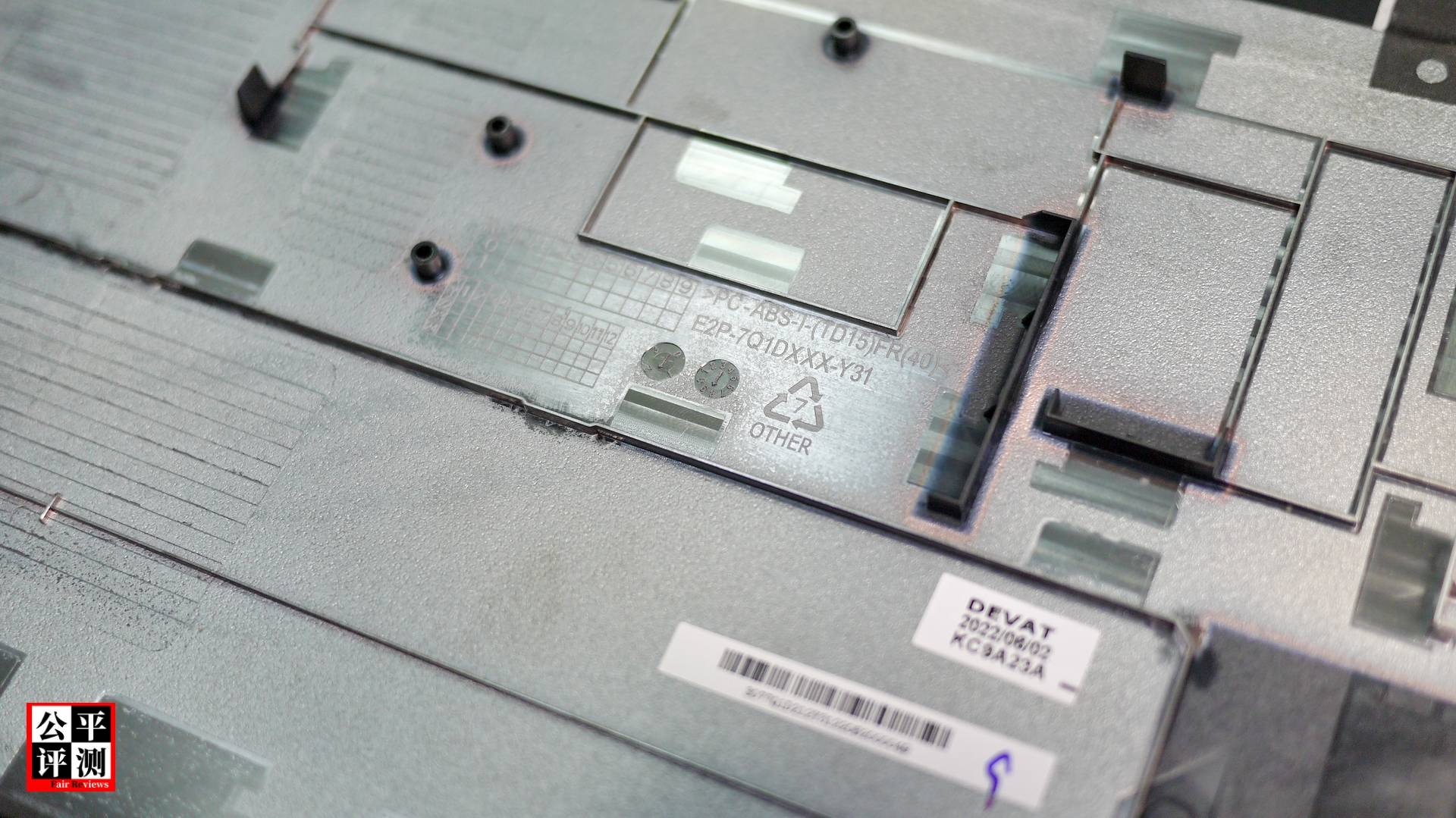
The bottom view of CPX17 with the bottom cover removed:

Above the bottom is a huge cooling system with 4 fans and 7 heat pipes. The all-black treatment makes the author stand in awe: it is like being in the operating room of a steam locomotive fueled by anthracite.
According to the layout of these 7 heat pipes, the CPU on the right uses 2 heat pipes, the GPU on the left uses 3 heat pipes, and one is shared by both.
The two smaller fans in the center are mainly responsible for the ventilation of the rear cooling fins.

Below the CPU on the right is the memory slot covered by the silver aluminum shield. After removing the shield, it can be seen that the memory slots of the CPX17 are in an opposed double-layer layout, with a total of 4 memory slots.

This CPX17 is pre-installed with two 16GB memory, produced by Samsung, DDR5-4800.

On the left side of the memory slot, there is a huge blue-green chip that looks like a CPU. It is the motherboard chipset (Chipset), which is intel HM670 (PCH). This is one of the characteristics of CPX17 based on MSI Gaming GT77. One: It is different from the ThinkPad P16 Gen 1 that the author tested before, not the Intel WM690 (Alder Lake-S PCH)----this brings benefits, but also has disadvantages. The specific content will be explained in detail in subsequent articles. skip here.

This CPX17 is pre-installed with an M.2 2280 SSD, which is installed at the position closest to the CPU. It is produced by Samsung. The model is the common PM9A1, and the capacity is 1TB.

CPX17 also has 4 M.2 2280 SSD installation slots: in addition to the one under the CPU, there are 3 on the left side of the memory slot.
Among them, the two left side by side are PCIe 4.0x4, which are connected from PCH;
Another one is connected to the CPU, which is PCIe 5.0x4!

For now, this CPX17 only has two 16GB memories and one SSD installed, and the storage system is not fully filled. In the following chapters, the author will try his best to test this part comprehensively.

Below the bottom of the CPX17 is the battery compartment, and the parts marked with L and R on both sides of the battery compartment are where the bottom speakers are located.

The built-in main battery is a 4-cell battery, produced by Xinpu Technology, the model is BTY-M6M, the standard parameter is DC15.2V/6578mAh, that is, the power is 99Wh, which is the maximum power allowed by the built-in battery of electronic products for boarding.
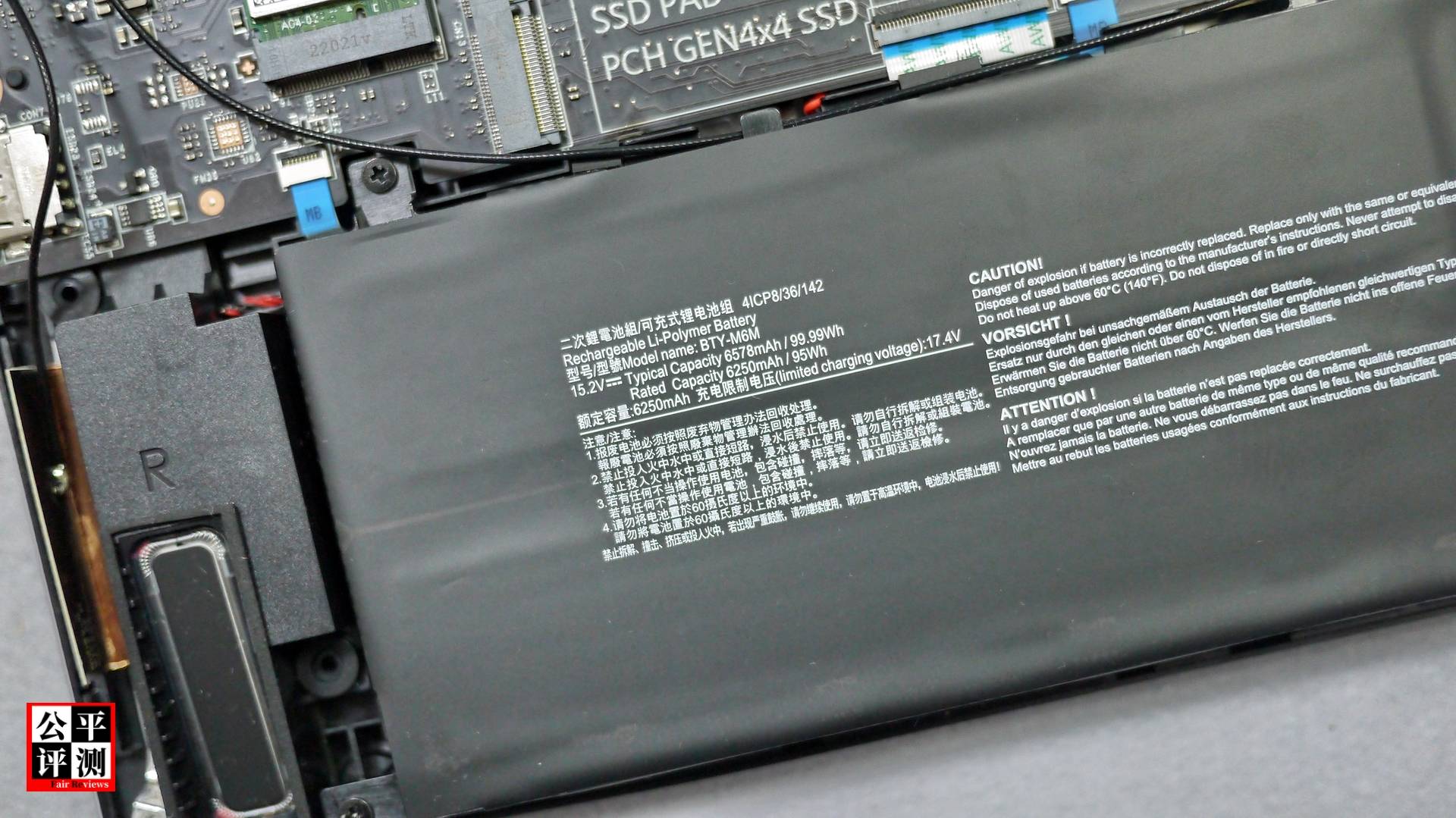
Loosen and remove the 4 Phillips screws that fix the battery, unplug the cable connector that connects the battery to the motherboard, and you can take out the main battery.

Remove the compartment on the left side of the main battery. You can see the black BIOS/COMS backup battery connected to the motherboard, the model is less common CR1220.

The middle part of the main battery compartment is where the touchpad is located, and it is connected to the motherboard with a white cable.

Peripheral view on the right side of the main battery compartment:

CPX17 fuselage right port details:

The wireless network card is a standard M.2 2230 card with dual antennas 2X2 intel Killer AX1675i, which is a commonly used model for gaming laptops.

The detailed picture of the port on the left side of the fuselage shows that the shape of the external power input interface of CPX17 is relatively similar to that of the USB-A interface.

The details around the ports on the left side of the fuselage show the IT5571E-128 2150-CXS chip produced by iTE. This chip can be programmed and customized by users, and should be used for keyboard custom macro keys.

So far, the author has completed the dismantling of the CPX17 at the daily maintenance level. In order to avoid affecting the performance of the cooling system when it leaves the factory, no further dismantling will be carried out until the performance test of the whole machine is completed.

At this stage of routine maintenance level disassembly, the CPX17 disassembly overview is shown below.
During the entire disassembly process, if the locking screws of the M.2 SSD are not included, a total of 11 (bottom cover) + 4 (battery) = 15 Phillips screws need to be removed. Apart from the difficulty of dismantling, other places are not difficult.

Through the above dismantling, the author feels that the internal structure layout of CPX17 is a tired house:
Note: The heavy frame of the tired house refers to the overlapping of layers.
1. Cooling system 7 heat pipes 4 fans:
Heat pipes: 2 for the CPU, 3 for the GPU, and one for shared use;
Fans: The central two are responsible for the heat dissipation of the fins in the middle of the rear, and the left and right two are responsible for the heat dissipation of the left and right sides of the body and the rear left and right fins. This is what the official said 6 air ducts.

2. Storage system 4+4:
4 memory slots on opposite sides;
PCIe 4.0 and 5.0 SSD slots are respectively listed around the CPU;
Two PCIe 3.0 SSDs are arranged on the left side of PCH;

Repeat the old trick
Recall the following two paragraphs from the beginning of this article:
…In addition, MSI has also been deeply involved in digital content creation products for many years, and has integrated MSI’s accumulated technologies in e-sports products for many years, such as color gamut presentation, battery life, sound experience and performance, etc., into its among.
... The WT75 I mentioned is the heavy-duty mobile workstation built by MSI based on the gaming notebook GT75 back then. Built-in 5 hard drives...
This time, MSI "repeats the old tricks" just like the GT75 to WT75 back then. In order to realize the "role design" conversion of the Titan GT77 from gaming laptops to mobile workstations, the following arrangements have been made:
First of all, the RGB (Mystic Light bar) of the heat dissipation duct at the rear of the GT77 body and the light of the dragon shield logo on the top cover are canceled, thereby removing some of the "RGB" lights that are indispensable and proud of the current gaming notebooks, so that you can Make CPX17, as a mobile workstation, not so dazzling when facing others in some business scenes that must be present;

Secondly, GT77's "Silicon Technology key-by-key RGB full-color backlit cherry mechanical keyboard" is still intact, and users can still continue to enjoy the "technology accumulated over the years of gaming products" on the keyboard;

Then, the most critical part came: the RTX 3080Ti that was favored by e-sports users on top of the GT77 was taken down and replaced with a more expensive professional graphics card RTX A5500;

In the end, GT77 transformed itself, and CreatorPro X17 was born.

There is no doubt that the director of MSI really has a set.
As for the performance of CreatorPro X17, judging from the current static test, there is no flaw in the appearance and internal structure.
However, the CPU of WT75 was LGA back then, and the GPU was MXM, so the degree of freedom of performance was higher.
After powering on and starting up, conduct a dynamic test on it, how will the performance of CreatorPro X17 be?
Can it still stand proudly among mobile workstations like WT75 back then?
In the end, fishing for Han Jiangxue alone...?
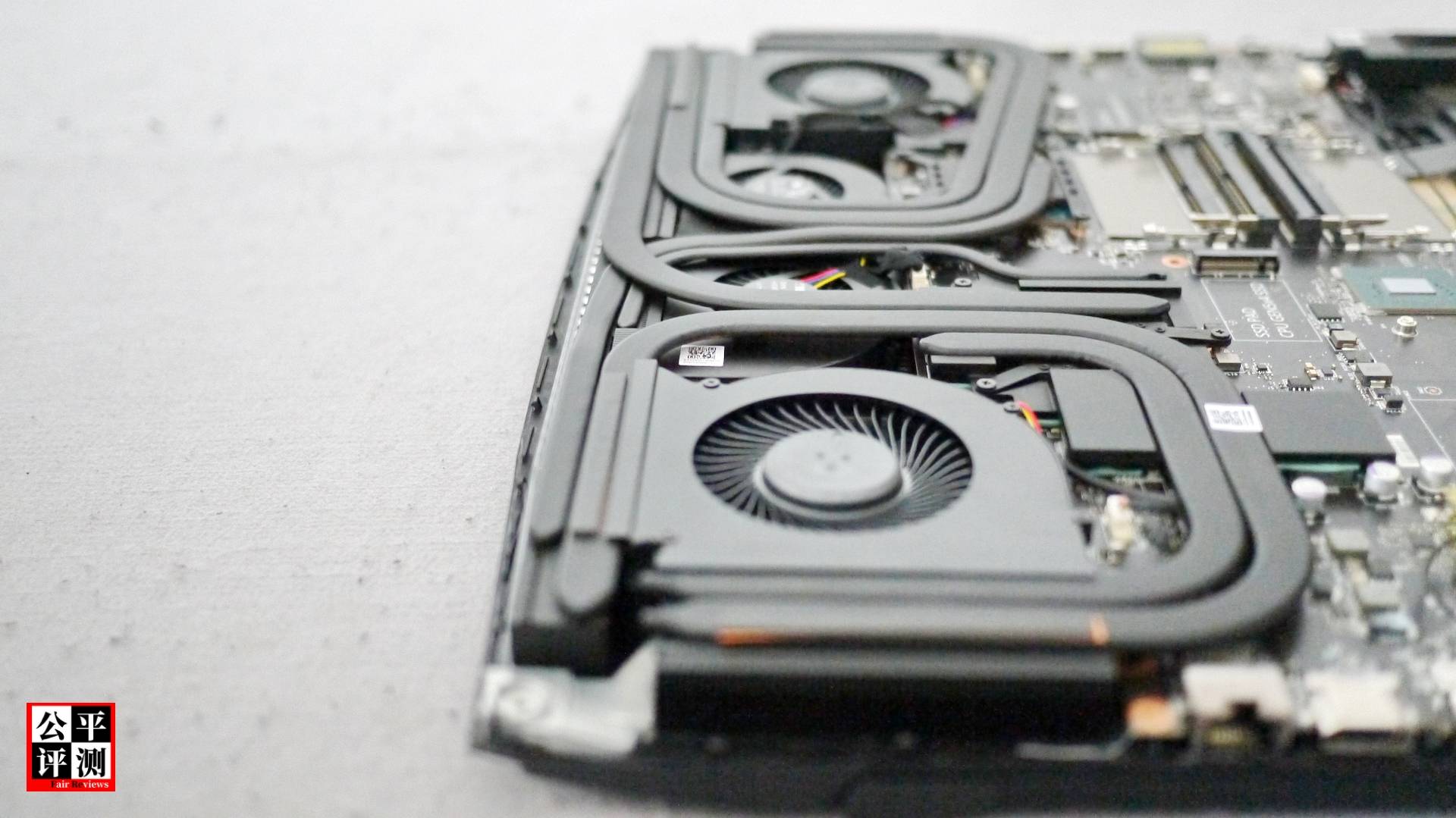
The first part is over, and the following part is the second part of "MSI CreatorPro X17 Review Part 2".
Stay tuned!

Post your Opinion