Tip
This article is a Fairreview commissioned by Yourkg, to continue Song1118's article "ASUS ProArt StudioBook One Review Part 1: Rise Above the Common Herd" published in October 2020.
Article Introduction
The article was first updated on October 31, 2022, and will be revised approximately three times thereafter. This time, the main structure of the article and some preliminary content will be published for everyone's understanding. It is mainly divided into the following chapters:
everyone has his own advantages
sometimes an inch may prove long
it is as expected
general trend

Everyone has his own advantages
Every inch has its own strengths and weaknesses. The meaning is that a foot is longer than an inch, with ten inches being one foot, but compared to larger units such as zhang, it is only one tenth; The inch is only one tenth shorter than the ruler, but compared to smaller units, it is ten times larger. Compared to other things, each has its own advantages and disadvantages, and the awkward positioning of this laptop is indeed so. The shortcomings we see below are also relative.
First, let's take a look at the power of the ProArt W590G's outstanding mobile version RTX 6000. Is it as exciting as ASUS and NVIDIA jointly promote?
Directly post the most concerned 3dmark related tests:
3dmark time spy v1.2

The above picture was taken in the morning at a room temperature of 20 degrees Celsius. Currently, the northern city where the author is located has not yet been heated, making it difficult to create such good room temperature conditions afterwards.
It can be seen that this score is quite impressive, even at the end of 2022 when writing this article. If we put it in 2019, this test score would be the highest on laptops, without a doubt. At that time, it had only run the MXM version (90W HP ZBook disassembly card) on a certain quasi system, which was only about half of it. Based on the author's understanding, before the emergence of the 40 series laptops (Q1 2023), it is estimated that it could also be compared to some flagship laptops' benchmark scores without being crushed or beaten.
Actual evidence shows that as of the time of publication of this article http://notebookcheck.net Although there is no detailed score for the ranking of RTX 6000 laptops, I now vaguely feel that this ranking is very accurate:

In the 3DMark Time Spy Graphics image above, the GPU of Song Ce's laptop ranks 7th, and the 3DMark Time Spy Graphics is the average score. For example, the 3080Ti laptop that I am aware of has a score of 15000, which can be improved through overclocking, maximum heat dissipation, and power consumption. Compared to others, Song Ce's RTX 6000 laptop is great for running naked for 13000 at room temperature of 20 degrees Celsius! The author will not conduct overclocking tests on it temporarily. In order to protect this rare laptop, the author is actually very concerned that the silicone grease inside it is no longer sufficient to support overclocking, even though it looks like the heat dissipation is still considerable. The tests in the following text are also routine tests.

As for the other tests of 3dmark in the above picture, I think there is no need to test them again. Considering that this is the first generation RTX graphics card, we tested the port royal again:
port royal

It can be seen that its ray tracing performance is also quite good at present. The author concludes without authorization that the RTX 6000 laptop (? W) is approximately equal to the RTX 3080Ti laptop (165W) [1].
As for why the author typed '?' here, you will find out by reading on below.
Subsequently, the author conducted some GPU conventional parameter performance tests on it:
CUDA-Z testing

In CUDA-Z, the GPU performance of this laptop is not surprising, after all, the 3dmark score is already good. One of the more important single precision floating points has reached 16.5 Tflops, which is already at the level of the quasi desktop RTX 6000 (the desktop RTX 6000 standard of 16.3 Tflops can actually measure 17.3 Tflops, while Turing's generation card is the opposite of Ampere, with nominal values seemingly smaller than actual measurements).
Subsequently, the author ran the AIDA64 GPGPU test again to compare with the corresponding results of CUDA-Z:
AIDA64 GPGPU testing

By comparing with the single precision results of CUDA-Z, the basic single precision guarantee of this GPU is at the level of 16Tflops, which seems to exceed Nvidia's official reference benchmark for laptop RTx6000 and reach the nominal level of desktop RTx 6000 [2]:
Borrowing an image from Part 1
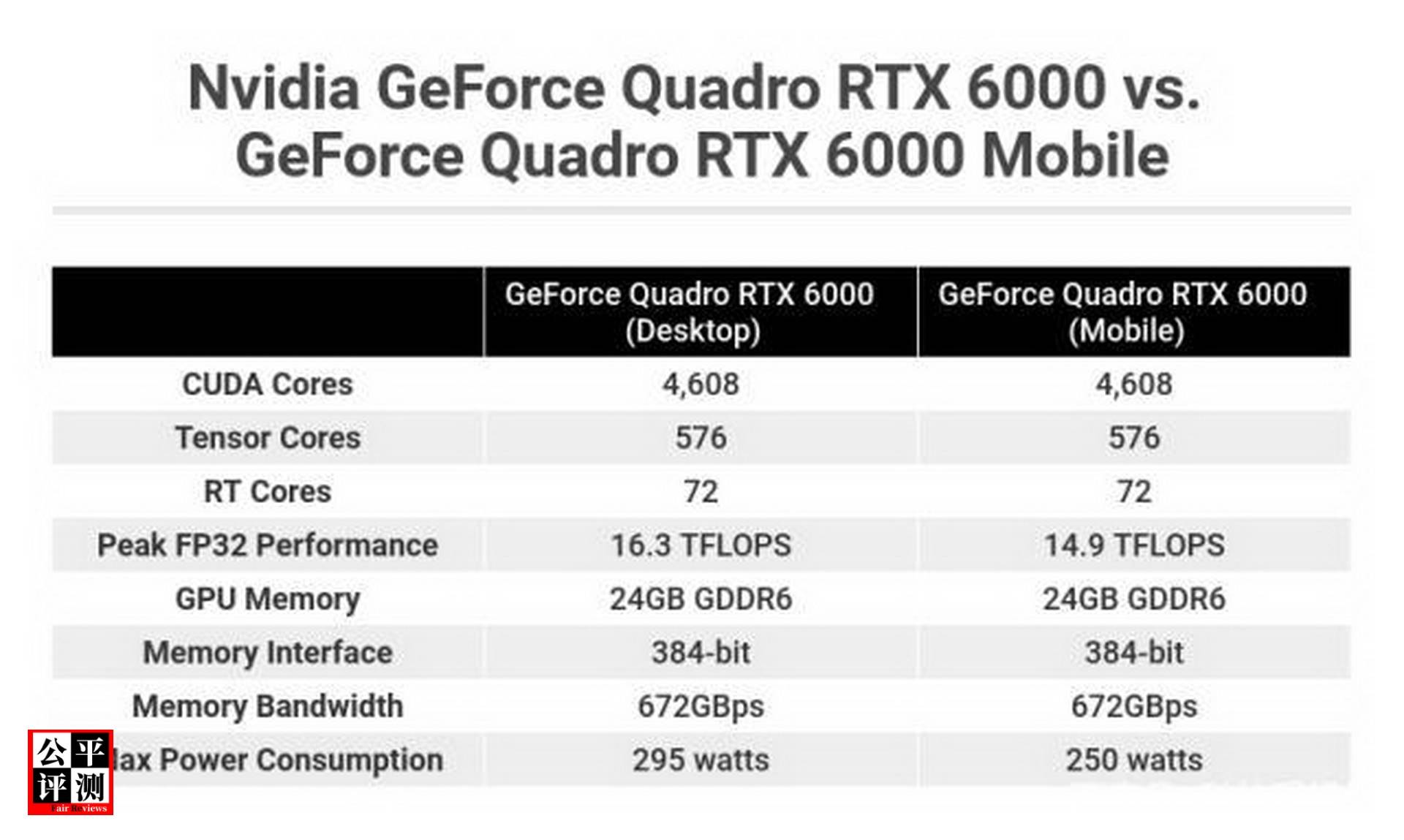
At this point, doubts began to arise about the parameters and power shown in the above figure, but strong evidence was needed. Fortunately, during the above tests, I had HWiNFO sensors monitoring the entire process in the background, so I checked the records:
GPU power consumption 1

HWiNFO shows a GPU power consumption of 200W, while another GPU channel power (different from the old version HWiNFO) is 265W. Further comparison is made through GPU-Z results:
GPU power consumption 2

The values of all items related to GPU power displayed by GPU-Z did not exceed 200W, making GPU power consumption confusing through software testing. A power meter will be added for testing later.
However, the author does not agree that the power of this GPU is 200W. Although it has been mentioned in some evaluations as 200W, it cannot be ruled out that the maximum power given during the engineering sample machine was indeed 200W. Here, the author chooses to temporarily believe in the specifications of nVidia - this card is 250W, otherwise 200W could be similar to the 165W 3080Ti, which is unbelievable, even if it is an incredible physique.
I have learned that in the Turing generation, there was a 200W 2080S laptop [3] with a TS score of around 1W, which gives me the feeling that it may indeed be a 200W RTX 6000 laptop, and the additional specifications feel just right. But for the graphics card driver, it is indeed recommended to use a 250W power supply. It seems that I am still a bit confused about software power measurement, but I currently do not have a power meter socket. I will quietly supplement it later.
Therefore, the power remains a mystery.
Performance mode of graphics card


Finally, the conclusion drawn by the author is that the ProArt W590G mobile version RTX 6000 is indeed powerful, thanks to its powerful power release (although the author is not sure if it is 250W), indicating that two years ago, this was a ceiling level existence. Even at the time of writing this article, it is commendable to be able to compete with laptop GPUs with 160-170W ampere architecture. It is not difficult to see that in the future, the new architecture of 160-170W will truly surpass Turing's generation, and only the Ampere architecture of 200W and above (unfortunately, it has not appeared) can catch up with it.
Let's continue to look at how the overall performance of ProArt W590G's unique 300W gallium nitride power supply can be fully utilized?
In the case of uncertain GPU power consumption above, when it comes to overall performance, the author assumes that 200W is all given to the graphics card, so the CPU has 100W of space to play. In terms of temperature, it was found in previous tests that the CPU basically did not exceed 95 ℃. I naively believed that it could at least break through pL0 (45W), but the actual result was not:
CPU+GPU double baking for 3 minutes.

The author allowed the machine to cool down thoroughly and immediately performed double baking. Before the overall temperature reached 80 ℃, the power consumption release was checked, and it was found that the CPU was only pitifully less than 35W, while the GPU-Z display graphics card was at 200W. The author then waited for the machine to cool down again and tested the CPU separately:
CPU-Z

CPU power consumption

As shown in the above picture, the i9 9980HK will never exceed 45W in any case, and the CPU-Z score can only be described as difficult to talk about. As far as I know, this score is not as good as the 11th generation mobile low-voltage 4-core CPU. It's a shame to have an 8-core laptop CPU, no wonder AMD dealt a heavy blow in those two years.
Of course, if this 9980HK is wrongly accused, then we have to suspect that the assumption of 200W graphics card power consumption is wrong.
Due to the low running score of the CPU, and the fact that I don't think it's necessary to test and write articles on this CPU (I'm too lazy to do it, it's too disappointing), which affects the length and structure of the article. I will compensate with some insights.
In summary, the results of the CPU are not very optimistic, which is reasonable, but actually unexpected for the author. I thought it would have low performance, but I didn't expect it to be so low.
This directly affects the overall performance of the machine, and it is not an exaggeration to say that the whole machine relies solely on the independent display to emit light and heat. It seems that even with the unique 300W gallium nitride power supply of ProArt W590G, its overall performance cannot be balanced!
Although the size may seem short, I didn't expect it to be so short, even back then (no wonder performance monsters of the same level were all on the desktop).
Sometimes an inch may prove long
The author mentioned the issue of overall power consumption above, but there is also a big question mark regarding the design of this machine
Internal structure reference diagram of the official website

Firstly, it can be seen that it only has one hard drive slot and is equipped with an outdated hard drive (equivalent to the Samsung 970). For a mobile workstation positioning machine, this not only feels a bit shabby, but also carries a hint of hardship and simplicity. And it's not easy to disassemble and replace it, the author should have been able to replace it Hey! Wait, this chipset seems to be HM370, so forget it.
Secondly, in addition to the motherboard, there are also two small side panels. The author reminds us that the side we are facing in this picture is the one where the screen panel is attached. There is also a Thunderbolt 3 interface on the sub board with the hard drive inserted, and the power socket should not be on the sub board, but there is a separate wire leading to another location. The other sub board only has two Thunderbolt 3 sockets, which should share one Thunderbolt chip. The two sub boards are connected to the main board through a special wire passing through one side of the fan (but rest assured that this side of the fan has no air inlet or is blocked by the screen panel and sub board cable).
At this point, I may have jumped to the point of dismantling, but until I fully understand the perfect disassembly and assembly, I still dare not act rashly (firstly, I feel sorry for the money, and secondly, this machine is indeed rare, which reminds me of being careful of the wings when tinkering with another ancient and rare thing - p570wm3, because if any part is damaged, it will be difficult to find it in Little Yellow Fish anymore). If there is a dismantling plan, I will dismantle it as soon as possible. One is to replace the silicone grease to extend its life, and the other is to satisfy curiosity - what is inside... You may think that I want to see the real appearance of the motherboard, but in fact, I just want to confirm if the GPU installed here is the official version, because I have already seen the beta version, and I am quite worried that Song Ce's machine is also like this:

This is the front of the test motherboard, and we can see that the integration is very high - it's packed full!
I really like this dense circuit design!
First, let's take a brief look at the main large chips, which are the CPU-9980HK and GPU N19X (i.e. TU102 laptop). The QFP packaged small chip below should be an EC chip (but it's quite a big one). Another is the popular southbridge (HM370) (although it may become increasingly rare in laptops after the 12th generation). Next is the DDR4 memory chip, which is 4GB per chip (the test version may be 2GB per chip, but the model number is unclear, so there is currently no evidence), totaling 8 chips (there are still 8 chips on the other side). Finally, there is the GDDR6 video memory chip, which is 2GB per chip (the visible model number is k4zaf3). 25bm-hc14) a total of 12 pieces.
Take another look (guess) at the main socket. From the bottom left corner of the picture, the sparse and thicker pins should be the power and battery related cable sockets. The adjacent contact interface (the one on the left side of the EC chip) can be connected to the sub board with the solid-state drive inserted. Then there is a small six pin socket at the bottom right of the EC chip, and I am not sure what it is, it may be for debugging purposes. Then there is a 20 pin socket on its right, I don't know what it is, blindly guessing it is the keyboard and touchpad part. Then connect another small board at the far right contact port, followed by the popular EDP screen display socket at the bottom right edge.
Finally, let's count the power supply. First, let's take a look at the GPU - there are 8 large inductors standing tall, and you can see that there is a MOS below each inductor. The actual weight should be 8 power supplies. Looking at the CPU again, it is powered by 5 phases, but it feels like a waste of time for the 45W performance of the CPU.
In addition, you can see a soldered network card in the upper left corner of the motherboard. As it is an old chipset, don't have too much expectation - it's just AC9560.
Continuing to look at the reverse side:

You can see various capacitors densely arranged, as well as control chips for power supply, and an additional 8 memory chips. A very thick fixed bracket for CPU and GPU heat dissipation.
There is also a small flying wire, which must be a stroke of genius by ASUS engineers, but I don't want this laptop to be like this.
More details:

In the above picture, you can clearly see the model of the video memory.

In the above image, you can clearly observe the GPU chip and the complete core of TU102, which is larger than the GA102 with Ampere architecture, after all, it is 12nm, code named N19X-Q3-A1.
The old and mighty i9-9980HK has an N19X chip that even the younger generation 10980HK has not been able to call.

Note that in this image, you can see the memory particles K4AAG085WABCTD [4] of the test motherboard, which also confirms the situation where a single 2GB memory particle was used in the early days (2GB * 16 particles for the entire machine).
And it's Adie granules, the top grade batch of granules.
In fact, on a second-hand trading website, you can occasionally find the waste of this motherboard:

The above picture shows a broken motherboard, indicating that there were an absolute number of testing machines at that time. Regarding the ProArt One w590, I don't know what happened. In the end, not many Asus actually went on sale, and what I am worried about is that some relatively stable testing machines eventually went into sales channels.
That is to say, it has not been mass-produced, and the tested machine may be an engineering machine (in fact, it is not, confirmed to be a brand new machine purchased from Amazon in the United States, with intact packaging).
From a second-hand trading website, you can see a large number of ProArt One w590 power supplies:
It can be seen that Asus customized many power supplies at that time, making it feel like the entire ProArt One project was aborted.

Since we're talking about power supply. In fact, there are only two highlights that can be seen on ProArt One: the graphics card and the power supply. So far, no power plant manufacturer has been willing to develop this type of power supply [5] - nano micro gallium nitride power supply solution [6].
From the following link
Even some people have done a very detailed disassembly of this power supply [7].
Of course, in addition to the graphics card and power supply, there is another aspect of the whole machine that no longer looks very bright today - the independent display direct connection [8], which is not new now.
The selling point of standalone direct connection can kill two birds with one stone, which is the ability to use G-Sync.
The author understands that G-Sync of laptops is different from desktop computers [9]. The display screen of laptops does not require a separate chip, only needs to meet a condition that can dynamically adjust the refresh rate:
Official website grading of G-Sync

The G-Sync of laptops is always G-Sync compatible. [10]
Therefore, the issue that the author initially suspected was the screen of this laptop.
It is as expected
The screen model is B156ZAN05.0, which is an early 120Hz 4k screen. However, there have been issues with this screen, and players who have worked with the system are familiar with it.

In 2021, there was a period of time when the price of screen panels was very high, resulting in a situation where one screen was difficult to obtain. This screen is also within the hype range, and it has a high rollover rate. For example, many people have found that the 05.0 (mirror version) cannot use a 120Hz refresh rate at all.
Regarding this screen, it has been summarized as early as in Baidu's quasi system:
05.0 is a mirror surface (but someone has bought a matte surface before), 05.1 is a matte surface
Early version 05.0 can reach 120Hz, later version 05.0 has a probability of reaching 120Hz, and there are very few cases where 05.1 cannot reach 120Hz
The screen library description is not accurate
The color gamut is decent, but the color accuracy needs to be adjusted by oneself

I am not sure about the specific situation of b156zan05.0 on ProArt One until it is disassembled:
Firstly, its panel is covered with a layer of frosted glass, so I cannot directly determine whether this 05.0 is mirror or matte.
Secondly, the 05.0 screen on Proart ONR (at least the one being tested) does not have a 120Hz option in the graphics card control panel.
Furthermore, by customizing the refresh rate and relying on G-Sync, the author successfully "exceeded" 120Hz, and even exceeded 125Hz. Even higher, black screens and screen tearing would occur. In the past, there were indeed cases on Tieba where it was possible to customize the 120Hz frequency, but there were also cases where the response was either too high or too low, and the screen went black at 80Hz. On the contrary, there were also lucky individuals who had the option to easily customize the 120Hz frequency without the need for customization.
The preliminary conclusion of the author now is that AU wants to achieve dynamic frequency regulation on one model, which is the G-Sync mentioned above. But there are too many bugs.
For the color gamut of this screen, the color accuracy is acceptable, so it can be seen that it has been adjusted as soon as it appears.
The author has also conducted several tests on the screen, but the results were not saved properly and may need to be retested. Unfortunately, the borrowed screen testing tool has left (I deleted the saved screenshots as soon as I left).

Screen testing ends here temporarily. If there are any updates, they will be included in this article.
When I decided to buy this ProArt One, I actually hesitated for a moment - is buying this machine still meaningful? I originally wanted to give up on laptops, after all, with the trend towards thinner and more integrated laptops, the fun of tinkering with thick brick laptops is no longer there.
Unfortunately, it was discovered that this RTX 6000 laptop, which can be considered an Asus muscle product, was released in 2019 and only sold about a year later, with very few reviews. Belongs to the type of goods that are not available and cannot be seen for specific details. And the size is not large, which is in line with my special preference for highly integrated electronic products. However, in the last glorious years of thick brick laptops, I didn't really like this product. At that time, I was only interested in the 51M and Blue Sky series quasi systems that could be used for desktop CPUs.
But with all chip manufacturing processes advancing to within 10nm in recent years, the number of transistors that can be loaded into chips of the same size continues to double, toothpaste is no longer stingy, and Moore's Law suddenly shines with youth - we can expect a golden period of performance iteration in the next few years, spending costs to create a muscle building product, which may not be what major brands plan, after all, wait a little, double next year!
My friend's cousin bought a laptop for me to see if it's worth it. It's a low-end brand of Asus, which belongs to the same category as the Flying Fortress product line that existed a long time ago. However, in addition to the cheap plastic feel, it also has a cartoon brand design. These notebooks, which used to be in 4-5k files in about 15 years, are now in>6k files, and the RMB is indeed foam. The author said to his friends with a contemptuous tone, "What a fuss!" while he thought to himself, "performance really beats my laborious so-called performance behemoths, which now only win without a sense of plastic.".
In 2019, Intel's toothpaste dream was awakened, but it hasn't woken up yet. Some hard products (referring to thick brick tablets) can still be seen jumping onto the market. Nowadays, several foreign chip manufacturers are gaining momentum and competing fiercely.
When these cheap and lightweight laptops could easily surpass the thick brick laptops of previous years, all that remained for me was the passion I had when I modified the heat dissipation and power consumption.
reference material:
^3080ti laptop 170W reference. https://nb.zol.com.cn/794/7940139.html
^Desktop RTX 6000 Specification Book. https://www.nvidia.com/content/dam/en-zz/Solutions/design-visualization/quadro-product-literature/quadro-rtx-6000-us-nvidia-704093-r4-web.pdf
^2080s laptop 200W reference. https://www.bilibili.com/video/BV1tC4y187Ba/
^Early test version memory model. https://semiconductor.samsung.com/cn/dram/ddr/ddr4/k4aag085wa-bctd/
^GaN power supply for laptops. https://www.zhihu.com/question/407846516
^Navitassemi power solution. http://www.navitassemi.com/download/ug024/%3Fwpdmdl%3D37082%26ind%3D1563180048542
^Power disassembly evaluation. https://www.sohu.com/a/491258302_296845
^Direct connection of laptop's independent display. https://zhuanlan.zhihu.com/p/123913753
^The difference between laptops and desktop g-sync. https://post.smzdm.com/p/a997gp95/
^G-sync grading. https://www.nvidia.cn/geforce/produ
Need to wait for updates
……

Post your Opinion