Compared with the T500 equipped with the previous generation of T500, the number of stream processors has increased from 896 to 1024, the base frequency has dropped from 1365MHz to 1065MHz, and the Boost frequency has not changed much. The memory has also increased slightly, with the maximum bandwidth increased to 96GB/s and the bit width still 64bit. Still does not provide any ray tracing cores and tensor cores.
But this achievement... How to say it...
It can only be said that Huang Jenxun is worthy of being a master among the masters, and when he can make the specifications significantly improved, the results have not improved... Still slightly stronger than the nuclear display, but not much stronger ...
Of course, such results are not unrelated to the more conservative performance calibration of the machine.
Using OpenGL graphics performance testing software SPECviewperf 2020 v3.1 for testing, check all items for operation, the result is as follows:
In SPECviewperf, which is almost exclusive to professional cards, T550 has found a lot of fields in front of its predecessors. It seems that the increase in stream processors is indeed not just reflected in paper specifications.
Storage Performance Test
Use CrystalDiskInfo 8.17.13 to view disk information:
WDC SN810 SSD is mounted on the only hard disk socket of the unit, It adopts PCIe4.0 bus standard, NVMe1.4 command, and has a capacity of 1024GB.
Disk performance testing with CrystalDiskMark 8.0.4: Disk performance testing with PCMark 10 Storage Benchmarks 1.0:
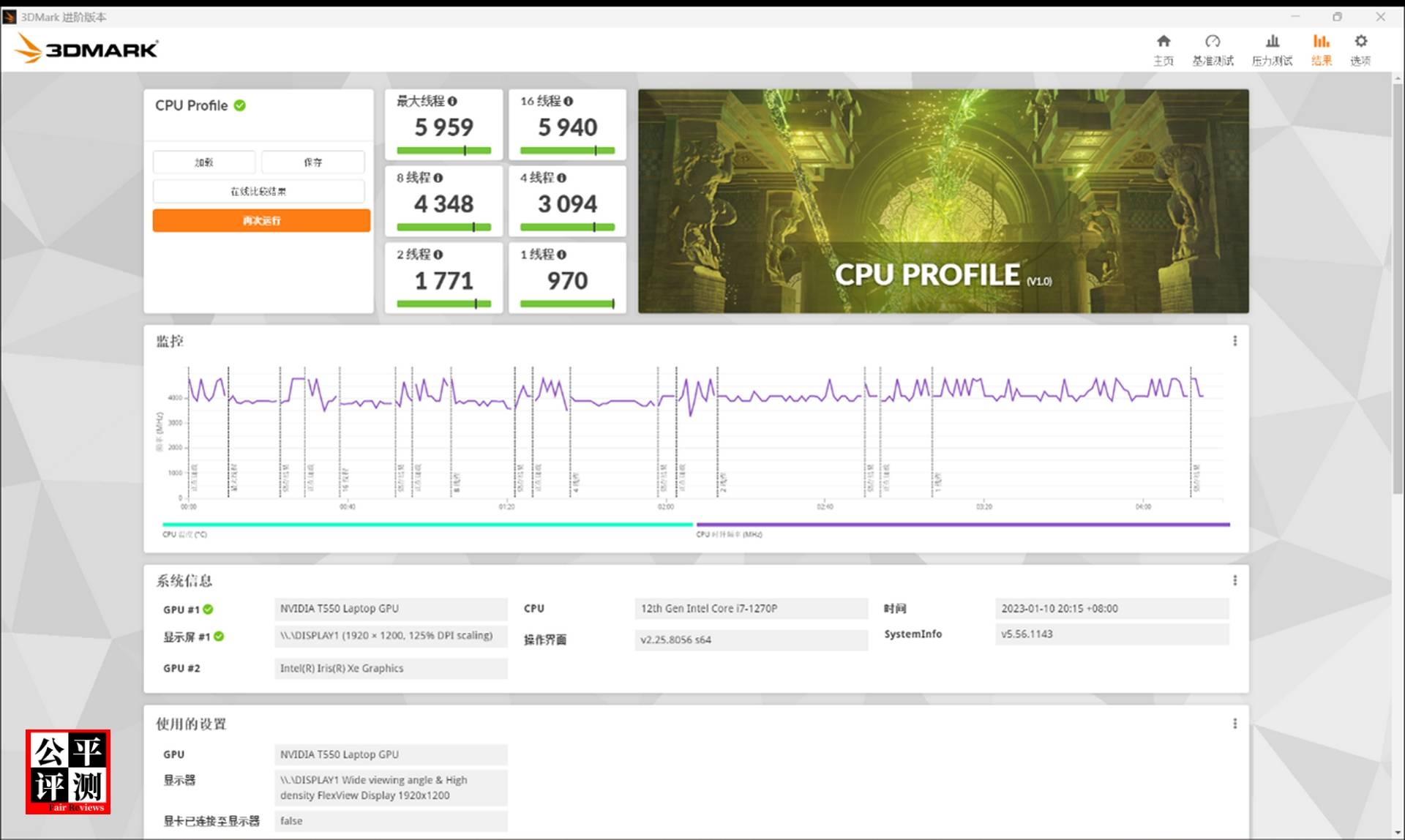
Disk performance testing using the PassMark PerformanceTest 10.2.1014 Disk Mark project:
SN810's performance on this machine is quite good, and the high-throughput reads and writes show the high performance that a PCIe4.0 solid-state should have, and the single-threaded 4K read and write speed is also at a good level. It is really necessary to criticize again here that this machine only provides a hard disk slot. Even if only the PCIe 3.0 specification is available because the Alder Lake-P series processors have fewer PCIe lanes, I think the situation will be much better than the current situation.
Memory Performance Testing Disk Performance Testing
Using the PassMark PerformanceTest 10.2.1014 Memory Mark project:
Using AIDA 64 Engineer 6.85.6300 for memory and cache performance testing, prioritizing its processes to real-time, the results are as follows:
The memory of this machine unfortunately does not have DDR5 specifications, so there is no bright spot in memory performance. Strangely, AIDA64 incorrectly identifies the memory specification as DDR4-2133.
Another test was carried out, this time the identified memory specification turned out to be DDR4-5320, the memory frequency of the machine is like bungee jumping, suddenly from the bottom low frequency to the limit overclocking!
Who is crazy? Unknown. Is it Intel? Is it FinalWare? Or ThinkPad? Fortunately, the measured memory performance is no problem, in line with the actual DDR4-3200 specifications.
Comprehensive performance test
uses PCMark10 System benchmarks 1.1 for three comprehensive performance tests
: printless, express, extended In the same situation as the CPU test, the machine relied on the new chip and gained the ability to compete with the old heavy model in the first two tests, but due to the weak discrete graphics card and cooling system, the unit still lost in the Extended test. It has to be sighed that the progress of upstream chip manufacturers is the most critical factor for improving the performance of notebooks.
PassMark PerformanceTest 10.2.1014 yields a native PassMark Rating of 5016:
Wake up, a Pro card doesn't give wings to the T16. Although this machine can easily beat the previous generation model in the test with the improvement of chip performance, some items will even improve the score by several times. But the score that is still low on an absolute scale also reminds us that Pro cards don't magic, but have more optimizations than game cards, and optimization is just getting back what they should have. Quiet Sven's T16 will not be transformed into an extreme sports enthusiast because of the existence of a professional card, even if the shovel in his hand is replaced by a hoe, he is still him.
Productivity Testing: No Expectations, No Disappointment
Image Processing Performance Testing with UL Procyon Photo Editing Benchmark, the results are as follows. The version of the dependency is also included:
thanks to the greatly improved CPU multi-threaded performance and large memory, the performance of this machine in the image processing scene is a great improvement compared to the old model. In the face of older models with powerful discrete graphics cards, it is not too far behind. With the high-quality 16-inch screen that was not reflected in the test, the actual experience of using this machine for image processing is indeed good.
Video processing performance testing using the UL Procyon Video Editing Benchmark resulted in the following. The version of the dependency is also included:
in the video editing scenario, the score of the native and the previous model is not the same order of magnitude. The almost four-fold score once again proves the i7-1270P's huge productivity advantage over its predecessor, the quad-core Tiger Lake processor. However, it is a pity that video processing requires much more graphics performance than image processing, so this machine will be ruthlessly killed by standard mobile workstations equipped with powerful independent graphics.
Testing was performed using SPECworkstation 3.1.0, an industry-comprehensive performance benchmarking software, and each set of test items was run sequentially, with 10 minutes of static cooling between each set of test items. The results of the collation are as follows:
In SPECworkstation, a large-scale test software that is highly professional and comprehensive, and even requires a threshold for complete operation, the performance of this machine can be said to be completely revealing - it is indeed a super level that should be. Even though the T550 discrete graphics card has many privileges of a professional card, its performance is too weak. In the face of absolute specification disadvantages, this machine was defeated by many models equipped with high-performance game cards by a large margin, which can be said to be a serious disqualification as a mobile workstation.
But what about this? In fact, we know before we even start that this machine cannot have a very satisfactory performance in actual applications. Whether it is the T16 card changer mentioned in the introduction of history, or the single-fan and double heat pipes seen during disassembly, or the Buddhist performance in the basic performance test... We shouldn't have expected anything from this laptop's ability to do heavy work.
This is a very helpless thing - you can say that ThinkPad is hanging a sheep's head to sell dog meat, but in fact, the target user of this machine is likely to only use it to browse some project files, confirm the information provided by others, and use it to do some work that is not very "work". If this kind of work is its mission as a mobile "work" station, it can indeed be done well. Therefore, when we really face this laptop, we should not have unrealistic illusions, but should consider what it can do.
Stress test: Doing his part well is his strongest ability to
use Cinebench R15.0 to run the CPU performance test 50 times in a row, and the results are as follows:
It can be seen that the test results of the first 7 times are falling sequentially, and from the 4th time onwards it is a completely roller coaster drop, which is enough to show that the CPU throttling mechanism has been triggered during the fourth test run. The results after the 7th were fairly stable, maintaining a score of just below 1400.
With the Prime95 30.9.3 Small FFTs project, only the CPU was stress-tested for 30 minutes. Sensor data during recording using HWiNFO64 7.35-4955:
In the first two minutes of the test, the temperature of the CPU gradually climbed to close to 100°C, which is indeed not fast, indicating that the heat capacity of the unit's dual heat pipes is not small for the CPU. After another two minutes of temperature drop, the CPU temperature remained slightly higher than 70°C for about 4 minutes until the end of the test. The average CPU temperature of the whole process is 73.45°C.
CPU power consumption rushed to nearly 60W at the moment of load settling, and then remained around 50W for the first 1 minute of the test. PL1 was lowered from 64W to 50W in about 1 minute, and began to decrease linearly, presumably due to the effect of DPTF intervention. PL1 dropped to 28W in about 4 minutes and remained at this level until the end of the test, during which it fluctuated. From PL1 to automatically adjust, the CPU power consumption is always coupled to PL1, and PL2 remains unchanged at 64W.
The average CPU frequency basically changes synchronously with power consumption, gradually decreasing from the initial 2500MHz+ and maintaining at the level of 2000MHz-.
The T550 discrete graphics card has hardly been booted during the whole process, so its relevant data is missing.
Stress test discrete graphics cards only with FurMark 2.0.3 for 30 minutes. Sensor data during recording using HWiNFO64 7.35-4955: The
temperature of the T550 discrete graphics card rises slowly and remains at a level of 70°C-, reversing heating the CPU to 60°C+. The final T550 average temperature is 66.70, and the power consumption is always maintained at 30W, which is as stable as Mount Tai. The main frequency was reduced from 1665MHz at the beginning, the maximum acceleration frequency, to 1300MHz, and remained until the end of the test. The memory frequency is always maintained at 1500MHz.
Stress test the CPU and discrete graphics card simultaneously with the Prime95 30.9.3 Small FFTs project with FurMark 2.0.3 for 30 minutes. Sensor data during recording using HWiNFO64 7.35-4955:
Within the first 1 minute of the test, the temperature of both rose rapidly, reaching about 100°C and about 75°C, respectively. The CPU temperature then freefalls to about 85 degrees and slowly rises to about 90°C over the next 4 minutes. Discrete graphics cards slowly rise to 80 degrees. The CPU temperature then free-fell again to about 80°C, and together with the discrete graphics card, it remained between 80°C and 85°C, which is in a very slow rise. It seems that the heat dissipation system of this machine is not fully capable of such a power consumption strategy at such room temperature. CPU power consumption is eventually maintained at 20W, while discrete graphics card power consumption is maintained at 30W at all times like a single load, without being affected at all.
Stress tested with 3DMark Time Spy 1.2 and 3DMark Fire Strike Extreme 1.1:
Both tests, the unit passed lightly once. Time Spy even got a high score of 99.7%, which stunned me. 3DMark's test project focuses on GPU performance, presumably the 30W of the discrete graphics card "stable as Mount Tai".
Obviously, the ThinkPad P16s Gen1 is a weaker computer. But even if it is this acre of three-point land, it can cultivate seriously, which is also a very commendable thing. When it exerts its not too strong performance, the machine can calmly make trade-offs and output computing power stably, not too reckless, nor too conservative. Compared to many crazy competitors, and even the previous generation, this machine does its job very well, and even gives users a high level of comfort - the palm rest and keyboard of this machine only have a slight thermal feeling in all stress tests, and there is no high-frequency and high-loudness fan noise. The ThinkPad P16s Gen1 may not give you thrills and surprises, but it is a principled and pursuing laptop.
Battery life test: The real surprise, now is the time to test the endurance of this machine with the
PCMark10 System benchmarks 1.1 modern office endurance test project.
Due to the overcharge protection mechanism, when the machine uses the adapter for a long time, the power battery power will drop to a minimum of 98%, so 98% of the power is used as the starting point of the battery life test.
Test with screen brightness set to 50%, power plan set to best efficiency, and speaker volume set to 100%.
The score is 10 hours and 5 minutes.
Use the PCMark10 System benchmarks 1.1 application endurance test project to test the endurance of the unit. The settings during the test are the same as above.
After several repeated runs, PCMark10 always prompts that there was a problem running the test, and this score is for reference only.
Use the PCMark10 System benchmarks 1.1 video endurance test project to test the endurance of this unit. The settings during the test are the same as above.
The score is 11 hours and 19 minutes.
In the context of the Alder Lake series processor light load power consumption compared with the previous generation of products, and the E core can not play a substantial role in the endurance level, the endurance of many ultrabooks has suffered a devastating blow, and the battery life of office scenes is even difficult to exceed 9 hours. The machine is blessed by the 86Wh large-capacity power battery, and the endurance performance easily obtains high scores. In addition to the T15g, which is a serious workstation, this is the largest built-in battery ever installed in the ThinkPad T/Ps series, and it is also the largest battery in the T/Ps series since the external battery was completely canceled in 2019.
However, it should be noted that the 86Wh battery of this unit is optional! The standard 52.5Wh battery is probably what most users will be able to experience. On the standard endurance model, how much loss of endurance experience will be, we do not know.
The refueling experience of this machine is also quite excellent. The 135W high-power adapter returned for the first time since 2013, and users no longer have to worry about weak adapters up to 65W. Both capacities support fast charging, and the official claim is that it can be charged to 80% in 1 hour. Since the device did not support the PD3.1 specification with a power of up to 135W, the detailed evaluation of the replenishment part had to be canceled.
I believe that if the ThinkPad P16s Gen1 had its own ideas, it would never have been such a "mobile workstation". Even the once T16 Gen1 will accuse it of why the ThinkPad is so unenterprising, obviously getting a new size and a new name, but it has not been reborn, but continues to play the ThinkPad T that has gone through a long time and has hardly changed.
For the specific technical evaluation of the ThinkPad P16s Gen1, as well as a summary of the advantages and disadvantages, I have more or less revealed in the above. Because it is really difficult to put into words, I will not explain it here.
Not to mention that as a "thin and light mobile workstation", its performance is at the bottom of this category, even compared with the same price range of thin and light consumer notebooks, it is difficult to cope with the productivity tasks it should be good at.
What's more, its price at the C-end is not cheap at all, and it has found many consumers' condemnation.
"High with low energy".
"Brand premium".
"Uncompetitive".
"IQ Tax Products".
They are not wrong at all. The ThinkPad P16s Gen1 is such a back-pot man who seems to have not been born. When it came out, ThinkPad, which helped inaction and chaos, bore the firepower of public opinion, accepted their complaints about insufficient performance in the hands of users, and finally disappeared into the long river of history, not many people will remember.
ThinkPad, when will it stop such irresponsible R&D and operational strategies?

Post your Opinion